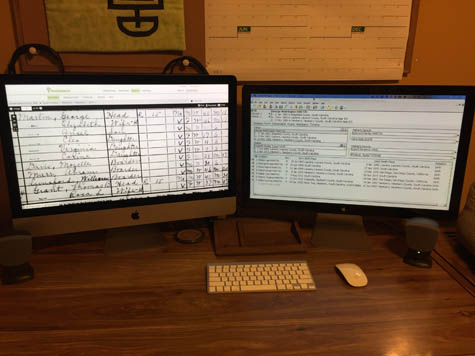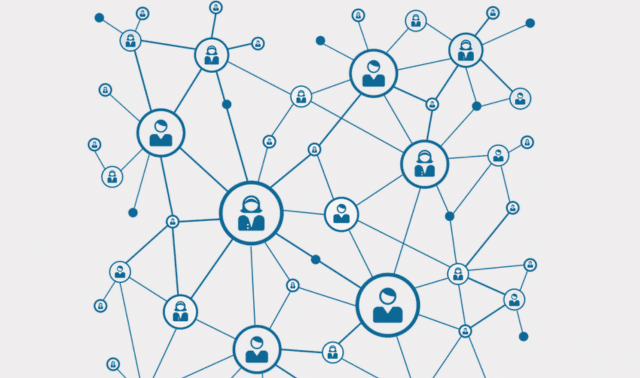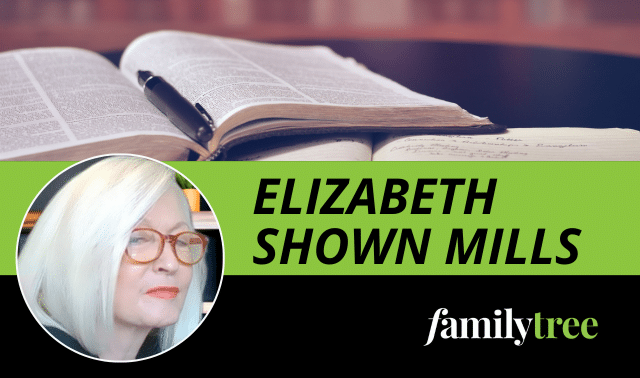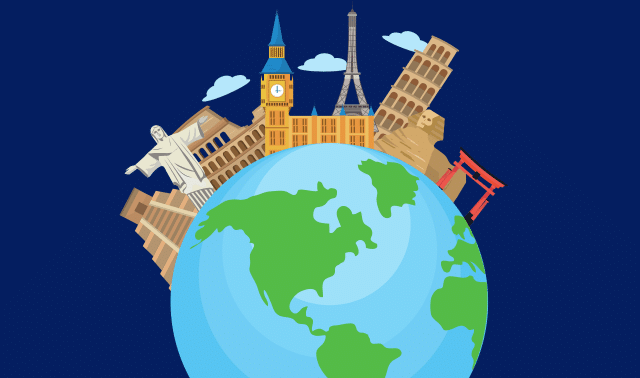Sign up for the Family Tree Newsletter! Plus, you’ll receive our 10 Essential Genealogy Research Forms PDF as a special thank you.
Get Your Free Genealogy Forms
"*" indicates required fields
Handling all your data and research can be a struggle. In this guest post, author and co-host of the Genealogy Guys podcast Drew Smith explains why it’s important to have dual screens in your workspace to best keep your research organized.
Before genealogists had the benefit of computers, they used a desktop or table to spread out their documents and notebooks. In the ideal workspace, they had plenty of room in which to make notes to themselves or fill out a handwritten pedigree chart or family group sheet. With a large desk, they could simultaneously view a printed copy of an original record. They could put two records side-by-side, comparing the information to see whether or not the records referred to the same person or to different people.
The modern genealogist is more likely to view digital documents and record their research conclusions in desktop software or in an online family tree. But if everything is displayed on a single average-sized monitor, you’ll have to switch the view back and forth between different windows, just to make comparisons between records or to record notes and conclusions.
A larger monitor may make it possible to have two different windows viewable at the same time. You can buy 27-inch PC monitors for as little as $200, but higher-quality monitors may cost as much as $500 or more. If your budget allows you to do so, you can even find 32- to 34-inch Windows monitors for around $900 to $1,000. But for the price of a 32-inch monitor, you can easily buy two 27-inch monitors, with far more total viewing space.
If your physical workspace provides enough room for at least two 27-inch displays, I would recommend considering that configuration. This provides room to do your writing on one display (taking notes, entering data into your software, etc.) and to do your research on the other display (viewing one or more records). You’d be surprised how much time and mental energy you save by not having to switch window views in and out.
Besides the cost of a second monitor, is there a downside to having multiple monitors? Yes: If you try to do serious research work on one screen, you may have distractions on the second screen, such as your email inbox or social media sites. In this case, you may find yourself less productive than if you had only a single screen! So if you don’t need to do real work on the second screen for a while, use it instead to display an inspirational photo or the text of your research goal in big letters.
Learn more tips and strategies for organizing your genealogical workspace by pre-ordering your copy of Organize Your Genealogy today.