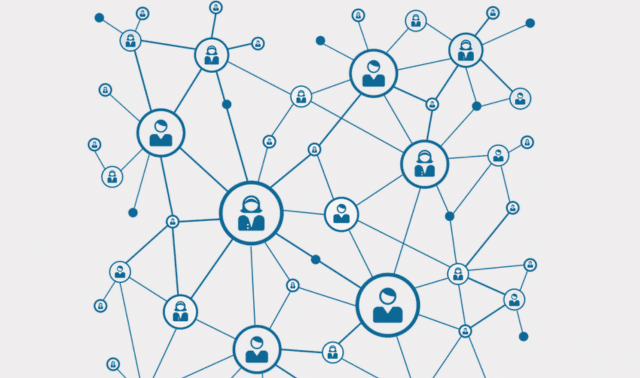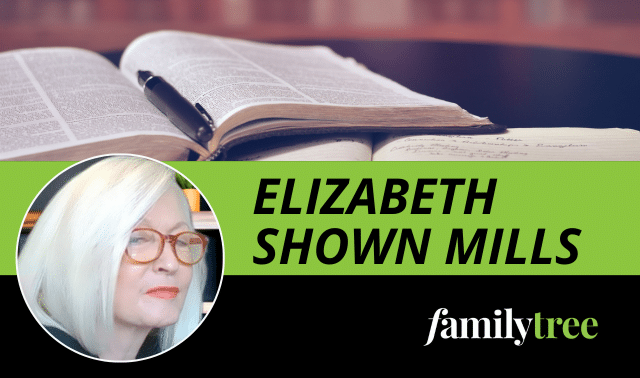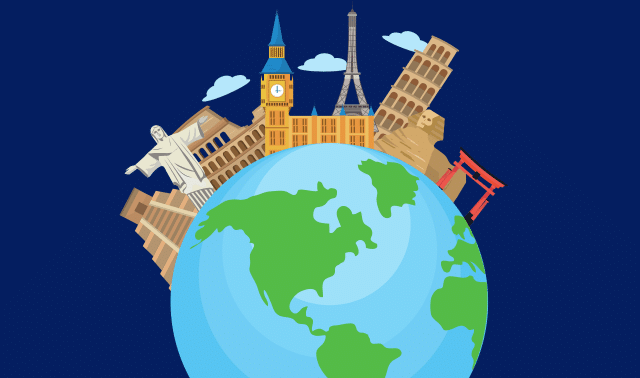Although you do genealogy for fun, you take the accuracy of your work seriously—after all, who wants to trace the wrong ancestors? That means you need to record where you find each piece of information, so you can distinguish facts (based on generally reliable records such as birth and marriage certificates) from conjecture (based on less trustworthy sources, such as vague family lore).
In school, we all learned the basics of citing books, articles and traditional “paper” sources. But with so much genealogy data on the Web these days, you may be scratching your head over the proper way to document those discoveries.
First, don’t fret over memorizing scholarly citation formats: Genealogy software greatly simplifies the process of documenting sources. Most programs have templates for different sources, such as censuses, gravestone inscriptions and wills—as well as online sources. When you create a report or Web site, the program converts your citations into properly formatted footnotes or endnotes.
With Internet sources, the key is to cite both the original work and the online version. A citation should include the Web site’s title, URL and the date you accessed it. Sites often move or disappear, but a Google search on the site’s title could turn up its new location.
Each genealogy program has its own system for citing sources. Here are a few key points to keep in mind:
- Family Tree Maker: After selecting a fact, click the down-arrow beside New under the Sources tab, and select Add New Source Citation. In the Add Source window, click More to select a template.
Family Tree Maker arranges source templates in a hierarchy. You begin by selecting a broad source group, then work your way down to specific source types. For instance, to document an online census image, select the Census Records source group, which leads to Original Manuscripts, Digital Images, Microfilm and Derivatives. Select Digital Images and then a template, such as Online Commercial Site—United States (by Census Year).
Family Tree Maker has few templates for online sources, and you have to dig to find the right one. For a print book published online, select Publications—Books>Image Copies>Online Publication. When a template for an online resource is lacking, you might try to make the citation fit in the default resource template.
- Legacy Family Tree: In Family View, click a name to open the Individual screen. Then click the books icon to the right of the surname field to add a source citation. Click on an event and hit the Add a New Source button. That starts SourceWriter, which guides you through a series of options to help you select the right template. For instance, to cite a 1930 US census image, select Census Records as the source type, United States as the country, Federal Census Records as the census type and 1930 population schedule as the year. Next, select online images as the medium and click the button to Go to Step 2. Then just fill in the template.
- RootsMagic: RootsMagic has the simplest system for documenting sources. In Edit Person view, click on the fact you want to document and hit the Sources button in the right pane. Then click the Add New Source button.
Select one of the source types, many of which have “online database” and “online images” versions. The software has source types for specific online databases, such as the IGI, Pedigree Resource File and Social Security Death Index. If you don’t see a match for your source, use the Basic Online Template.
Reference Samples
What should a citation of an online source look like? Follow these three footnote examples and consult Emily Anne Croom’s e-book Genealogists’Guide to Documentation and Citing Sources, which you can download free.
Census Record
1850 US census, Cuba, Allegany County, New York, population schedule, p. 250, dwelling 237, family 251, Jonathan Hall; digital images, Ancestry.com (www.ancestry.com: downloaded 24 October 2008).
Local History Book
J. E. A. Smith, The History of Pittsfield (Berkshire County) Massachusetts from the Year 1800 to the Year 1876 (Springfield, Mass.: C.W. Bryan & Co., 1876), 393-394; digital images, HeritageQuest Online (www.heritagequestonline.com: downloaded 23 July 2009).
Passenger List
“Passenger Record,” database and digital images, Ellis Island—Free Port of New York Passenger Records Search (www.ellisisland.org: downloaded 23 July 2009), S.S. Philadelphia, port of departure: La Guaira, Venezuela, date of arrival: Sept. 20, 1893, John H. Pennington, 41 years, male, tourist, citizen—US.
From the December 2009 Family Tree Magazine