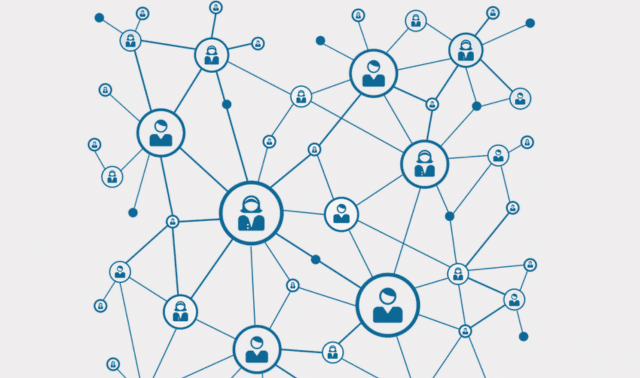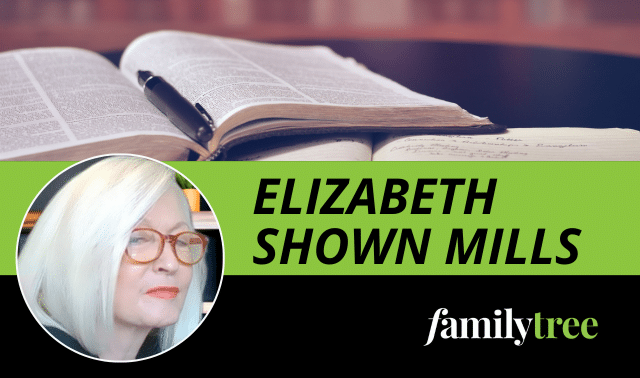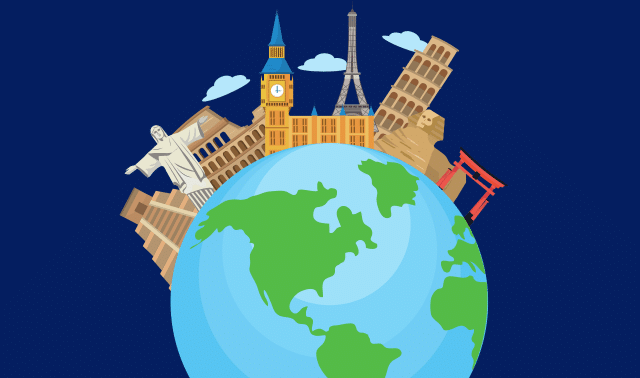Sign up for the Family Tree Newsletter! Plus, you’ll receive our 10 Essential Genealogy Research Forms PDF as a special thank you.
Get Your Free Genealogy Forms
"*" indicates required fields
When the dreaded brick wall hits, genealogists often step back and collect their thoughts. A difficult problem may require a plan of attack, and you can create such a plan in a brainstorming session in which you generate as many ideas as possible. In this guest post, author and co-host of the Genealogy Guys podcast Drew Smith describes how to use one organization strategy, mind mapping, to brainstorm and arrange new research leads and tactics.
While plain paper or a whiteboard can be useful tools for recording and visually organizing these thoughts, you can also find a digital solution: computer-based mind mapping. And when the mind-mapping tool is online, you can then collaborate with other researchers and put the brick wall problem in front of as many other people as possible.
A number of free web-based mind-mapping tools are available, and my current favorite is Coggle. Set up your free Coggle account on the app’s home page by using any Google account that you might already have.
Coggle allows you to create as many different mind maps as you like; Coggle refers to these as “diagrams” or “documents.” When you start a new diagram, you begin with a central concept or question. For instance, you might start with a brick wall question (e.g., “When and where did Edmund Manley Martin die and when and where was he buried?”). This forms the center of your diagram. From there, you can add branches to the left, right, top or bottom, entering any new questions and ideas that pertain to the central concept/question (e.g., “When does he last appear in the census?”).
At each step, you can choose colors for the lines that link the parts of your diagram together, change the size of the text, and include images and URLs. You can create branches again and again, creating a complex diagram that captures everything in your head related to the question. Then you can drag items around in order to change where they appear on the screen and how they relate to each other.
When you are done, you can save the diagram as an image, print it or share it with others. And you can continue to edit it as new ideas occur to you. If you have many diagrams, you can organize them into folders.
If you like to visualize your genealogical research problems—or just like to get any kind of information out of your head and into an organized structure—you should give mind mapping a try!
Learn more about mind mapping and other organization techniques by pre-ordering your copy of Organize Your Genealogy today.