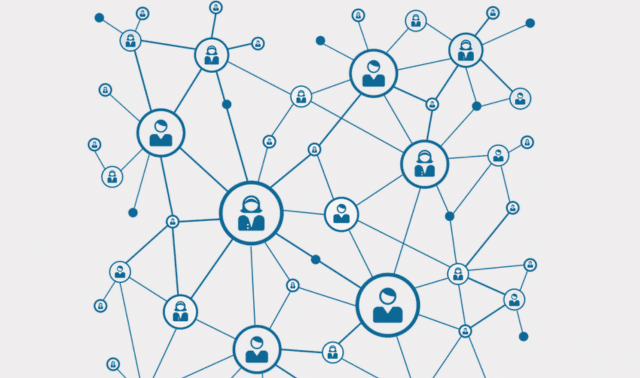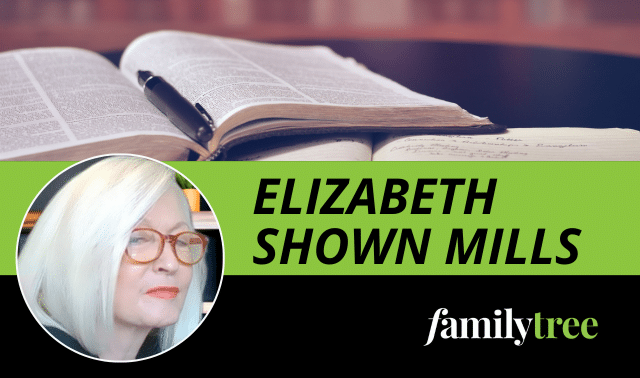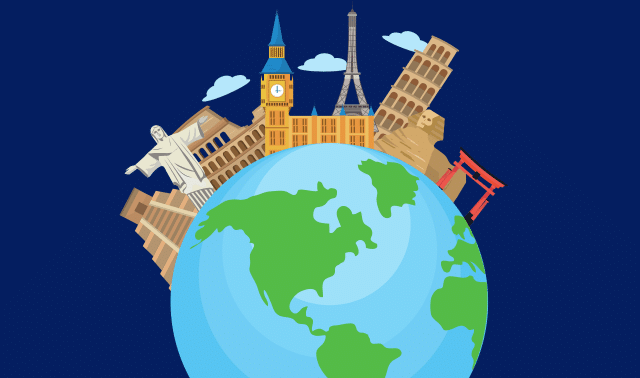You’ve caught “roots mania,” as Time magazine called the genealogy boom in a recent cover story, but you’re not sure how to get started. Or maybe you’ve dabbled in researching your family history, but you’re not certain you’re doing it right. It might even be that you’ve gone a long way in your genealogy — only to hit the notorious “brick wall.” And so you’re back to square one to try to find a fresh way to answers about your ancestors.
In any case, what you need is a plan. We’ve pulled together the best advice from our experts and come up with 10 simple steps to get you started on the right path to solving the puzzles of your past:
1. Gather what you already know about your family.
Take a shoebox or file folder and collect family records, old photos, letters, diaries, photocopies from family Bibles, even newspaper clippings.
You’ll be surprised at how much you already know about your family history. Obituaries clipped from old newspapers may give you vital clues about the names of ancestors, siblings, key dates in their lives and places where they lived — where you might track down more facts later. Letters and diaries can give you not only family facts but also a dramatic feel for what your ancestors’ lives were like. Photographs can be filled with clues. For example, old professional portraits typically have the photographer’s name somewhere on them; there are now directories that let you find where that photographer worked and when, which can help you place your pictured ancestors in time and place. (See <www.eastman.org>, for example.)
2. Talk to your relatives.
Ask your parents, grandparents, aunts and uncles about their memories. Don’t ask just about facts and dates — get their stories of growing up and of the ancestors they remember. Try to phrase questions with “why,” “how” and “what.” Bring props along to get the conversation going, such as old photos.
Since interview sessions longer than an hour or so can be pretty tiring, you may need several sessions to get what you’re after. Focus on interviewing one person at a time. You’ll want to tape record your interviews, but make sure you take notes as well — you probably won’t want to transcribe your entire tape.
3. Put it on paper.
Write down what you know so you can decide what you don’t know yet. Record your ancestors’ names and the dates and places — don’t forget the places, which can be crucial to learning more — of their birth, marriage and death.
You can annotate your pedigree charts with simple footnotes and note the sources of your information on the back. Keeping track of where you got what piece of information is important as you later try to evaluate sometimes-conflicting data about your ancestors and to keep from going over the same ground more than once. And it’s a lot easier to start recording your sources right from the beginning than to go back later and try to reconstruct where you got Aunt Harriet’s death date or Great-Grandpa Joe’s place of birth.
4. Focus your search.
What are the blanks in your family tree? Don’t try to fill them in all at once — focus on someone from the most recent generation where your chart is missing information. Try to answer that “mystery” first, then work backward in time.
5. Search the Internet.
The Internet is a terrific place to find leads and share information — but don’t expect to “find your whole family tree” online. Some of the most exciting and popular databases on the Web — including many of those indexed by our SuperSearch — let you search for files called GEDCOMs. GEDCOM, short for Genealogical Data COMmunication, is a universal file format for family trees in electronic form. All of the popular genealogy software programs, such as Family Tree Maker and Generations, let you create and import GEDCOM files. Someone may have already researched a branch of your family history and shared it in the form of a GEDCOM.
The Internet is an amazing resource. But don’t assume that everything you find in a pedigree database or elsewhere online is accurate. No one checks or validates this uploaded data. Try to find corroborating evidence for every fact you download from the Internet. Don’t pick up someone else’s mistakes and pass them on to future generations!
6. Explore specific Web sites.
Once you’ve searched for the last names in your family, try Web sites specifically about your ethnic heritage or parts of the country where your relatives lived. You may even find Web sites about your family created by distant relatives researching the same family tree. The hundreds of Web sites listed in this issue and online at <www.familytreemagazine.com> will get you started scouring the Web for answers about your ancestors.
7. Discover your local Family History Center.
Since 1938, the Church of Jesus Christ of Latter-day Saints, popularly known as the Mormons, has been gathering and archiving millions of genealogy records about people of all faiths. Church archivists travel the world, microfilming original documents in churches, courthouses and libraries to add to the storehouse of data in the church’s Granite Mountain Record Vault. The church makes copies of this vast archive — information on some 2 billion people — available to the public at its five-story, 142,000-square-foot Family History Library in Salt Lake City.
But you don’t have to trek to Salt Lake City to tap the world’s largest genealogical library. You can search the catalog from the comfort of home via the Web <www.familysearch.org/Search/searchcatalog.asp.> Then you can borrow materials from the main library in Salt Lake City via any of the more than 3,400 Family History Centers located around the globe. Chances are, there’s one right in your own backyard. To find the center nearest you, call (800) 346-6044 or check online at <www.familysearch.org/Search/searchfhc2.asp>.
You don’t have to be a church member to use your local Family History Center, and the centers are staffed by knowledgeable, friendly volunteers who can help you get started.
8. Study the records.
Using your local Family History Center, you can borrow microfilm of records such as the birth, marriage or death certificates of your ancestors. Compare the information in these sources with what you already know, fill in the blanks in your family tree, and look for clues to more answers.
You’ll find specific starting points to some of the most important types of records in this issue. These include census records, vital records, cemetery records, land records and immigration and naturalization records.
At some point, studying the records may mean writing to a courthouse or other archive in some other state or even another country, or traveling there yourself. The key to success here is planning ahead.
Make sure the records you want are really where you expect them to be. Even something as straightforward seeming as county vital records may not be in the county courthouse. As the United States grew westward and its population boomed, many large counties spun off new counties and redrew boundaries. If a county was created in 1850, say, records from before that date may be stored in the courthouse of the original, “parent” county. You can check before you go or before you start licking stamps using references such as The Handybook for Genealogists (Everton) or Ancestry’s Red Book (Ancestry). Other useful resources for finding and using US records include the USGenWeb site <www.usgenweb.org>, which has pages for every US state and most individual counties, and the Research Outlines for each state and many foreign countries from the Family History Library. You can now download these for free at the Family Search site <www.familysearch.org/rg/>.
Some of the key places where you might find records, particularly if you want to try researching in person, include:
• Courthouses: Keep in mind that helping traveling genealogists is not the primary duty of courthouse clerks. Start by asking for the indexes to the records for the period you’re researching. Be pleasant and professional and respect the clerk’s time. Maybe later on the clerk will get curious and come ask what you’re doing. Then you might make an ally. If so, come armed with self-addressed stamped envelopes (SASEs) to leave behind, in case a clerk comes across something useful to you after you’ve gone home.
Don’t limit your courthouse search to vital records. The person you’re seeking might be named in old civil case records, perhaps suing (or being sued by) someone. Witnesses on real-estate transactions often included other family members — scour these records for names.
• Local genealogical societies and libraries with genealogy collections: The USGenWeb site, again, is a good starting point for finding these; you can also try asking at the courthouse. Many libraries have searchable online catalogs, so you can arrive prepared with a list of books and documents you want to see. At the library, go beyond obvious genealogical archives: City directories, for example, can be an essential tool for finding your relatives.
• Cemeteries and funeral homes: You may have to find the right cemetery with other on-site research, such as death records in the courthouse or obituaries in old newspapers. Once you do, don’t just eye the old tombstones — visit the cemetery office, if there is one. There and at the funeral home, investigate who bought the burial plot and paid for the funeral; chances are, they’re your relatives, too.
• Churches: Before you visit the old family church, find out if that’s where records are kept — what you need may be stored instead at a denominational office or in a diocesan archive. Besides baptismal, marriage and funeral records, check old church newsletters, Sunday school rosters, even church committee minutes.
• Newspapers: Preparation is a must here — don’t assume you can stroll in and help yourself to a newspaper’s “morgue.” These files are primarily for the paper’s staff, after all; policies on public access vary, so call first. The old newspapers you need may not even be archived at the newspaper any more, but may be at local libraries or historical societies. Again, go beyond the obvious births and obits and also look for your ancestors’ names in news stories, business updates and (especially in small-town papers) chatty reports of trips taken and parties hosted.
9. Organize your new information.
Enter your findings in family tree software programs or on paper charts (make sure you note your sources). File photocopies and notes by family, geography or source so you can refer to them again. Decide what you want to focus on next.
At some point, assuming you have a computer that you’re already using to access the Internet, you’ll probably want to enter your findings using one of the genealogy software programs. These generally cost under $100 — some are even free — and often come with dozens of CD-ROMs of data that may help you in your research. They can produce gorgeous charts, even incorporating your old family photos, and some can store audio and video files.
The two bestselling programs, by far, are Family Tree Maker and Generations — though these aren’t necessarily the best or the right fit for your needs. If you’re just getting started with genealogy software, you may want to try Personal Ancestral File, which you can download for free from the Family Search Web site <www.familysearch.org/go_to_dist_center.asp>. If you start entering your data in PAF and later decide to upgrade to one of the fancier programs, it’s easy to import your files using the GEDCOM format.
Options for Macintosh users are more limited. The only full-featured program for the Mac is Reunion <www.LeisterPro.com>, which we reviewed in our December 2000 issue. You can get a version of Personal Ancestral File for the Mac for $35, and there’s also an antiquated version of Family Tree Maker that runs on the Mac — but it’s way behind the Windows version.
10. Plan your next step.
So you’ve found what you were looking for, those missing facts about your focus ancestor. Well, there’s bad news and good news. The bad news is that the next step is to go back to what you know and decide what piece of the puzzle you want to pursue next. Start all over again, searching the Internet and combing all the various records for answers about another mystery ancestor. But that’s also the good news — because by this point you’ll be hopelessly hooked on the fun and challenge of researching your roots.
Even once you’ve filled in many of the blanks in your family tree and you begin to hit roadblocks simply because historical records are spotty or missing, you can still learn more about your family’s history by researching the way your ancestors lived and the social history of their times. Imagine what it must have been like to fight in the Civil War, to make the perilous immigrant journey across the ocean to a new land, or just what it must have been like to have to brush your teeth with salt and a boar-bristle toothbrush, or to live without electricity.
You’ll find that the quest for your family history is far more interesting and amazing than any mystery novel could ever be, because this is your own mystery that you’re solving. Genealogy is the puzzle of your own history, of your family’s saga and of how you got here — of your unique place in the unfolding human adventure.
From the Winter 2001 issue of Family Tree Magazine