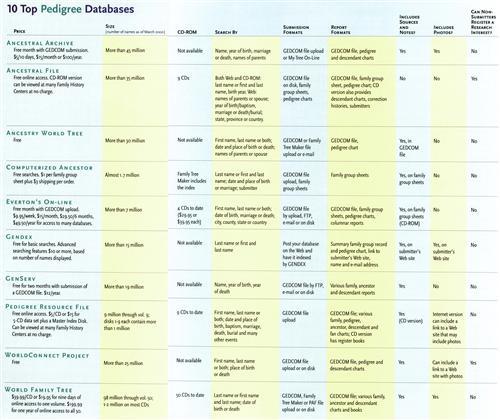Someone else may have already researched a branch of your family history. The answers you’re looking for may be just waiting for you to discover and graft onto your family tree.
In the past, you might never know if you were duplicating some other genealogist’s research. Today, thanks to CD-ROMs and the Internet, it’s possible to share discoveries and even to download whole sections of your family tree. Enormous pedigree databases made up of family files from thousands of genealogists around the world make it easier than ever before to collaborate with other researchers and benefit from their findings. Your family tree can grow by dozens, even hundreds of names with just a few clicks — if you know where to look.
Here we look at 10 pedigree databases containing nearly 285 million names — among them, perhaps, some of your ancestors. Information in these files typically includes not only names, but also dates and places of birth, marriage and death, and sometimes biographical sketches and even pictures. Individuals are linked together in families so, once you make a connection, you can instantly extend your pedigree back several generations. You’ll also find the name and address of the submitter, who may be able to provide additional details.
Strategies for successful searching
Most pedigree databases let you search on a name and a year of birth. You might start by searching for your earliest known ancestor in each line. But if you don’t find a particular individual, don’t stop there. A few proven search strategies will help you make the best use of pedigree databases:
• Try alternate spellings such as Myers, Meyers and Mejer. Some pedigree databases automatically show similarly spelled names, while others require an exact match.
• Search on the names of your ancestors’ siblings or other relatives. Even though your ancestors don’t show up in the file, their close relatives might be listed.
• If the surname is rare, make note of any matches you find, no matter where the individuals lived. My Schaubhut ancestors came from Pennsylvania, and I just found someone researching the Schaubhut family in Louisiana. As it turns out, our lines connect in Germany and we have much common ancestry.
• If it’s a common surname, search on the surname combined with a place name and time period. Some pedigree databases let you narrow your search to a certain state or range of years. The name Adams is so common that I focus on the families that lived in New Hampshire, especially in the town of Moultonborough in the late 18th century.
Mining the database for all possible connections will greatly increase your chances of finding useful information.
Dealing with your discoveries
Once you find matches, most pedigree databases let you print family group sheets, pedigree charts and other forms. Usually you can also create a GEDCOM file — the universal exchange format for computerized genealogy data — for use with family tree software; you can import these results directly into your genealogy program with no tedious typing. You may be able to select certain individuals for inclusion in the GEDCOM file, such as one person’s ancestors or descendants. Sometimes you have to download the submitter’s entire file.
But don’t assume that everything you find in a pedigree database is accurate. Before adding the new information to your existing family file, create a new, separate file for it. Look over the new file to see if it looks plausible. Do the dates make sense? Do you find unlikely or impossible situations, like parents having children at a very young or old age? Is there any documentation of sources to show where the information was found? Citations to original records, such as birth certificates, census records and wills, bolster the file’s credibility. Information from published histories and family tradition is helpful, but these sources are more prone to error. If no sources are cited, you should remain skeptical until you find reliable evidence to back up each claim.
Next, contact the submitter of the file for more information, copies of records and the names of other researchers interested in the same families.
Sharing the wealth (of data)
Then it’s your turn. By submitting your family information to a pedigree database you’ll increase your chances of making contact with researchers interested in the same families. If disaster strikes and you lose computer data, the pedigree database may also serve as a backup file.
A GEDCOM file is the usual format for submitting data to a pedigree database. First, you’ll need to use genealogy software to enter your family information. Then save your file as a GEDCOM file and make note of the file’s location on your hard drive (such as “C:datajones.ged”). Depending on the options available for the particular pedigree database, you may be able to upload the file directly to the Web site, send it by e-mail or copy it to a floppy disk and send it by regular mail.
If you don’t have a computer, you can still submit your family information to a pedigree database. Most of the Church of Jesus Christ of Latter-day Saints’ (LDS) Family History Centers have computers with Personal Ancestral File (PAF) software for free use. Enter your information and save it as a GEDCOM file on a disk to submit. Both the Ancestral File and the Computerized Ancestor will also accept submissions of family group sheets on paper. Keep in mind, however, that someone will still have to use a computer to enter the information by hand, so it’s a lot more efficient to send in a GEDCOM file.
Even without submitting a file to a pedigree database, you can use it to let people know which families you’re researching. Both the Ancestral File and the WorldConnect Project let you register your interest in exchanging information on names already submitted by someone else. So if you’re researching Myles Standish of the Mayflower and find his name already listed in the database, you can add your name to the list of researchers interested in his family.
When selecting information to submit, respect the privacy of living individuals and the work of other researchers. Don’t include information on living persons unless you have their permission. And get permission before you submit someone else’s research work. Success in genealogy depends a lot on sharing findings with other researchers, but in the process don’t infringe someone’s copyright or right to privacy.
Who owns this history?
Not all compilers of pedigree databases assert the same rights when it comes to using data from submitters. Typically, however, the compilers claim ownership of the whole database as a compilation, but not ownership of the individual files that make up the database. You retain ownership of the information you submit and can do with it as you please. Some compilers will sell the database online or on CD-ROM, while others vow never to charge for access to the database. Before submitting your file, you should carefully read the compiler’s policies and make sure you agree to them.
You should reasonably expect that the database compiler, in exchange for the privilege of using your research work, will acknowledge your contribution wherever it is published and make your contact information readily available to interested researchers. Ideally, the compiler will also let you update your contact information if it changes.
Ten Top Pedigree Databases
Below and in the chart on the previous pages are short profiles of 10 of the largest pedigree databases. Every one is worth a look. Most are free or offer some free access if you submit a GEDCOM file. Since new names are continually being added to these databases, you should recheck them periodically.
Note that you can search the Ancestral File (part of FamilySearch), the Ancestry World Tree and the index to Family Tree Maker’s World Family Tree, as well as RootsWeb’s Surname Helper, all at once using Family Tree Magazine‘s Surname SuperSearch <www.familytreemagazine.com/search/>. It’s a quick and easy way to get started exploring the possibilities of pedigree databases.
ANCESTRAL ARCHIVE <www.kindredkonnec-tions.com>: One of the largest pedigree databases, Ancestral Archive went online in 1996. A subscription to Kindred Konnections gives you access to the Ancestral Archive, as well as birth, marriage, death, cemetery and census records from various states and countries. Through the unique Extraction Project you can spend just a couple of minutes helping with an indexing project on the Kindred Konnections Web site and, in return, get a free hour of subscription services. And there’s no limit to the free subscription time you can accumulate. Free services include the Ancestral Archive Index, the Social Security Death Index and an online genealogy program called My-Tree On-Line. Contact: Kindred Konnections, Box 1882, Orem, UT 84059, (801) 229-7967.
ANCESTRAL FILE <www.familysearch.org>: Introduced on CD-ROM in 1990, the Ancestral File was the first widely available pedigree database. You can search it, the Pedigree Resource File and the International Genealogical Index (IGI) for free on CD-ROM at any Family History Center or on the popular FamilySearch.org Web site. Duplicate records in the Ancestral File are merged; otherwise, the database would probably be at least 50 percent larger. If you check only one pedigree database, it should be this one. Contact: Family History Department, Attn.: Ancestral File Submissions, 50 E. North Temple St., Salt Lake City, UT 84150.
ANCESTRY WORLD TREE <Ancestry.com >: Created in 1997, the World Tree has grown rapidly to more than 25 million names and is already one of the largest pedigree databases. Ancestry promises never to charge for access to the World Tree. In addition to free offerings such as the World Tree and Social Security Death File, Ancestry’s Web site features a vast array of databases available for a modest subscription fee. Contact: MyFamily.com, Inc., 266 W. Center St., Orem, UT 84057, (801) 426-3500.
COMPUTERIZED ANCESTOR <www.montana.com/yates/>: Way back in 1966 Bill Yates began using a computer to index his genealogical collection. Today his Computerized Ancestor site lists the names of 1.4 million parents extracted from family group sheets and GEDCOM files. You can search the index for free and get copies of the family group sheets for $1 per page. Through Yates’ popular Family Group Sheet Exchange you can request copies of all of the sheets for one surname for $10 (more for very common names). Contact: Yates Publishing, Box 67, Stevensville, MT 59870, (888) 377-3797 toll-free or (406) 777-3797.
EVERTON’S ON-LINE <www.everton.com>: A subscription to Everton’s On-Line gives you access to GEDSRCH (7 million names in GEDCOM files), the Pedigree File (50,000 family trees), the Family File (90,000 charts), the Roots Cellar (1 million names) and indexes to census, land, military, marriage and death records. Subscribe for a year and you also get a year of the print magazine, Everton’s Genealogical Helper. Contact: Everton Publishers, P.O. Box 368, Logan, UT 84323, (800) 443-6325 toll-free or (435) 752-6022.
GENDEX <www.gendex.com>: Gene Stark’s Gendex indexes nearly 4,000 World Wide Web databases containing genealogical data for more than 15 million individuals. Unlike the other pedigree databases listed here, which are collections of GEDCOM files, Gendex lets you view data from many Web databases without having to visit each individual Web site. Contact: Via e-mail from the Gendex Web site.
GENSERV <www.GenServ.com>: Cliff Manis launched GenServ in 1991 and it now contains more than 14,000 GEDCOM files from submitters in 53 countries. You may update your file every six months or have it removed at any time. A wide variety of report options include family, ancestor and descendant charts in various formats. Contact: Cliff Manis, GenServ System, Box 33937, San Antonio, TX 78265.
PEDIGREE RESOURCE FILE <www.familysearch.org>: Just introduced by the LDS church in 1999, the Pedigree Resource File is growing rapidly with about a million new names added each month. New CD-ROMs are issued as records are submitted (about 1 million names per disk). While it’s similar to the Ancestral File, the Pedigree Resource File includes notes and sources and is available for purchase on CD-ROM. The GEDCOM files, but not the notes, are searchable on the FamilySearch Web site. To submit a GEDCOM file, go to the FamilySearch Web site and click on “Preserve Your Genealogy.” Contact: Family History Department, 50 E. North Temple St., Salt Lake City, UT 84150.
WORLDCONNECT PROJECT <worldconnect.genealogy.rootsweb.com>: In the first four months after its introduction in October 1999, RootsWeb’s WorldConnect Project jumped from zero to 20 million names. A unique feature allows you to post a note on an uploaded GEDCOM file to alert the submitter and others that you have additional or conflicting information. You can remove your GEDCOM file from the WorldConnect site at any time and Roots Web promises never to charge others to access it. One of the most important online resources for family history, Roots Web also maintains the Roots Web Surname List with over 800,000 surname entries and hosts the USGenWeb and WorldGenWeb projects. Contact: RootsWeb WorldConnect Project, 1001 Tower Way, #120, Bakersfield, CA 93309.
WORLD FAMILY TREE <www.familytreemaker.com>: In 1995 the makers of the popular Family Tree Maker software introduced the World Family Tree (WFT) as a means for FTM users to share their family histories. Today the WFT CDs number 50 and counting, and together constitute one of the largest pedigree databases in existence. Individual CDs are priced at $39.99, but sets of five CDs are sometimes available for $59.99 or $79.99; a newly introduced plan allows online access by subscription. The Family Tree Maker package also includes some of the early WFT CDs. Unlike all the other pedigree databases described here, the WFT does not provide submitters’ names or addresses. Contact information for many submitters is available, however, through Genealogy.com’s Contributor Contact Information Service or through the World Family Tree Submitter List at <www.inlink.com/~nomi/wftlist/>. Contact: Genealogy.com, Attn: World Family Tree Project, Box 760, Fremont, CA 94537.
• Submit your family file to at least one pedigree database.
• Include your name and address in the notes of every individual record you submit.
• Notify the database compiler when you change mailing or e-mail addresses.
• Search online databases during the day when they’re less busy.
• Recheck pedigree databases regularly for new submissions.