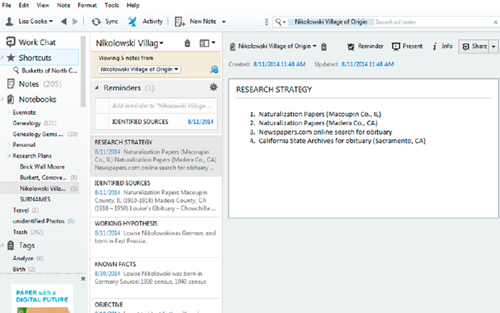A genealogy research plan can help you identify the information you need and formulate the questions that’ll provide answers. Setting up a research plan notebook in Evernote can keep you focused and organized. Because the plan is together in one notebook, it’ll be easy to share the project later on.
First, create a notebook in Evernote and give it a name. If I were looking for my great-grandmother’s birthplace, I might name my notebook Nikolowski Village of Origin. Click OK.
Next, click to select the notebook in the left-hand column of your Evernote page, then create a note for each of the five components of your research plan. Add information specific to your project:
- Objective: What do you want to accomplish? Be specific, such as “Identify Hiram Hornhoffer’s parents.”
- Known facts: What have you already learned about your ancestors? Include relationships, dates and places.
- Working hypothesis: Note the probable conclusions that you hope to prove or disprove.
- Identified sources: Which records are most likely to provide information about your hypothesis? Create a list of possible sources and note where to find each source.
- Research strategy: This is your plan of action. Determine the order in which you’ll locate each source.
Here’s what my Nikolowski Village of Origin research plan notebook looks like (click the screen image to see a larger version in a new window):
You’ll want to associate this research plan notebook with any existing Evernote notes related to it. But rather than move your existing notes into this notebook, I recommend creating a tag for the project and then tagging related notes. This makes it easy for you to use your notes in multiple ways, not just for this research plan. (Although if you create a note that’s applicable only to the plan, then by all means, file it in this plan notebook.) For my Nikolowski Village of Origin project, I’d use a short but recognizable tag such as Nik Village.
You’ll find many more strategies for organizing your genealogy research with Evernote in our Evernote for Genealogists Premium Collection for Windows or our Evernote for Genealogists Premium Collection for Mac. Both kits are available in Family Tree Shop.
From the March/April 2015 Family Tree Magazine