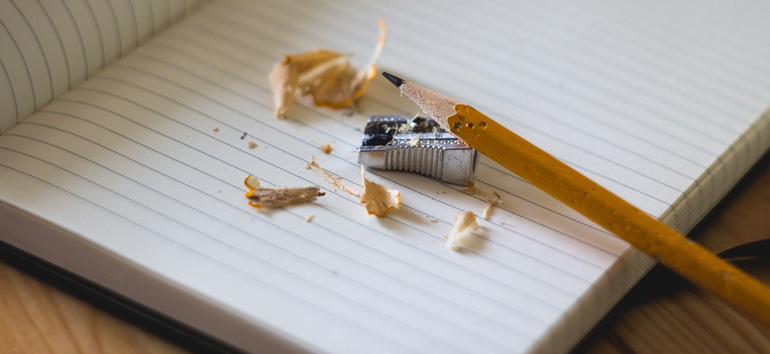I’ve had a wireless card in my laptop for a few years now, but only used it if I had a meeting at a company or cafe that had free Wi-Fi. Recently, though, I purchased a wireless router for my desktop. It lets me go wireless anywhere in my house, and I’m wondering why I waited so long.
Because I work at a computer all day, it often was hard to stay at my desk in the evenings to work on my genealogy research. But now, I’m as free as a bird—and I’m enjoying sitting out on my balcony, or in my antique rocking chair (it was my grandmother’s) while accessing the Internet.
With all the hoopla over the last few years, making your way through the wireless forest can be confusing. Wi-Fi has three so-called protocols: 802.11b, 802.11g and now 802.11a (don’t ask me why they weren’t released in alphabetical order). If you buy an 802.11b wireless card (the “b” line often sells for only $30), it’s compatible with an 802.11g router. However, the compatibility doesn’t go the other way: An 80211.g card isn’t compatible with an 802.11b router.
Confused yet? The “b” card is slower than the “g,” but it’s less expensive, and a good starting place. If you find you’re using your wireless connection to transfer large files, you may want to upgrade to a “g” card, but be sure that if you do, your router also is a “g”.
Although everyone says routers are easy to install, I chose to have a local computer company install the router and configure my laptop card. If you’re tech savvy, you may want to do this yourself. The installation is, in fact, easy. Configuring everything was where I ran into problems. However, it was well worth getting someone to help, as my system runs glitch-free and I can get a high speed connection anywhere in my house. And, if you have local free Wi-Fi hotspots, you can even climb the family tree while slurping down a coffee or bowl of soup. For more on going wireless: