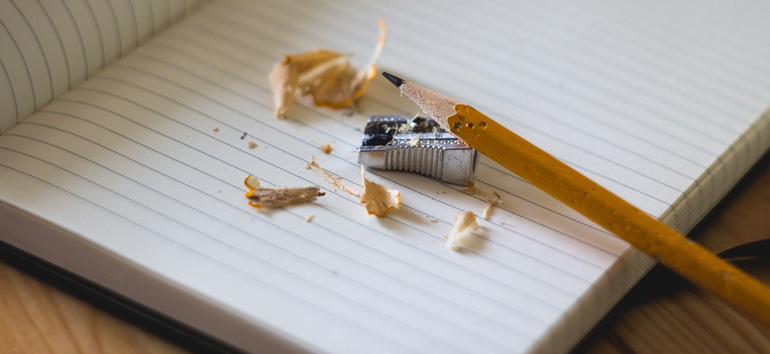Sign up for the Family Tree Newsletter! Plus, you’ll receive our 10 Essential Genealogy Research Forms PDF as a special thank you.
Get Your Free Genealogy Forms
"*" indicates required fields
Regularly reading blogs is a great way to stay on top of the latest genealogy news, but repeatedly visiting your favorite blogs to find out what’s new can take longer than you might like—especially if you’ve got precious little time to devote to family history in the first place.
Wish there was an easier way? RSS to the rescue: Instead of forcing you to seek out information yourself, RSS (Really Simple Syndication) feed readers regularly check the blogs and news sites you specify and retrieve updates, which you can view whenever you want.
To use RSS feeds, you’ll need a news reader, also called a news aggregator. Two of the most popular news readers are Web-based (rather than software you download); you just need a free account with Yahoo! or Google.
- To access Yahoo!’s news reader, click on the tab for My Yahoo!, which you can customize with your local weather, TV schedules, sports scores, stock prices, RSS feeds and more.
- Google offers two ways to use its news reader. iGoogle, your personalized Google page, is similar to My Yahoo! and lets you bring together content from across the Web, including RSS feeds. The other option, Google Reader focuses on just RSS feeds.
- Once you’ve chosen a news reader, you’re ready to begin subscribing to blogs and news feeds. For example, you can subscribe to Family Tree Magazine blogs via RSS.
- Genealogy Insider covers the genealogy industry and explains what the news means for your genealogy research. In the Photo Detective blog, photo historian Maureen A. Taylor uses clues such as clothing, hairstyles and props to help readers date and identify their mystery photographs.
Once you’re on a blog, look for an orange RSS feed icon (shown, left)—you’ll typically find a link to subscribe beside it. Click the link, then select My Yahoo!, Google or another news reader. If you choose Google, you can add the feed to either your iGoogle home page or Google Reader.
You can subscribe to many other genealogy blogs through your news reader. The Genealogue’s Genealogy Blog Finder indexes about 1,400 blogs in categories such as Genealogy News, Locality Specific and Technology. ProGenealogists ranks the “25 Most Popular Genealogy Blogs.” Radio Community Server lists the Top 100 Most-Subscribed-To RSS Feeds in all categories. When surfing the Web, keep your eyes open for that RSS icon indicating a news feed.
When news arrives, Google Reader highlights the subscription in bold and shows the number of new items in parentheses. Just click on a subscription name to scan the new items. Unread items appear in bold. When you’re done reading all the items that interest you, click Mark All as Read so you’ll recognize new items when they arrive. Google Reader also lets you add a star or tag to an item and share or e-mail it.
Now, instead of hopping from site to site in search of news, just sit back, open your news reader and wait for the updates to come to you.
From the November 2009 Family Tree Magazine