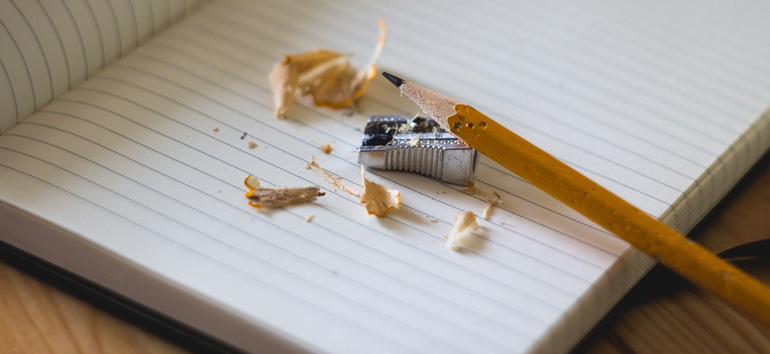But don’t disconnect that dinosaur and make a beeline for your local electronics store just yet. First, consult our genealogy-focused buyer’s guide. It will help you select a printer that fits your family history needs. We’ve focused on products whose prints resist fading and yellowing, so your printed output will last for generations — long after today’s technology has faded.
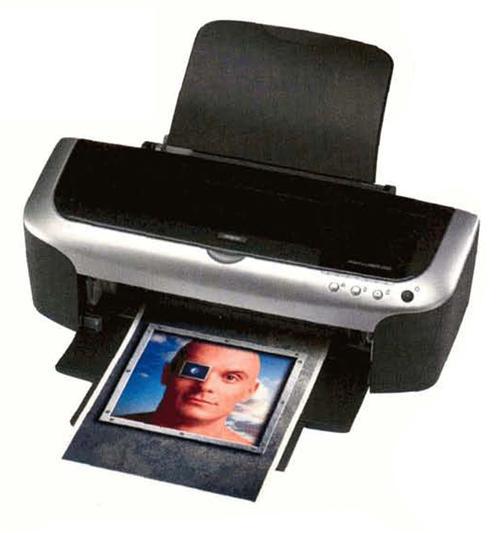
Most home users opt for a standard ink-jet printer, but you should consider all your options. For examples of specific models in each category, see the chart at right.
• Laser printers: Speedy printing, crisp text and low per-page costs make black-and-white laser printers ideal for printing letters, family group sheets, pedigree charts or even an entire family history book. You can use a highlighter marker on the text, and it won’t smear. Laser printers used to be too pricey for home users, but now you can get one for about $200.
• General-purpose ink-jet printers: If you want a single printer to handle text for family group sheets, color graphics for family tree wall charts, and photographs for sharing with relatives, an economical ink-jet printer may be your best choice. Many ink-jet printers are so inexpensive they’re practically giveaways. But ongoing expenses for ink cartridges and special paper add up quickly.
• Multifunction printers: Most genealogists need a printer, a scanner and a copier. Amazingly, you can now get all three functions in a single space-saving unit for as little as $149.
• Photo printers: Whether you’re printing old family pictures that you’ve scanned or the latest snapshots taken with your digital camera, you want prints that rival or exceed the quality of professionally processed photos. Photo ink-jet printers fit the bill, and some even print directly from a digital camera — no computer necessary.
You might find it worthwhile to get a laser printer to quickly churn out genealogy charts and printouts of Web pages, and another printer for color charts and photos.
Ultimate photo printers
Pictures made with early ink-jet printers faded fast. But thanks to major breakthroughs in printer technology and improved ink and paper, you can now print images that look just as good as traditional photographs — and are even more resistant to fading and yellowing.
For years, Wilhelm Imaging Research <www.wilhelm-research.com>, an Iowa-based company, has been testing the fade resistance of prints made with various printers, inks and papers. In the latest tests, several Hewlett-Packard printers got print longevity ratings as high as 73 years, and Epson printers garnered ratings as high as 90 years. In fact, these printers rated even higher than traditional color photographs such as Kodak Ektacolor B prints (22 years) and Fujicolor Crystal Archive prints (60 years).
Keep in mind that Wilhelm’s tests rate longevity for prints that are framed under glass in indoor display conditions. Greg McCoy, a senior product marketing manager at Epson, says prints made on archival papers, stored in archival albums and protected from ultraviolet light should last much longer.
Printers for the Ages
Which models offer the best print longevity? These are among the Epson <www.epson.com> and Hewlett-Packard <www.hpshopping.com> printers that got high marks in Wilhelm’s tests:
• The general-purpose Epson Stylus C82, an outstanding value at $99, uses DuraBrite Inks to create prints that resist light up to 72 years on Epson Mane Paper Heavyweight (26 cents per letter-size page). Prints made on Epson Photo Quality Ink Jet Paper (13 cents per letter-size sheet) resist light up to 80 years. The $149 Epson Stylus CX 5200, a scanner-prime r-copier, uses DuraBrite inks and would have the same light fastness ratings.
• The Epson Stylus Photo 2200, a $699 photo printer, prints in seven colors and can handle media as large as 13×44 inches — great for large scrapbook pages and family tree wall charts.
• HP’s latest printers employ a six-color system to produce high-quality images with impressive print longevity. According to Wilhelm’s tests, prints made with HP’s six-color system combining the number 57 and 58 ink cartridges and HP Premium Plus Photo Paper should last 73 years. HP’s extensive line of printers using the six-color system includes a printer for general use, three printers designed especially for photographs and three multifunction devices. See the comparison chart on the previous page for details.