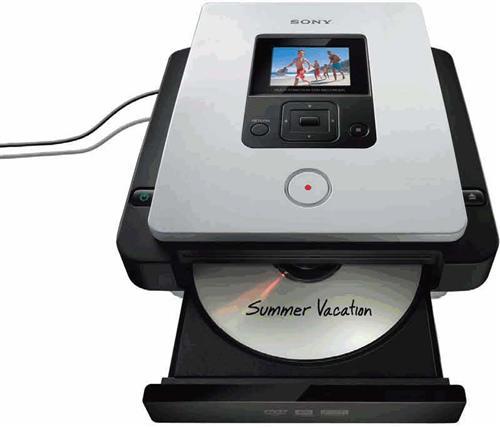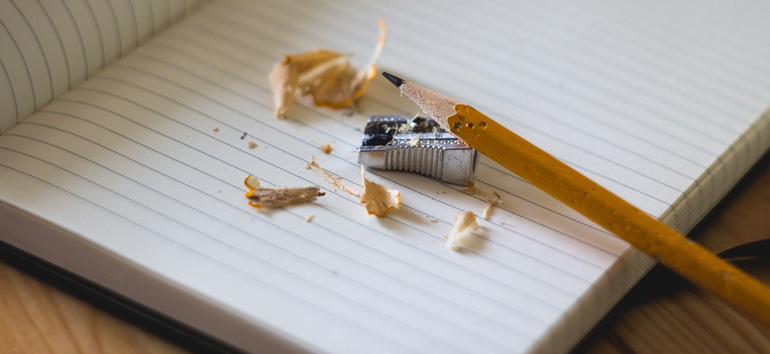Remember hauling around a bulky, shoulder-operated camcorder to immortalize Billy’s soccer games and Susie’s dance recitals on VHS tape? Turns out those memories aren’t so immortal: VHS has become all but obsolete, usurped by the more-versatile and longer-lasting DVD format.
Even if you still have a VCR to play them, your tapes are probably beginning to degrade. You want to preserve those home movies, but how? Convert them to DVDs. Numerous commercial services will do this for about $20 per tape (check the yellow pages under Video), or you can convert the cassettes yourself — which isn’t nearly as daunting as it sounds.
True do-it-yourselfers can transform old tapes using a video capture card in conjunction with Windows Movie Maker (included with Vista, free download for XP <www.microsoft.com/windowsxp/downloads/updates/moviemaker2.mspx>) or other video-editing software. You install the card, hook up your VCR or camcorder to it, use the software to import the movie, then convert the footage to a format you can burn to DVD. Mac users can follow the steps at <www.macworld.com/article/30972/2004/05/fromvhstodvd.html>.
For the less technologically inclined, an easier approach is to buy an inexpensive converter box, such as Honest Technology’s $79.99 VHS To DVD 3.0 Deluxe <www.honestech.com>. These all-in-one packages come bundled with software and make the conversion process a snap: Simply connect your VHS camcorder to your computer via a USB port. Next, play the tape. Your movie is recorded on your PC and converted to a digital format. Once it’s converted to digital, you can burn the files to DVD, and even edit them first.