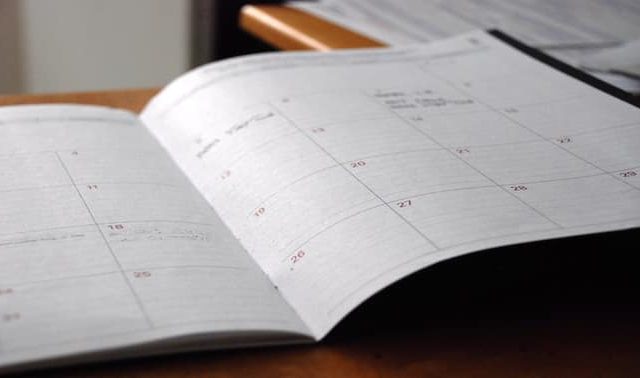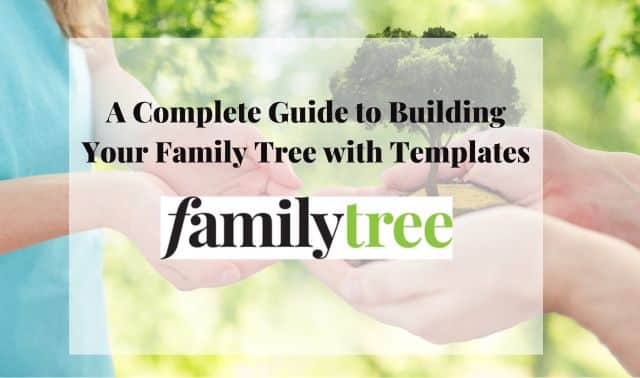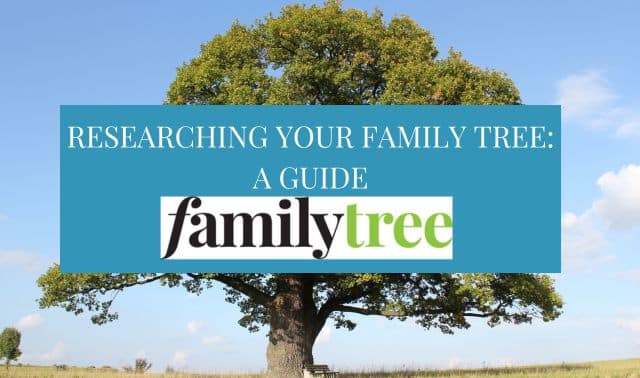Sign up for the Family Tree Newsletter! Plus, you’ll receive our 10 Essential Genealogy Research Forms PDF as a special thank you.
Get Your Free Genealogy Forms
"*" indicates required fields
As genealogists, we enjoy days filled with research and discovery. Our quests take us to distant archives and the far reaches of the internet. This searching can generate a wide variety of data and documents—so much, in fact, that managing, storing, and retaining all that data can become our biggest challenge.
The big genealogy companies make it extremely easy to build a family tree on their websites and add the data and digital documents we find. Though seemingly convenient, it’s not necessarily in our best interest or the best interest of our family history to do so. Cloud software offers another storage alternative, but this, too, has its drawbacks.
For one thing, we don’t control our data when we have another site or platform host our family tree. If the service closes, restructures, or is sold to a new owner, our data goes with them, not necessarily with us. We also don’t have unlimited access to our data or attached documents—if our paid subscription ends, so does our ability to view and download documents and photos.
Instead, we need to keep the heart of our genealogy at home. A master family tree, built on your own computer, is the key to securing your family history for now and generations to come. Here’s why and how you should maintain a primary family tree on your own device, rather than on another service.
Why a “Master Family Tree”?
In the world of security—both physical and digital—a “master key” is a key that can unlock more than one lock. For example, the owner of a hotel has a master key that can unlock all of the guest room doors. The key itself isn’t necessarily special or fancy, but it has a specific purpose that gives the owner full access and control over their property.
A master family tree is the master key to our genealogical property: our research, conclusions (in the form of a family tree), and the sources that we’ve cited, such as digital records, photos, scans, screencaptures, paper documents, books, and home movies. That information is so important—it tells us what we know so far, how we know it, where to find backup documentation, and what we’re currently working on.
To have full control over our data, we build and maintain this master family tree in a genealogy database software program on our own computer. You can then back the master tree up to cloud storage, or sync it to other online trees as needed.
Master Trees and Online Trees
That last sentence is important: Having a master tree doesn’t mean you can’t create or upload trees to genealogy websites. Rather, it’s an invitation to use online trees strategically for specific purposes. Sharing a tree online allows for automated record hints, more context and relevance to DNA test results, and collaboration with other researchers. To put it another way, online trees are another tool for our research, rather than our one-and-only family tree.
For example, many researchers create online trees that only include one branch of a family that they’re currently working on. With that configuration, sites provide fewer record hints, making the suggestions (and reminder email alerts!) more manageable. And since most sites don’t limit the number of trees you can have, you can be flexible in which/how many trees you upload to better test theories and challenge brick walls.
Having an offline master family tree helps your research in another way, too. It’s no secret that online trees can be fraught with errors. You’re less likely to make a mistake or rashly attach records to an online tree if you’ve got a well-researched, carefully maintained tree to compare with. When reviewing others’ trees or record tree hints, extract the data from them and examine how it compares to what you’ve got in your master family tree.
The choice whether or not to sync is yours. Some genealogists elect not to sync their trees for a variety of reasons, such as:
- Fears that some data will sync incorrectly (or that incorrect data will overwrite their work)
- Hesitation about online trees’ accuracy, particularly in “one-tree” setups, such as FamilySearch
- A desire to deliberately maintain incomplete trees
- Privacy concerns
Selecting the Right Software
You can use one of several good genealogy software programs to build your master family tree. Most even offer a free trial, or a free version with basic features.
Family Tree Maker and RootsMagic are two popular options available for both Mac and PC. Other options include:
- Ancestral Quest (for both Mac and PC)
- Legacy Family Tree (PC)
- Mac Family Tree (Mac)
- Reunion (Mac)
An excellent, absolutely free choice for PC or Mac users is Family Tree Builder by MyHeritage. Don’t be fooled by the lack of cost—Family Tree Builder can hold its own against the paid programs.
As we mentioned, you may want to sync your master family tree with one or more online trees. Though most software programs and online tree hosts can import and export trees as GEDCOM files (more on this later), direct syncing is much more efficient. You’ll want to keep syncing capability in mind when you select a software program.
As of this writing, here are the major websites that host online family trees and the desktop software programs that have syncing capability with them:
- Ancestry.com: Family Tree Maker, RootsMagic
- FamilySearch: Ancestral Quest, Family Tree Maker, Legacy Family Tree, RootsMagic
- Findmypast: (none)
- MyHeritage: Family Tree Builder
For more on syncing software with online trees, Google the name of the software program along with the name of the website. Each software company provides synchronization instructions on their website.
Once you’ve selected your software, download it to your computer and go through the installation process. Then take a moment to download the companion mobile app, if available.
Building Your Master Family Tree
Now you’re ready to build your master tree. Some people elect to start fresh and add each item one by one from their existing research, such as online family tree(s). This presents a great opportunity to audit your research and fix problems as you go.
Another option is to export your existing online family tree as a GEDCOM file from the website, then import it into your database software. GEDCOM stands for GEnealogical Data COMmunications, and is the current, universally recognized file format for family trees.
A GEDCOM file is a text file, so it doesn’t include the actual digital documents and photographs that you’ve attached to a tree. However, it can contain links to items. In the case of subscription websites, you would need a paid subscription in order to see and download those linked records.
Once you’ve imported your file into a software program, you’ll want to download linked records and photos. Doing so has many benefits:
- Re-establishing source information and making it easier to find
- Having a personal copy of records and photos in case something changes at the website or you want to cancel your subscription
- Creating documentation for future generations
As you download the documents, continue auditing your work. No family tree is perfect, and this is a wonderful opportunity to make corrections as needed.
Protecting Your Research
Taking control of your family tree doesn’t end with storing and maintaining it on your own computer. It’s just as important to protect your tree and all of your computer files from loss or damage by backing up your device.
While you can back up to an external hard drive, that doesn’t fully protect your files. External hard drives are mechanical and therefore can fail. And if stored in your home where you also keep your computer, external hard drives don’t give much extra protection from physical dangers like storms, fire or water.
In addition, a manual backup is only as good as your memory. You’ll have to remember to back up your files regularly, as the hard drive will only include a snapshot of the most recent time you’ve done so.
Instead, a truly secure backup includes redundancy (multiple copies of your computer files) and offsite storage. Cloud backup—which duplicates files on your computer and is stored on an external server—is the best way to achieve both. And the beauty of cloud backup is that, once you set it up, it backs up automatically and continually throughout the day with no additional effort on your part.
There are several excellent cloud backup programs on the market, and many include convenient mobile apps that allow you to access your files from anywhere. PC Magazine runs a yearly comparison that can help you decide.
Nothing says you can’t combine both external drive backup and cloud backup for maximum protection. Your genealogy files are worth it!
In addition to backing up your device, you should back up your software program each time you close it. For example, Family Tree Builder has a “back up project” feature in the menu under File, and RootsMagic will ask you if you want to back up whenever you try to close the program.
You could also periodically back up your program as a GEDCOM file. That way, you always have a recent version of your master tree in a universal file format.
Although it’s easier than ever to build your family tree online, it’s clear that online trees don’t give you full control over your data. To best protect and manage the information that’s the heart of your family history, use software on your own computer to build your family tree, then regularly back it up in the cloud.
A version of this article appeared in the May/June 2022 issue of Family Tree Magazine.