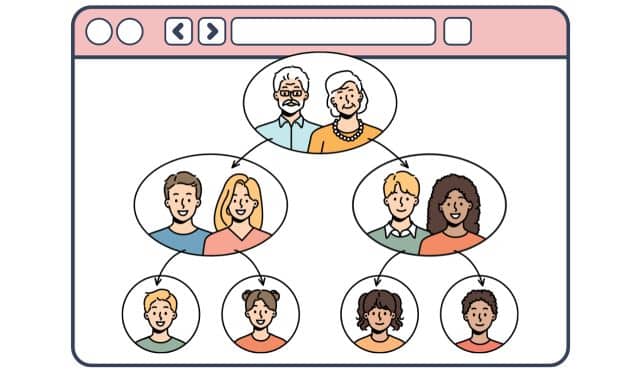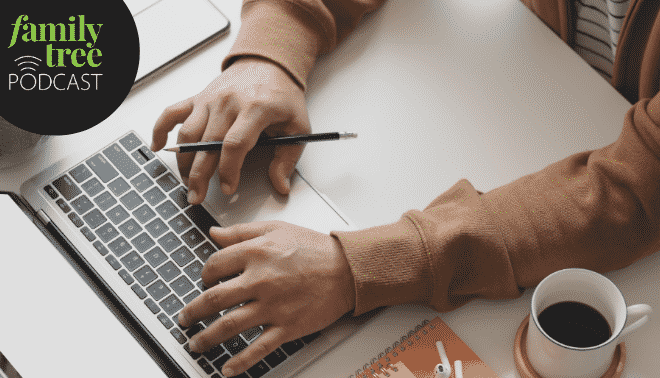Sign up for the Family Tree Newsletter Plus, you’ll receive our 10 Essential Genealogy Research Forms PDF as a special thank you!
Get Your Free Genealogy Forms
"*" indicates required fields
Genealogy researchers need tools for recording names, dates, places, relationships, sources, family stories and photos. You might want to mine records and family trees on genealogy websites, and share your family history online. In the past, the most robust option for these tasks was traditional desktop software. Sure, online trees were great for finding cousins and getting record hints, but software offered the best tools for recording information on your ancestors, documenting sources and creating charts.
But technology has blurred the line between desktop programs and online trees. Software now embraces online features such as automated searching and syncing with websites, and online trees are more robust with attached media, record sources and more. Nowadays, you might find that a combination of the two methods—or even an online tree alone—best suits your needs.
To make an informed decision on what option is best for you, you’ll need to know the basics on the best family history software and online family trees. In this article, we’ll go over your tree-keeping options and help you choose what’s right for you.
ADVERTISEMENT
Either genealogy software or an online tree can help you accomplish essential research tasks, and a combo of the two adds flexibility. Consider the benefits of each option.
Option 1: Genealogy Software
Genealogy software lets you record names, dates, places and relationships and add photos, records and stories. You can navigate around your family tree, cite your sources and create reports and wall charts to print or share as PDF files. Most of these programs are inexpensive and don’t require any ongoing fees, except for optional upgrades. Your files reside on your hard drive, where you have complete control over them.
The most popular programs have been around for years and include many features and friendly user interfaces. Use this comparison chart to help you pick the best family tree software for you.
ADVERTISEMENT
Note: Features and pricing information may have changed since this article’s publishing. Please consult individual software providers for updated pricing.
Desktop Genealogy Software
| Name | Manufacturer | Cost | Mac | Windows | Mobile App | Syncs with | Hints from |
|---|---|---|---|---|---|---|---|
| Ancestral Quest 16 | Incline Software | $34.95 for Windows, $44.95 for Mac; (upgrade, $24.95 for Windows, $29.95 for Mac); Basics version, free | ✓ | ✓ | FamilySearch Family Tree | FamilySearch, Findmypast | |
| Family Historian 7 | Calico Pie Ltd | $64.95 | ✓ | Findmypast, MyHeritage | |||
| Family Tree Builder | MyHeritage | free | ✓ | ✓ | MyHeritage for iOS and Android (free) | MyHeritage | FamilySearch, Geni, MyHeritage, WikiTree & others |
| Family Tree Maker 2019 | Software MacKiev | $79.95; (upgrade, $59.95) | ✓ | ✓ | Family Tree Maker Connect for iOS and Android (free; no editing capabilities) | Ancestry | Ancestry, FamilySearch |
| Legacy Family Tree 10 | MyHeritage | Free | ✓ | Families for iOS and Android ($14.99) | FamilySearch Family Tree, BillionGraves | FamilySearch, Findmypast, GenealogyBank, MyHeritage | |
| Reunion 14 | Leister Productions | $99; (upgrade, $49.95) | ✓ | ReunionTouch for iOS ($9.99) | |||
| RootsMagic 9 | RootsMagic | $39.95 (upgrade, $29.95); Essentials version, free | ✓ | ✓ | RootsMagic for iOS and Android (free; no editing capabilities) | Ancestry, FamilySearch Family Tree | Ancestry, FamilySearch, Findmypast, MyHeritage |
Now, almost all genealogy software offers online features. Most programs automatically search genealogy websites such as FamilySearch and give you hints to records or family trees that may match your ancestors. Genealogy software can also automate your research on an ancestor by filling in search forms on genealogy websites with a single click. Hints usually cover only certain databases on a website, so you’ll still want to experiment with different search criteria and search specific databases, but these features can save you a lot of time.
Most genealogy software can create reports for you to put on your own website, where they’ll be easily accessible to anyone. Or, you can publish your family tree on a large genealogy site like Ancestry or MyHeritage. That’s a lot easier than creating your own website, but you might have to pay a fee and your online family tree might be accessible only to other paying members and to people you invite.
Option 2: Online Tree(s)
Note: Pricing information may have changed since this article’s publishing. Please consult individual providers for updated pricing.
Online family tree sites fall into two broad categories: On some, everybody has their own tree, while on others, everybody works together on a collaborative tree.
On sites, such as Ancestry and MyHeritage, each user has a separate tree and there’s a lot of duplication between the trees. You can usually build a tree from scratch or start it with a GEDCOM file generated from your genealogy software or another online tree. You may be able to make your tree public or private and, either way, invite relatives to collaborate on it with you. If you have a public family tree, keep in mind that other users might copy your data, family photos and record images and add them to their own family trees without consulting with you first.
On FamilySearch, Geni (owned by MyHeritage), WeRelate and WikiTree, users collaborate on a unified tree and merge duplicates. Other users might make changes to profiles that you have added.
Online trees offer several advantages over traditional software: You never have to pay for a software update. You can access your tree from any computer or mobile device, and you don’t have to worry about backing it up.
Online Tree Sites
| Website | Cost | Mobile App | Syncs with software | Hints from |
|---|---|---|---|---|
| American Ancestors AncesTREES | 2 GB of media storage, free; 10 GB, $19.95/year; 100 GB, DNA tools and private trees, $34.95; membership required to access most records ($34.95/3 months, $94.95/year) | American Ancestors, FamilySearch, Findmypast, & others | ||
| Ancestry | free trees; records: US ($24.99/month or $99/6 months; World ($39.99/month or $149/6-month; All-Access ($49.99/month, $199/6 months) | Ancestry, iOS and Android (free) | Family Tree Maker 2019, RootsMagic 9 | Ancestry.com |
| FamilySearch Family Tree | free | FamilySearch Tree and FamilySearch Memories; both iOS and Android (free) | Ancestral Quest 16, Legacy Family Tree 10, RootsMagic 9 | FamilySearch |
| Findmypast | free trees; records: Essential British and Irish ($14.95/month or $129/year); Ultimate British and Irish ($19.95/month or $179/year) | Findmypast App for iOS and Android (free) | Findmypast | |
| Geneanet | tree with up to 1 GB of media storage, free; tree with up to 10 GB of media storage, plus advanced search options, $12.50/3 months | Geneanet | ||
| Genes Reunited | free trees; credits or subscription required for records access (see www.genesreunited.co.uk/payments/subscription) | Genes Reunited | ||
| Geni | free basic tree, $119.40 annual Pro subscription adds features | World Family Tree by TelGen, IOS and Android, ($6.99, no editing capabilities) | MyHeritage | |
| MyHeritage | free basic tree; annual Premium ($129) or Premium Plus ($209) subscription required for larger trees; Data subscription ($129, first year; $189/year thereafter); Complete ($199, first year; $299/year thereafter) | MyHeritage, iOS and Android (free) | Family Tree Builder | FamilySearch, Geni, MyHeritage, WikiTree & others |
| RootsFinder | free, up to 2 GB media storage; $34.95/year, up to 100 GB media storage | American Ancestors, FamilySearch, Findmypast, Geni, MyHeritage, WikiTree & others | ||
| Tribal Pages | tree with up to 50 photos, free; tree matching and up to 1000 photos, $36/year; tree matching and up to 10,000 photos, $48/year | |||
| WeRelate | free | MyHeritage | ||
| WikiTree | free |
Our favorite family tree sites (see the chart above), give you record hints and one-click searching on genealogy websites (though you should still do separate searches with different combinations of terms to get the most comprehensive matches). Some sites even create source citations and automatically attach record images. Ancestry Member Trees and the FamilySearch Family Tree have by far the best systems for maintaining an online family tree.
Protecting the privacy of living people is a key issue when you put your family tree online. Only the tree owner and anyone authorized by the owner can see living people in an Ancestry Member Tree. People without death information and born fewer than 125 years ago are considered to be living. In the FamilySearch Family Tree, you can see information on a living person only if you created the record. A person with no death information and who was born 110 or fewer years ago, married 95 or fewer years ago or had a child born 95 or fewer years ago is considered living.
Option 3: Software-Tree Combo
While the general trend in genealogy land is away from software and toward online trees and mobile apps, a combination of them still gives you the most flexibility.
For one thing, software helps you keep multiple online trees up to date. Many genealogists put their family tree on several websites to take advantage of hints from the sites’ databases, and to connect with other researchers interested in those families. It’s worthwhile to have your family tree on any site where you’ve had a DNA test, so you and your matches can see how you’re related. (You can upload a GEDCOM file to Ancestry, MyHeritage, FamilyTreeDNA and GEDmatch. Both Ancestry and MyHeritage also have robust tools to build an online tree.) You might want to put your family tree on sites with connections to nationalities you’re researching. Findmypast and Genes Reunited, for example, have strong British and Irish collections. Finally, having your tree on a site with a mobile app lets you access it on your phone or tablet.
What Syncs with What?
How do you keep your family tree up-to-date on all those sites and devices? Several programs now let you synchronize (“sync”) the family file on your computer with trees online and on mobile devices. That copies not just names, dates and places, but also photos and record images, so everything is up-to-date on every device you use.
| Ancestry Member Trees | FamilySearch Family Tree | MyHeritage Trees | |
|---|---|---|---|
| Ancestral Quest 16 | ✓ | ||
| Family Tree Builder | ✓ | ||
| Family Tree Maker 2019 | ✓ | ||
| Legacy Family Tree 10 | ✓ | ||
| RootsMagic 9 | ✓ | ✓ |
This chart notes which sites each software syncs with, such as:
- If you use MyHeritage, you can use the Family Tree Builder software on your computer and sync it with your trees on the MyHeritage site and the MyHeritage App.
- Both Family Tree Maker and RootsMagic synchronize with Ancestry Member Trees. But remember, an Ancestry Member Tree can’t handle to-do lists or research logs, so they aren’t copied to your Ancestry Member Tree.
- Three software programs—Ancestral Quest, Legacy Family Tree and RootsMagic—sync with the FamilySearch Family Tree, a collaborative family tree.
Syncing software with an online tree offers another advantage: If you ever let your subscription to Ancestry.com or MyHeritage lapse, you might lose access to the site’s historical records that you attached to your tree. (Records uploaded from your computer will still be accessible.) If you’ve synchronized your trees, you’ll still have access to all the records on your computer.
No single software syncs with every family tree website. To make it easier to update them all, you might keep a master file in one desktop program, such as Family Tree Maker, Legacy Family Tree or RootsMagic. Then sync the software with whatever websites you can. Whenever you’ve made significant updates to your software master file, export a GEDCOM to replace your tree on non-syncing sites. Keep in mind that a GEDCOM file includes only links to attached media files such as photos and document images; it doesn’t include the media files themselves.
How to Choose Which Option is Right for You
To help you choose which platforms are right for your research needs, we’ve listed details such as the main features of each option, its strengths and drawbacks, the cost (if any), and what it syncs with. Then it will be up to you to decide which option best fits your current genealogy goals, and how you’d like to continue building your tree in the future.
Ancestry Member Trees
- Host website: Ancestry.com
- Works best on: the most current versions of Google Chrome (desktop and mobile), Mozilla Firefox (desktop) and Apple Safari (mobile)
- Cost: Registered guests can create, edit and share family trees for free. They can also respond to messages from other members and access free records, but viewing most records requires a subscription (US: $24.99/month or $99/6-month. World $39.99/month or $149/6-month. All-Access $49.99/month, $199/6-month)
- Try it first: Cancel a new subscription within 14 days and you won’t be billed.
- Mobile app: Ancestry for iOS and Android
- Syncs with: Family Tree Maker and RootsMagic software
- Main features: Hints from Ancestry.com records and family trees. Easily add information from Ancestry.com to your Tree. Connect with Ancestry Members researching the same families. Make your tree public, private and searchable (so people in your tree are found in searches) or private and not searchable. Link your tree to your AncestryDNA test, and upgrade to Pro Tools for additional features.
- Strengths: Easy to use. Hints consolidate duplication in Member Tree matches. Sources are visually linked to the facts they support.
- Drawbacks: No family group sheets or pedigree charts; these are locked behind a Pro Tools subscription. Access to “public” trees still requires an Ancestry.com subscription or invitation from a tree owner. Because it’s easy to copy information from a tree, that results in massive duplication with dozens or more copies of the same profiles and trees. That makes it hard to find differences between the trees and to determine where the information originated.
- Best for: All users
Family Tree Maker 2019
- Manufacturer: Software MacKiev acquired the program from Ancestry.com in 2016
- Works best on: Macintosh OS X 10.10 or later, Windows 7 or later
- Cost: $79.95 download, $59.95 upgrade
- Try it first: Free trial not available
- Mobile app: Family Tree Maker Connect for iOS and Android (free; no editing capabilities)
- Syncs with: Ancestry.com trees
- Main features: Build your family tree with attached photos and documents. Create charts, reports, timelines and interactive maps. Get hints to records on Ancestry.com and FamilySearch and search those sites from within the program. Synchronize your tree with an Ancestry Member Tree. Download an entire branch from a FamilySearch Family Tree into your Family Tree Maker file. Restore faded photos and color-code people in your tree.
- Strengths: You can copy and paste facts, along with related source citations, media items and notes, from one person to another. Source templates are organized by group and category. Choose from many attractive chart options. Easily publish your family tree on Ancestry.com, where it’s accessible to subscribers and people you invite. FTM 2019 keeps track of your last thousand changes, so you can undo mistakes. With TreeVault, the program creates an online backup of your tree and lets you view the latest version of your tree on your smartphone or tablet.
- Drawbacks: More expensive than other programs, but still a good buy
- Best for: All users and Ancestry.com users in particular
FamilySearch Family Tree
- Host website: FamilySearch
- Works best on: recent versions of most popular Web browsers
- Cost: Free
- Mobile app: FamilySearch Tree and FamilySearch Memories, both for iOS and Android
- Syncs with: Ancestral Quest, Legacy Family Tree and RootsMagic software
- Main features: This collaborative family tree aims to avoid duplication and have just one profile for each person. Get hints from FamilySearch records. Search Ancestry.com, FamilySearch, Findmypast, MyHeritage and other sites. It has an excellent system for displaying photos, labeling them, organizing them in albums and sharing a link to an album with relatives.
- Strengths: The FamilySearch Family Tree is easy to use and an ideal way to preserve your family history for posterity. If you have an account and you’re in the tree, the View My Relationship link shows how you’re related to someone else in the tree. Use a person’s Discussions area under the Collaborate tab to share comments with other researchers.
- Drawbacks: Instead of helping you create complete source citations, the site just asks you to provide the “reason this information is correct.” You might feel uncomfortable using a collaborative tree, in which other researchers can change your ancestors’ profiles, as your only tree.
- Best for: All users, especially as a second tree.
Findmypast
- Host website: Findmypast
- Works best on: Recent versions of all major web browsers
- Cost: You can build your online tree for free and attach some Findmypast records, including US census records, for free. Access to other records requires a subscription. Findmypast offers two subscriptions: Essential British and Irish ($14.95/month or $129/12 months) or Ultimate British and Irish ($19.95/month or $179/12 months). Alternatively, you can pay as you go by purchasing “credits” that are valid for a certain period of time.
- Try it first: Free 14-day trial
- Mobile app: Yes, for Android and iOS
- Syncs with: Not available
- Main features: This UK-based genealogy site focuses on UK and Irish records, including newspapers, Irish Roman Catholic parish records, and the National Burial Index for England and Wales. It also has large US and Canadian collections, including marriages, the census, and the Periodical Source Index (PERSI) to articles in genealogy and history magazines. Online trees here get hints to Findmypast records.
- Strengths: Large British and Irish record collections. Automated record hints.
- Drawbacks: You can’t search all the trees on the site. No charts and reports.
- Best for: Using as a second tree, especially for Findmypast subscribers
Legacy Family Tree 10
- Manufacturer: MyHeritage acquired the program from Millennia software
- Works best on: Windows 7 or higher
- Cost: Free
- Try it first: n/a
- Mobile app: Families, $14.99, by TelGen Ltd.
- Syncs with: FamilySearch
- Main features: Enable hints to get them from FamilySearch, Findmypast, GenealogyBank and MyHeritage. Search Ancestry.com, FamilySearch, Find a Grave, Findmypast, GenealogyBank, MyHeritage, Newspapers.com and other sites from within the program. Display up to seven views of the same family file or two different family files at the same time, and drag and drop people between files. It’s easy to find and merge duplicate people. Choose from many charting options and use powerful tools to search for people in your file.
- Strengths: Excellent reports, including reports for your website. Print reports in multiple languages.
- Drawbacks: The screen is cluttered and the clipboard tool for adding sources uses unintuitive icons.
- Best for: Users who want to create a well-documented family history and create outstanding reports.
MyHeritage/Family Tree Builder 8.0
- Manufacturer and host website: MyHeritage
- Works best on: Windows XP and later, or Mac OS X
- Cost: It’s free to download Family Tree Builder software and build basic trees (an unlimited offline family file plus up to 250 people on MyHeritage). To build larger trees on MyHeritage and view many Record Matches, you’ll need a MyHeritage subscription (Premium with up to 2,500 people: $129/year (first year, $89); Premium Plus with unlimited tree and enhanced Smart Matching: $209/year (first year, $149); Data with access to MyHeritage premium records and Record Matches: $189/year (first year, $129); Complete Plan of PremiumPlus and Data: $299/year (first year, $199))
- Try it first: Download Family Tree Builder for free.
- Mobile app: MyHeritage for iOS and Android
- Syncs with: MyHeritage.com
- Main features: Make your online tree public or limit access to MyHeritage members you invite; optionally, let family members edit it. Get hints from MyHeritage records and trees. Search MyHeritage record collections and record test results from MyHeritage DNA.
- Strengths: You can mark people, facts and notes as private in your Family Tree Builder file, so they don’t synchronize to your online tree. Family Tree Builder software and the MyHeritage site is available in more than 40 languages.
- Drawbacks: The online tree and Family Tree Builder offer a no-frills source documentation system.
- Best for: Users who want hints to records and family trees from around the world.
RootsMagic 9
- Manufacturer: RootsMagic
- Works best on: Windows 7 SP1 and above or Mac OS 10.12 and above
- Cost: $39.95 download, $29.95 upgrade
- Try it first: The free RootsMagic Essentials includes the full version’s core features.
- Mobile app: RootsMagic App for iOS and Android lets you view (but not edit) your RootsMagic files, and convert files from other genealogy software to RootsMagic files.
- Syncs with: Ancestry.com, FamilySearch
- Main features: The latest version offers a more modern, streamlined look with simpler navigation, easier editing, reusable source citations, fan charts and native support for MacOS. You can create many colorful reports and wallcharts. Publish your family tree and pictures on your own private website with the free My RootsMagic hosting service.
- Strengths: Once you match a person in your RootsMagic file with someone in the FamilySearch Family Tree, you can copy information back and forth between those profiles. A feature called TreeShare lets you synchronize the RootsMagic file on your computer with your Ancestry Member Tree online.
- Drawbacks: Unlike the FamilySearch Family Tree, RootsMagic and other programs can’t display an album with large thumbnails of all of a person’s pictures.
- Best for: All users, especially those who have family trees on both Ancestry and FamilySearch.
A version of this article originally appeared in the October/November 2017 issue of Family Tree Magazine. Last updated to reflect the release of Legacy Family Tree 10 and Reunion 14, June 2024.
Related Reads
ADVERTISEMENT