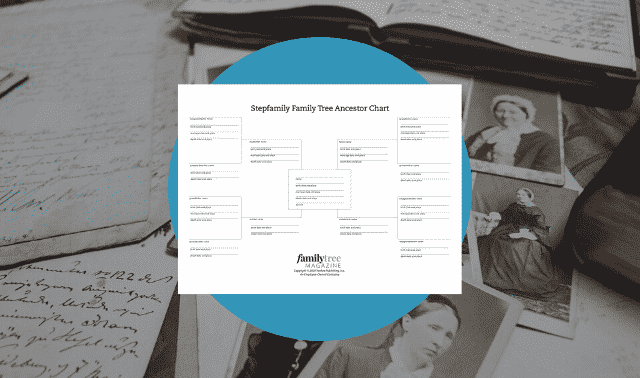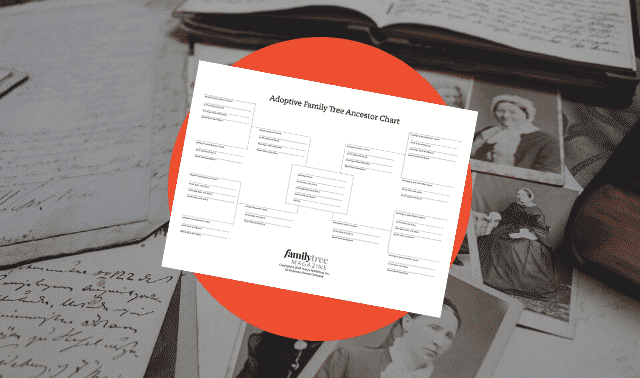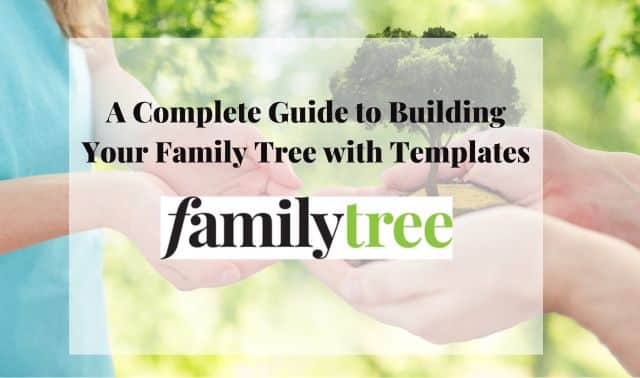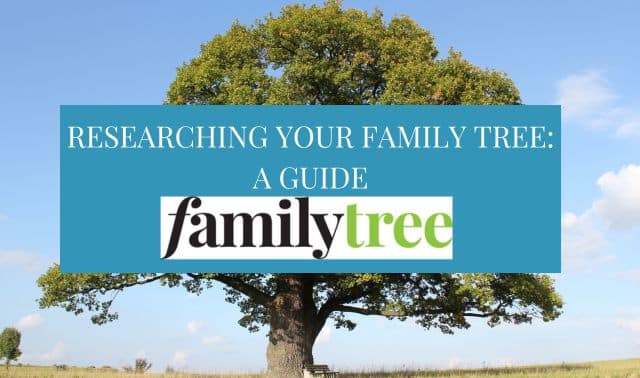More often than not, family trees look more like a twisted, gnarled old crabapple than a stately oak. Documenting ancestral relationships get complicated as cousins married, couples divorced and remarried (or didn’t marry in the first place), and families cared for adopted (whether formally or not) children.
These situations have existed as long as families have. In today’s context, genealogists also aim to record relationships and life events that were not possible for our ancestors, such as same-sex marriages, assisted reproduction, and gender transitioning.
Genealogy traditionally focuses on bloodlines—biological parents, grandparents, and siblings—however, our modern definition of a family often encompasses more. Genealogical pursuits are personal endeavors where belief systems and emotions influence perspectives on what constitutes a couple, a marriage, and a family, and how these perspectives should be represented in a family tree.
Modern online family tree tools are equipped to manage unique situations effectively. Below are guidelines on documenting non-traditional family relationships using popular family tree programs and online platforms. These tips will assist you in accurately recording complex and diverse family connections.
Note: The instructions below are for the latest versions of Family Tree Builder 8 (Windows Only), Family Tree Maker, Legacy Family Tree, (Windows Only), and RootsMagic. For specific instructions, including how to sync information between desktop software and online trees, users should consult the Help or Support documentation usually available in the program/on the site.
1. Adoption
Genealogy traditionally follows biological linkages, but many adopted individuals and their descendants want to honor the history of the families who raised them—while at the same time recognizing their birth parents. And in the case of ancestral adoptions, researching both families can be part of a brick wall-busting, “cluster genealogy” approach. Most software and online tools allow for adding an adoptive parent or child, whether ancestral adoption, modern adoption, or an adoption from overseas. Use the “Notes” and “Comments” sections as available to add any additional information about the adoption, such as the adoption agency or other relevant details.
Ancestry
To add an adoptive parent or adopted child to a tree (online or mobile app), add a parent or child to your tree and then set the relationship as “Adopted.” To add a second set of parents to someone who already has parents listed, just click on the person whose parents you’re adding and then click Edit in the top-right corner and Edit Relationships. Next to the appropriate name, click on the drop-down menu that says Biological and select Adopted. Consult Ancestry Support for how to add someone’s sibling and details such as date, place, etc. to the tree in a person’s profile or to add two names for an adopted person.
Family Search
To record an adoption in FamilySearch Family Tree, you’ll need to navigate to the child’s profile page and then add the adoptive parents as parents of the child and then specify the relationship as adopted. You can also add the biological parents as alternate parents. Click “set as preferred” to choose which set of parents (adoptive or biological) to display as the primary parents in the pedigree view and charts. You can do this in both the website and mobile app. The FamilySearch Help Center will guide you through additional specifics.
MyHeritage
People are added to the family tree as biological relatives by default. However, you can easily change the parental relationship to indicate adoptive or foster parents using the “Manage parents” feature. To add an adoption (on the website, or in the mobile app), navigate to the adopted child’s profile, click the three dots (“More”) button, then “Manage parents.” From there, you can add adoptive or foster parents, change existing parental relationships, or connect existing individuals as adoptive parents. Adoptive relationships are visually indicated with a dashed line. A person can have up to three sets of parents (biological, adoptive, and foster), but only one of each type. This article shows how to add details about the adoption (like date and place) in the person’s profile under the “Facts” tab.
WikiTree
WikiTree is a free, collaborative online global tree (as of this writing there is no mobile app).
To add an adoption in WikiTree, you should create separate profiles for the adopted child and their adoptive parents, then link them using the “Adopted Child” template or by marking the relationship as “non-biological” in the relationship editor. You can also add information about the biological parents, if known, and link them in the biography. Find a more detailed breakdown here, as well as instructions for adding yourself as the adoptee.
Family Tree Builder
If you added biological parents to the child, and now need to add adoptive parents as well, you first will disconnect the child from the natural parents under the “More” option on the child’s personal card, then add adoptive parents and mark them as such. Then connect the child back to his or her natural parents under the “Relationship to Parents” dropdown menu. Find detailed instructions in the help center.
Family Tree Maker
Locate the adopted individual in your tree and click on them. Then, select “Profile” from the menu that appears. On the person’s profile page, click “Edit” in the top-right corner and choose “Edit Relationships.” Next to the adoptive parent’s name, click the drop-down menu (“Biological” is the default setting). Select “Adopted” from the available options. Add alternate parents (if applicable). If the adopted person has both biological and adoptive parents you want to include, click “Add Alternate Mother” or “Add Alternate Father”. Enter the details of the adoptive parent(s) and save the changes to see both sets of parents listed. To choose which set appears when viewing the tree, click “Set as preferred” next to the desired parent. Currently, only one mother and one father can be set as preferred at a time.
Legacy Family Tree
You can add more than one set of parents to a person, such as birth parents and adoptive or foster parents. From the Family View, make sure the individual to whom you want to add parents is in either the Husband or Wife box. Then, from either the Family or Pedigree View, right-click the individual’s name and choose “Add Parents” from the shortcut menu. The Parents List is displayed so you can add the new parents. Detailed instructions for this process are here. If you want to record a name change on adoption, click the child’s AKA icon (for Alternate Names) and add the new name.
Roots Magic
You can add multiple sets of parents to a child, then specify the relationship of each parent as birth, adopted, foster, etc. You also can add an adoption fact for the actual event and tie it to any set of parents. For specific situations and other tips on handling different types of adoptive situations, visit the RootsMagic help forums.
2. Step-families and Combined/Blended Families
In genealogy, a step-family refers to a family unit where one or both adults have children from a previous relationship, and these children are not the biological or adopted children of both partners in the current relationship. A blended family, on the other hand, is a specific type of step-family that includes children from both the current relationship and previous relationships of either or both partners. Genealogy tools are flexible when it comes to recording this information.
Ancestry
Siblings are connected through their shared parent(s)—full siblings through two parents and half-siblings through one parent. To add siblings to your tree, you must have at least one shared parent in your tree. If you don’t know the parent’s name, add them as “Unknown.” Click on the shared parent of the siblings in your tree. In the opened card, click “More Options” (the three horizontal dots), select + Add relative, and choose Child. Enter the child/sibling’s information and click Save. To add a stepparent, add the stepparent as a spouse to the child’s parent but uncheck the “Include these individuals as children of this spouse” box. To add a stepsibling, add an alternate Mother or Father or to edit relationships if there are more than two parents, consult this help page.
To add an unrelated person to your family tree, add them as any relative of someone already in your tree. After adding them, disconnect all of their relationships to keep them in your tree, but not connected to anyone else. For help, see Finding People in Your Tree.
Family Search
Add the stepparent as a spouse to the child’s parent and then specify the relationship as “Step”. You can also add a reason for the change, such as “Stepparent relationship.” You can also add the child to the stepparent’s family, by navigating to the page of the stepparent you just added, adding the child and the editing the relationship as “Step” and “Stepchild relationship” as the reason for the change.
To record combined families, add all spouses and parents. If a previous marriage ended in divorce or death, record the appropriate event. Add children to each set of parents: Add each child to the correct set of parents they belong to. Remember to specify the type of relationship (e.g., biological, step, adopted) between children and their parents, add explanatory notes and merge any duplicates. Refer to the Help Center for details.
MyHeritage
To add a stepfamily to your MyHeritage online tree, you’ll first need to add the new spouse and then indicate the relationship between the children and the new spouse. MyHeritage automatically recognizes the new spouse as a “Stepparent” when syncing with the family site. Click on the person who has remarried and open their profile panel. Click on “More” (usually represented by three dots) to select “Manage parents” and add the new spouse as a parent.If the spouse has their own children, you can add them as well and add any children for the new couple. To add children from a previous relationship as stepchildren, you’ll need to indicate that they are adopted by the new couple. For existing children, you might need to disconnect them from their previous parents (if they are already listed) and then reconnect them as adopted children of the new couple.
WikiTree
WikiTree connects profiles based on birth and marriage events. Go to the profile of the biological parent in the stepfamily scenario and add the stepparent. If the stepparent has a profile, link to them as a spouse. If not, create a new profile for them. Add the stepchild as a child of the biological parent. You can potentially mark the non-biological parent with a “non-biological” relationship status if that option is available and/or you can indicate the relationship type in the biography section. Add the stepsibling as a child of the stepparent. Search the Help pages for additional instructions.
Family Tree Builder
Family Tree Builder connects children to a husband-and-wife family group. That means that when a new spouse of one of the biological parents is added, the children of the former marriage stay with the former family group and aren’t shown as belonging to the family group made up of parent and the new spouse. Find more information at the MyHeritage Help Center page.
Family Tree Maker
When an individual with children remarries, Family Tree Maker knows that the second “parent” is the child’s stepparent. Running a kinship report shows the proper relationships. The relationship calculator tool also will show the correct half- or step- relationship. You can check the parent/child relationship in the Family Group chart in the People workspace on the Tree tab. To see children of either parent, or those from the current union, click the Show Blended Families button. This adds a column toward the left of the child section of the Family Group View, which shows if the child is from the mother only (with another father), the father only (with another mother) or the current union.
Legacy Family Tree
If you would like to include half brothers and sisters in the Child List, right-click on a child and choose View, Show ½ Children. (The children shown as ½ children can be a mixture of half- and stepchildren. They are children from other marriages of either the husband or the wife.) Legacy will also let you create blended families of one natural parent and a stepparent. In addition, some users add “alternate parents” when research suggests more than one possibility. You can also add just one parent when, for example, the mother never married, and the father is unknown. Use Help on the menu bar and select Show Help Index.
Roots Magic
When you add another spouse to a person who already has a child, the child automatically becomes the stepchild of the second spouse. You can change the child’s relationship to a parent by opening the edit screen for the child, clicking on the set of parents with the relationship you want to change, and clicking on the dropdown box next to the father or mother. Then select “step” from the list of options.
3. Same-sex Marriages
Presently, same-sex marriage is legal in the United States as well as Canada, Britain, Ireland and 16 other countries. You usually can add a spouse in your software or online tree, then designate the spouse’s gender, but there are some exceptions.
Ancestry
To add a same-sex marriage to your Ancestry tree, navigate to the person’s profile, add a spouse, and then choose the correct relationship type (e.g., Partner, Husband, Wife). If the couple isn’t married, you can still add them as a spouse and later change the relationship type. If the spouse is already in your tree, select them. If not, add their information (name, gender, relationship, etc.).
If the couple isn’t married, change the relationship from “Spouse” to “Partner” or another appropriate term. You can also change the relationship type of an existing marriage by going to the person’s profile, editing relationships, and selecting the correct type. Guidelines can be found on the Support Pages.
Family Search
In late 2019, FamilySearch added the ability to record same-sex family relationships, including marriages, Users can now add spouses of the same sex when adding or editing marriage information for a person in both the online version and the mobile app. However, it is important to note that temple ordinances are still only reserved for marriages between a man and a woman so there is no change in the Church doctrine on sealed marriages. See the FAQ page for more information.
MyHeritage
To add a same-sex marriage on MyHeritage, navigate to the individual’s profile in your family tree, click the “+” sign next to “Spouse” or “Partner” to add the spouse or partner and select the appropriate gender for both partners. You can then specify the relationship as “Spouse” or “Partner” depending on the nature of the union.
WikiTree
To record a same-sex marriage on WikiTree, you should add the individuals as spouses, even if the marriage wasn’t legally recognized or if the couple identified as partners. You can add the marriage date and location, and if they had children, you can link them as parents, noting whether they are biological or non-biological. Go to the profile of one spouse and click “Edit”. Navigate to the “Edit Family” section and find the “Spouses” area. If a spouse profile doesn’t exist, create a new one; if it does, connect the existing profile. Add the marriage date and location. WhileWikiTree’s system defaults to “husband” and “wife”, you can override this and add a note in the biography about the nature of the relationship, especially if it wasn’t a traditional marriage.
If the couple had children, connect them as parents with biological or non-biological as notes in the biography. Special instructions to address any default or false assumptions about the correct gender or relationship can be found on WikiTree G2G (Genealogist to Genealogist) forum.
Family Tree Builder
When you click to add a person to a family tree, you have the options Father, Mother, Brother, Sister, Son, Daughter and Add Another Partner. Then you could choose to add a husband to a man or a wife to a woman.
Family Tree Maker
In Family Tree Maker, a default relationship type is assigned, but you can change it. For a couple, you can also indicate the status of the relationship. If you need to change the relationship type for multiple couples or parent-child relationships in your tree, you can do so quickly and easily using the Managing Relationships tool. For details with screenshots go to the support page.
Legacy Family Tree
You can enter a marriage between two individuals of the same gender by selecting the appropriate gender options when adding a spouse. You can also customize the interface to use gender-neutral language, which will change prompts and labels throughout the program. Click here to learn more about marriage wording options.
Roots Magic
RootsMagic supports same-sex relationships. Enter both individuals as you would any other individuals. To establish the spousal link, highlight one of the individuals on the “People” page. Click the plus button on the toolbar and select “Add Spouse”. If the spouse is already in your file, select “Select Existing Person”. Otherwise, add a new person with the correct sex. While RootsMagic may initially display generic terms like “Husband” and “Wife”, you can customize the labels on the person’s edit screen to reflect the specific relationship, like “Partner”. For details, see the RootsMagic 10 Help page.
4. Unmarried Couples
If couples did not marry, you will look for ways to note that in the relationship status in most programs or online trees.
Ancestry
To add unmarried parents, add the parents like you would anyone else. After adding them to the family tree, go to the profile page of one of the parents and click Edit (top-right), Edit Relationships and change their relationship from Spouse to Partner, Single, Friend, Other, or Unknown
Family Search
To record an unmarried spouse in FamilySearch’s Family Tree, you’ll need to add the individual as a spouse and then add a note or fact to indicate they were not married. You can do this by adding the individual as a spouse, and then adding a “Relationship Fact” with a note explaining the relationship status.
MyHeritage
To add an unmarried couple in MyHeritage, you can add them as partners on the individual’s profile page. Navigate to the person’s card, click the ‘+’ icon, and select “Add Partner”. You can then add the partner’s details and set the appropriate relationship status, such as “Unmarried” or “Living Together”. To add unmarried parents, navigate to the individual’s profile, access the “Manage parents” section, and then add the parents as either biological, adoptive, or foster parents. If only one parent is known, you can add just that parent and leave the other card empty. Change the relationship type within the “Manage parents” window.
WikiTree
To add unmarried parents in WikiTree, simply create parent-child relationships without indicating a marriage between the parents. When adding a parent, you’ll be given the option to specify if they are the spouse of the other parent; simply uncheck the box if they are not married. WikiTree doesn’t require marriage details for parents to be added, so you don’t need to include any marriage information. Consult the help pages for assistance.
Family Tree Builder
When you add the second person, use the “Relationship” status menu to select options such as Engaged, Partners, Friends, Unknown or Other. You can then add notes of explanation in the person’s biographical details.
Family Tree Maker
In one parent’s “Relationship” tab, you can select from Spouse, Partner, Friend, Single, Other or Unknown.
Legacy Family Tree
You can indicate the relationship status as “Unmarried,” “Common Law,” or “Other”. If you choose “Other,” you can add explanatory notes to provide further details about the relationship. Also, in the “Marriage Information” screen, there’s a checkbox to indicate that the couple was not married. Legacy allows you to customize the wording used in your reports to reflect the non-marriage relationship.
RootsMagic
In RootsMagic 10, unmarried parents are recorded by entering them as a couple without creating a marriage event. RootsMagic uses the presence of a marriage event to determine if a couple is married; without it, the relationship is treated as unmarried. You can then link any children to this unmarried couple. If you know they were married but don’t know a date or place, you can add a blank marriage event. Consult the Help page for details.
5. Surrogacies and Artificial Insemination
Different reproductive assistance arrangements might call for different recording. For example, you could treat a surrogate mother or donor father as a biological parent (in the former case) or “unknown” (in the latter case). Include notes to explain the relationships. To ensure accuracy and privacy, follow general guidelines outlined on the American Surrogacy Blog.
Ancestry
To properly reflect a surrogacy or artificial insemination situation, you’ll want to accurately represent the relationships while still acknowledging the biological connections. In a gestational surrogacy where the intended parents’ sperm and egg are used, you would add the intended mother and father as the biological parents in the family tree, just like any other couple. Using the child’s profile, you can add the surrogate mother to the family tree as a separate individual through the “Add Secondary Parent” option. Add notes to explain the relationship. You can also set the intended parents as the “preferred” parents to be displayed in your tree’s main view. If the child was conceived via artificial insemination with a sperm or egg donor, you would add the parent(s) who raised the child. If the donor identity is known, you can add them as a biological parent; if not, add them as “unknown” with notes about the details. You can also edit the relationship type (e.g., from Biological to “Donor” or “Unknown”) for the non-biological parent in the child’s profile.
Family Search
If the child was conceived via artificial insemination with a known donor, you can add the donor as a parent on the child’s profile page and select “Biological” to acknowledge the genetic connection and include a note in the child’s bio or in the relationship details. If the donor is anonymous, leave the biological parent field blank or enter “Unknown” and add a note explaining that the child was conceived through artificial insemination with an anonymous donor. For surrogacy, you can add the surrogate mother as another parent on the child’s profile. Use the relationship type that best represents the surrogacy arrangement, for example, “Surrogate”; Other Relationship”; and “Household” or “Relative”. If you want to show that the surrogate was part of the child’s life but not in a typical parent role, you can use the “Other Relationship” feature and choose “Household” or “Relative” to indicate that the surrogate lived with or was related to the child’s family. Add the intended parents as the child’s parents in the usual manner and then define the relationship as “Biological,” “Adopted,” or a combination and add notes.
MyHeritage
Use the “Manage parents” feature to document surrogacy or artificial insemination relationships. Click on the person’s profile to open the left-hand details panel. Click on the three dots “More” icon. Select “Manage parents” from the menu and click the button to add a new set of parents. Enter the details of the surrogate or donor in the corresponding fields. While there isn’t a specific “surrogate” or “donor” relationship type, you can choose the most appropriate existing option, like “Biological parents”. Using the drop-down menu next to the parent’s names specify the relationship type (e.g., changing from the default “Biological parents” to another option if needed) and add a note on the profile to explain the relationship (e.g. “conceived via surrogacy” or “donor sperm”).
WikiTree
Options include marking an existing father as “non-biological” on the child’s profile or leaving the father field blank. For surrogacy, connect the child to the biological parents and use the “non-biological” indicator. This way, you can show the legal or informal relationship, while still maintaining the genetic connections that are central to WikiTree’s structure, with explanatory notes in the profile’s biography section. If you’re unsure about how to proceed, you can always ask for guidance on the WikiTree G2G forum.
Family Tree Builder
You can follow the same steps to add more parents as in the case of an adoption and select the most appropriate parent/child relationship. You also can add as much or as little information as you prefer in the person’s bio. To find it, in the person’s profile, click the link “Edit more (bio, more facts…)”.
Family Tree Maker
Create a profile for the surrogate mother or donor father and connect them to the child as a biological parent. Then, add detailed notes to the person’s profile explaining the genetic connection of the specific situation (e.g., gestational surrogacy, sperm/egg donation. Within the person’s profile, navigate to the “Edit more (bio, more facts…)” link. This allows you to add further details and clarify the nature of the relationship.
Legacy Family Tree
Because you can link a child to more than two parents, you could enter the surrogate mother as another parent. Then with her in the Father/Mother box in Family View, click on Children’s Settings, highlight the surrogate child, and click on the Status menu to select or add a status provide more detailed information about the relationships and the circumstances of the surrogacy or artificial insemination. Custom tags can also be used to further clarify the nature of the relationship, such as using tags to differentiate between biological and non-biological parents. For artificial insemination involving a donor, you can treat a donor father as “unknown” if the donor’s identity is anonymous. Use notes to explain relationships and add details.
RootsMagic
Record the surrogate mother as a biological parent and list the intended parents as the secondary set of parents. in the case of a donor whose identity is anonymous, enter an unknown father.
6. Transitioning Gender
There’s no official genealogical standard (yet). You usually must choose a sex or “unknown”. How you proceed will depend on your preference and that of your relatives—just be sure to note explanations and any name changes. When documenting a transition, strive to respect the individual’s privacy, avoid disclosing information about the transition without consent, and consistently use the individual’s preferred pronouns and name. Additionally, consider how this information might be received by other family members who may not be aware of the transition.
Ancestry
Record the current gender identity as the primary fact and add the gender assigned at birth as a private, alternative fact. To enter information about a transitioning gender within an Ancestry family tree, you can add a custom event to the individual’s profile. This allows you to record details like the name change and date, and the transition itself. You can also choose to use the “Unknown” gender option if you prefer not to specify a binary gender. If the individual prefers, you can set their gender to “Unknown”. Alternatively, if they have a preferred gender, you can change the existing gender to reflect that.
Family Search
The options for recording gender are: Male Female and Unknown. To record a transitioning gender, use the sex recorded at birth and add any subsequent gender changes as custom life events in the “Other Information” section. This approach ensures the record reflects the individual’s sex assigned at birth while also acknowledging the gender transition. See this page for help.
MyHeritage
List the person with the gender they currently identify as. You could include a note within the profile or a custom event to document the transition. If the individual has changed their name, you can opt to update it in the profile as well. To edit a person’s details, locate the person in your family tree and access the profile editor. Find the gender field and select the appropriate option and save the changes.
WikiTree
If the person’s sex changed during their lifetime, select the person’s Sex at Birth (Male or Female).Choose the “other/do not display” option next to the “Sex at Birth” field.If the person does not have children and you want to ensure privacy or display a gender-neutral representation leave the “Sex at Birth” field blank. This will display an androgynous portrait and ensure privacy. For a more detailed explanation, consult the WikiTree Help page.
Family Tree Builder
For a person’s gender, you can choose Male, Female or Unknown. Be sure to record appropriate information (including if available, fully transitioned sex, date, etc.) in your research notes.
Family Tree Maker
There isn’t a setting for Transgender, and no option or setting for multiple gender facts. The choices are Male, Female or Unknown. One suggestion is to enter the sex at birth and make a note in the person’s profile on the fully transitioned sex. You also could add a custom event for the transition.
Legacy Family Tree
Use the person’s current name and gender as the default to acknowledges and respects their lived experience. Add the name and gender assigned at birth as “private” alternative facts within the person’s profile. Record the transition as a custom life event in the “Other Information” section or similar notes field and record the date and relevant details about the transition as a private note. If the person has legally changed their name, you can add their new name as an “AKA” (also known as) name and then use the “Swap” button that allows you to easily switch between the birth name and the AKA name for reports or charts as needed.
RootsMagic
While RootsMagic requires selecting a single sex (male, female, or unknown) for a person’s profile, you can create a user-defined fact to indicate when a person has transitioned. The user-defined fact can include a date, place, notes or sources to further elaborate.
UPDATED: A version of this article appeared in the September 2015 Family Tree Magazine. Note on software versions added in February 2024. Last updated June 2025.