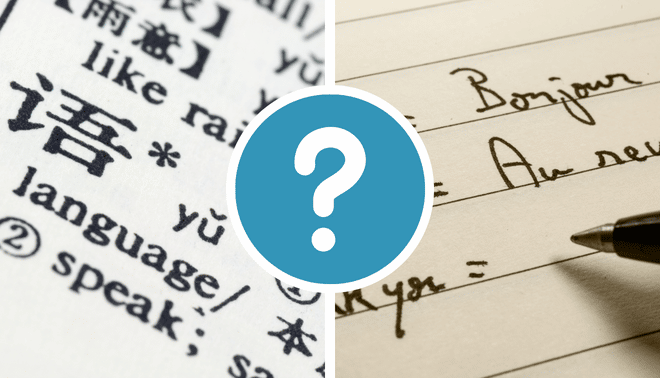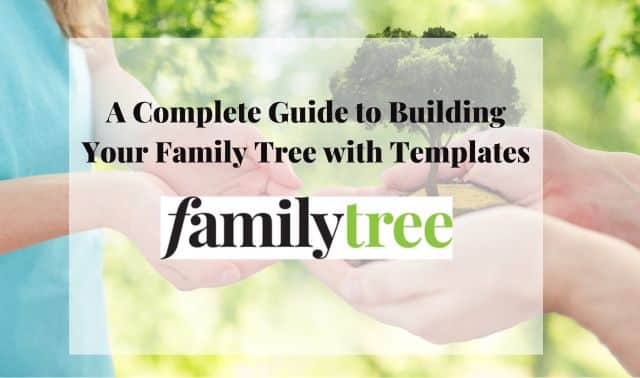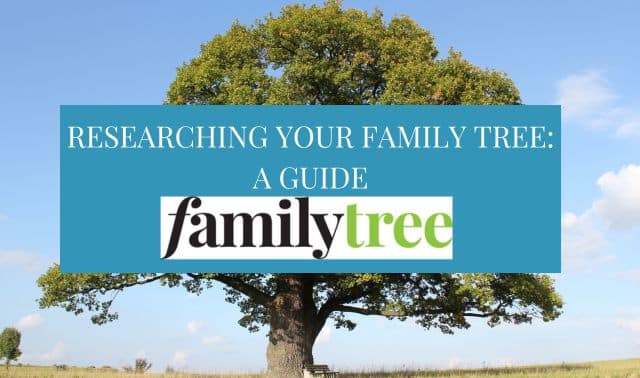Sign up for the Family Tree Newsletter! Plus, you’ll receive our 10 Essential Genealogy Research Forms PDF as a special thank you.
Get Your Free Genealogy Forms
"*" indicates required fields
Q: What’s the difference between a transliteration and a translation?
A: A translation tells you the meaning of words in another language. A transliteration doesn’t tell you the meaning of the words, but it helps you pronounce them. Transliteration changes the letters from one alphabet or language into the corresponding, similar-sounding characters of another alphabet.
For example, this is the Hebrew word for the Festival of Lights holiday: חנוכה. The English transliteration of the Hebrew word is Hanukkah or Chanukah. In Spanish, the transliteration is Janucá or Jánuka.
Transliteration isn’t always an exact science—as with the above example, sometimes words can be transliterated more than one way. For genealogists, transliteration comes into play when you’re researching people and places that use non-Roman alphabets, such as Hebrew, Cyrillic or Greek, and name changes of immigrants from those places. Our ancestors often would transliterate their names so Americans could spell and pronounce them, producing many variant spellings.
Transliterations also are helpful when you’re making research notes and your word processing software doesn’t offer fonts with characters in the language of interest.
Transliteration Websites and Resources
One-Step Webpages: Steve Morse’s collection of One-Step genealogy tools has some extremely useful language helps. The site provides transliteration tools to help you go from one alphabet to another, including Arabic to English, English to Russian, Greek to English and many more. A tool for “Dealing with Characters in Foreign Alphabets” covers Arabic, Russian, Greek, Hebrew, and Japanese (Hiragana and Katakana) alphabets. This is helpful, for example, if you need to sound out names from vital records or tombstones in the Russian alphabet, in order to match them to names in the English alphabet.
There’s also a Virtual Keyboard for typing characters of any Latin-based alphabet in one step—simply use the keyboard displayed on the screen to click the characters you want to type, then copy and paste the text into your application. Be sure to click on his About this Website and How to Use It link to learn more about these tools.
Translation Websites
Few things are more deflating in family history research than finally finding a document potentially full of clues about an ancestor, only to discover it’s written in an unfamiliar language or alphabet.
Fortunately, with today’s technology and the vast reach of the Internet, you don’t have to get lost in translation. Free online tools and services put translation help right at your fingertips. While many of these sites have character or word limits, most don’t cost a penny and support a variety of languages. If you’re dealing with a complex historical document or script that’s notoriously difficult to interpret, you may need to enlist the services of a human translator. (Ask a local college or university for recommendations, or check Cyndi’s List.)
But try these tools first: They can help you read the website of a foreign archive, pen a request letter to your ancestor’s parish priest, and leap over those language barriers to glean details about Great-grandma’s family in letters from the old country.
Babelfish: This free translator lets you convert phrases and sentences into (or out of) any language. If you’re not sure of the best way to translate a word or phrase, post it under “How do you say…” and get help from the Babelfish community. This tool supports 75 languages, including English, Spanish, French, Japanese, Hebrew (Yiddish), Swedish, German, Italian, Croatian, Chinese, Portuguese, Russian and Serbian. You can translate a block of text up to 150 words, or type in a URL to translate a web page.
Digital Dialects: This site is great practice if you’re planning a heritage research trip to your ancestral homeland and don’t speak the language. It features free interactive games for learning languages, as well as links to other study resources, so you can learn words and complete activities for numbers, colors, animals and other vocabulary. Choose from a variety of languages, including Afrikaans, Lithuanian and Serbian.
FamilySearch Wiki: If your research leads you to records written in a foreign language, use FamilySearch’s free word lists to help you translate common terms found in such records. In addition, because many records housed in churches or archives in Europe aren’t online, you may need to write a request letter to the parish priest or archivist. FamilySearch’s letter-writing guides include German, Hungarian, Italian, Latin, Polish and more. Check the wiki page for each country you’re researching: From the wiki home page, click List of All Localities, then select from the alphabetical list. You can also search the FamilySearch catalog on the keywords word list to see other language helps, such as books or microfilm/microfiche, which you can download or view at your local Family History Center.
Google Translate: This popular online tool can translate words, sentences and web pages from 70-plus languages (including Dutch, French, Greek, Polish, Slovak, Spanish and Ukrainian). Google automatically detects the language of text you enter, or you can specify languages to translate from and to. You also can upload a document to translate, view a virtual keyboard with characters from that language, and hear your translation pronounced. Just remember that because the process is automated, not all translations will be perfect.
Paralink: Translate words or a passage of up to 500 characters. Choose from pull-down lists of languages, such as English-Bulgarian or English-Hungarian. This will take you to another screen where you can select your desired to and from languages, type in a word, and click Translate. Paralink is free, but some of the features you click on will take you to advertisements for paid services.
WorldLingo: This site includes a text translator. Just type or paste your text in the designated box under Machine Translation > Text Translator. There’s also a website translator and an email translator. Major languages supported include English, Dutch, French, German, Greek, Italian, Portuguese, Spanish, Russian, Swedish, Japanese and Korean. The free translator has a limit of 500 words.
Related Reads
Written by Lisa A. Alzo, from the December 2013 issue of Family Tree Magazine. Last updated: April 2025