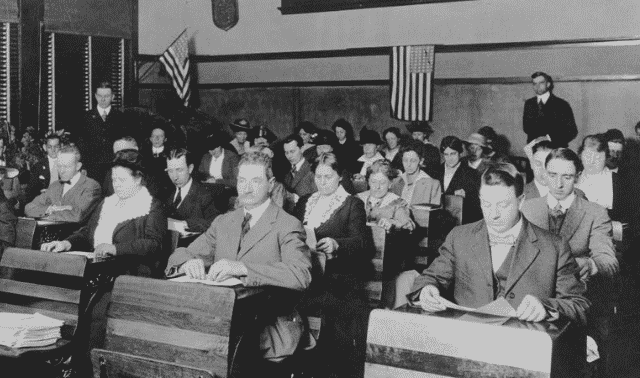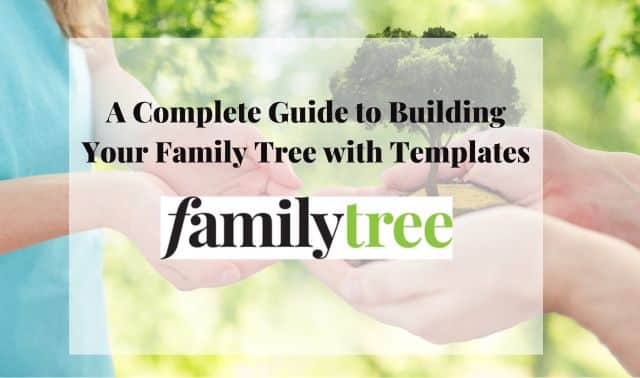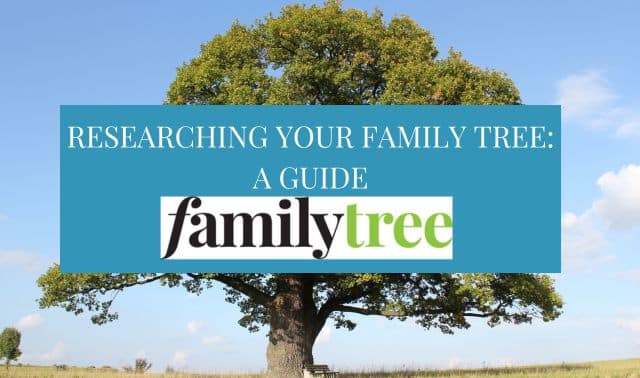Sign up for the Family Tree Newsletter! Plus, you’ll receive our 10 Essential Genealogy Research Forms PDF as a special thank you.
Get Your Free Genealogy Forms
"*" indicates required fields

Not all of us enjoy the luxury of afternoons open for poking around in libraries, free hours to scroll through microfilm, or whole days to surf the genealogy riches of the internet. Some of us must work to support our genealogy habits and buy such niceties as food and shelter. Even if you don’t have a 9-to-5 job, you probably have kids or grandkids, a home to look after, volunteer work and other daily demands that keep you from spending as much time on your family tree research as you’d like.
But you still can make progress in pursuing your pedigree, even if the only free time you can spare is your lunch break. In just an hour—or even 45 minutes, if you don’t want to dribble grape jelly on your research notes or wolf down your ham-and-Swiss while hunched over the keyboard—you can push a bit deeper into the past and uncover something new about what’s old.
Your computer makes most of these lunch-hour genealogy projects possible, of course, so we’re assuming you have access to a PC or Mac and to the internet (and, if you’re researching at work, that your boss doesn’t mind some Indiana land records or Jones Family Genealogy mixed in with this month’s inventory reports).
Not everything herein requires being plugged in, though, and if you happen to be close to a library, your options naturally expand. In fact, now might be a good time to pinpoint a Burger Doodle eatery between your office and the nearest FamilySearch Center.
Be warned, however: Some of these suggestions might prove so distracting that your lunch goes half-eaten. Just think of it as The Genealogy Diet.
1. Google your ancestors.
“Genealogy googling” makes a perfect lunch-hour research project, since it requires only internet access and a few facts about your family tree. Plus, you can easily be interrupted if your boss suddenly summons you because the Terwilliger account has gone south.
Rather than searching at random, however, take advantage of Google’s ability to combine search terms and find exact phrases. Enter an ancestor’s name—corralled within quotation marks—plus a location where the family lived (as in “sampson doyle” hamilton ohio). Be as specific about the place name as possible, such as a county; you can always widen your search or try other places. Also try using initials and nicknames, and putting the last name first.
That’s how I broke through my longstanding roadblock about my fourth-great-grandmother Mary Phillips. Because of records in several Georgia counties connecting her husband, George Clough, to the brothers Joel and Zachariah Phillips, I’d long suspected one of the Phillipses was Mary’s father. Googling “zachariah phillips” wilkes (a county in Georgia), I stumbled upon a wealth of online data ranging from deed book entries to RootsWeb and GenForum pages rich with records. Sure, I could’ve searched RootsWeb and GenForum separately, but the Google approach netted everything in a single lunch hour.
Another twist is to Google two suspected spouses’ names, each enclosed in quotes. I tried “william phillips” and “susannah williams” and by the end of lunch I’d not only established the details of their marriage but also discovered a connection to a nephew of Roger Williams, founder of Rhode Island.
2. Search every book ever printed.
Well, maybe not every book, but it sure seems like it. This is another Google trick, but the results are so amazing that it’s worth another lunch hour: Use the same search strategies as in tip 1, but this time, with a Google Book search.
Not every book searchable here can be previewed on screen, but even so, you may find titles worth buying used or borrowing from the library. How else would I have come across a 1,000-page “vanity press” tome about my fifth-great-uncle William Few? A few clicks and $4.81 later, the book was in the mail to me.
Another book search, for “george clough” georgia, turned up two pages in the Georgia Genealogical Magazine (yes, you’ll find lots of goodies that aren’t strictly books). One was yet another link to Zachariah Phillips, George’s possible father-in-law, and another turned out to be an estate settlement signed by George Clough and all of Zachariah’s known sons-in-law. Coincidence? I don’t think so.
Those book hits were both snippets, in which Google gives you access to only a few lines from a book; you may still need to track down the actual title, as I did with the Few book.
Other results are shown highlighted on whole pages, although you’ll be frustrated if you try capturing these on the office printer. Here’s a tip: Take a screen grab and then print it. Just be sure to pick up the page off the printer before Bob from Accounting gets there for his spreadsheets.
3. Check your DNA.
Use your lunch hour to order a test kit from one of the many genetic genealogy services with simple online ordering. Once the kit arrives, you can swab your cheek, package your sample and run it down to the mailroom, and still have most of another lunch hour left.
Why might this be a good use of your precious time? A Y-DNA test, for example, can track Y-chromosomes passed from fathers to sons, helping you determine whether you’re really related to a family in your tree.
You also can use your lunch hour to share your results for others’ benefit, or use their results to your advantage.
4. Download military records.
Ordering an ancestor’s military records from the National Archives and Records Administration (NARA) can take weeks or months, but now you can download digital images—not just transcriptions—of many military records during your lunch hour. Fold3 has a license to digitize NARA files. To date, they include most key Revolutionary War and a growing number of Civil War records, plus selected files from other conflicts.
And don’t forget NARA itself, which has images of service records for Teddy Roosevelt’s Rough Riders plus some Revolutionary War pension and bounty applications. See here for more details.
On Fold3, I found a thick pile (once I printed it all) of papers about my great-great-grandfather Henry C. Lowe, who served with the 17th Georgia Infantry. The records covered his injuries at Marks Mills, Ark., in 1864, and subsequent assignment as steward at Walker Hospital in Columbus, Ga. Because he signed off on hospital supply orders, Lowe’s name was on more paperwork than I even wanted to print.
5. Request a death certificate.
Another document-retrieving chore you can accomplish on a lunch hour is ordering—and in some cases, downloading—a death certificate. What must seem grisly to non-genealogists is mighty useful: Besides the date, place and cause of death; these certificates often include information about relatives and the deceased person’s birth.
In most locales, getting an ancestor’s death record requires tracking down and writing to the right government agency (with a fee), then waiting. First, visit the CDC to link to the vital-records office in the state where your ancestor died. Verify that deaths were recorded at the time, then follow the instructions for making a request (you may have to contact the state archives or county vital-records office).
If you’re lucky, your ancestor’s record is online. The Missouri state archives, for example, catalogs deaths from 1910 to 1957 with links to certificate images. I found one for a relative, Axel Lundeen, who died in Missouri in 1945. He must’ve been on vacation, because the record shows his “usual residence” as Rock Island, Ill.
Arizona also offers a database of deaths (1844 to 1957) with PDFs of the original certificates. Several other states, such as Minnesota, Wisconsin and Ohio, have online death indexes. (Remember that most counties began keeping vital records earlier than states.)
Google the state or county name and death index, and you may be surprised by your findings. Even if you have to order the actual record, it’s still a good lunch-hour project—though you might not want to ponder the cause of death (“sclerosis of liver,” in Axel Lundeen’s case) until you’ve finished your sandwich.
6. Interview your aunt…
… Or great-uncle or grandma—you get the idea. Now, we’re not suggesting you use your company’s long-distance service to call a remote relative (that’s what cell phones are for), but lunch hour is perfect for a local family call, or to make an appointment for a longer call or a visit. During your call-out-of-the-blue with Aunt Ethel, the conversation might just turn to her favorite family stories. Check out our list of family history interview questions for some inspiration.
If at first you don’t succeed, be gently persistent. Eventually, Aunt Ethel may get tired of being pestered and offer to send you some genealogical document you didn’t know she had. That’s how I got the Lundeen family Bible: My second cousin, weary of my quizzing, said, “Maybe it would just be easier if I sent you the family Bible.” I almost dropped the phone.
7. Visit your local FamilySearch Center.
If your office happens to be within lunch-hour distance of a FamilySearch Center (check FamilySearch for locations), good for you: You’ve got time to zip over and check out some of the vast holdings of the FamilySearch Library in Salt Lake City.
8. Join a society.
Lunch hour is ideal for making good on your New Year’s resolution to join a genealogy or history society. We don’t mean just your local group: Membership in a society covering the geographic area you’re researching, whether at the state or county level (or both), can pay big dividends.
For example, joining the Georgia Genealogical Society nets you a subscription to the Georgia Genealogical Society Quarterly, PDF files of some past issues and access to both a subject index and a searchable name index. While I’m registering using the online application, I might just have to order the group’s Wilkes County Tax Digest (two volumes).
Many societies also have websites with databases and message boards where you can inquire about local cemeteries, get insider advice on circumventing that courthouse fire, and see if someone can do a quick birth-record lookup. You can search for a genealogy society near you using the National Genealogical Society’s website and links at Cyndi’s List, or visit USGenWeb’s state and county pages, which typically list local family history organizations.
9. Watch, listen and learn.
Grab a set of headphones and munch your lunch while using your computer to enhance your genealogy IQ on Family Tree’s YouTube channel, or a Family Tree University independent study online course. Also tune in to one of the many advice-filled genealogy podcasts, such as Genealogy Gems, the Genealogy Guys Podcast or our very own Family Tree Magazine Podcast.
10. Make new genealogy friends.
Just as Facebook and Instagram are must-visit while browsing the internet, genealogy networking sites such as Geni and GenealogyWise are worth checking during your spare time. And if your Facebook page already keeps you busy, check out these great genealogy accounts to follow and add a little more family history to your feed.
Unlike general networking sites, most genealogy sites let you store and share your family trees. Some even let you build your tree online, without the need for traditional genealogy software. Use the networking features to collaborate with family members and other researchers, share discoveries, post family photos and plan reunions.
Register, set up a profile and start your tree or upload a GEDCOM file exported from your desktop family tree software. Then start connecting with distant family members, others researching in the same area as you, and those who share your research interests.
11. Use the library.
If you’re lucky enough to work close to a public library, this one’s a snap. Surely you have a long list of research to-dos you can tackle a few at a time on lunch hours. But you also may be able to put that library card to work remotely: Many library systems let users access databases from home (or the office) simply by typing in a valid card number.
The genealogical offerings can go far beyond merely checking the card catalog: The Public Library of Cincinnati and Hamilton County, for instance, lets remote users log into HeritageQuest Online (including US censuses, family and local history books, and the Periodical Source Index to 1.6 million-plus genealogy and local history articles), Newsdex (an index of local news coverage extending as far back as the early 1800s) and much more.
It’s not just large urban libraries that offer such services. Consider the Prince William County public library in suburban northern Virginia: It serves up the same databases plus the New York Times and Washington Post historical newspaper collections. See <www.pwcgov.org/library/electronicresources>.
Sometimes you can access distant locales’ libraries, after a fashion. A little homework the night before and a lunchtime phone call or email can start librarians in your ancestral hometown researching on your behalf.
12. Update your family tree.
Besides securing your pedigree files in the event of an unfortunate computer crash (see tip 13), storing your family tree remotely means you can access and add to your information any time, from anywhere (and so can relatives you designate). So between bites of that sandwich, why not type in what you learned the other day from quizzing Aunt Ethel?
13. Back up your family tree files.
If you’ve brought your digital data to the office (or you’re working from home), lunch hour should provide the perfect time to back up all your hard work. Wouldn’t you hate to see your electronic research notes and painstakingly assembled pedigree files vanish behind the “blue screen of death”?
No, we’re not suggesting copying your files onto the corporate server. (Though, honestly, would Russ the IT Guy really notice?) These days, an external hard drive can be had for $100 or so. Just plug it in—typically to the USB port on your computer—and drag over your precious files. Eat your lunch while the hard drive spins and whirs.
Another data-backup option is online storage. Free services offering modest amounts of web-accessible storage space have proliferated faster than we can keep up with, but some of the better-known ones include:
- Dropbox is an easy-to-use option that gives you 2GB of free space right from the start and up to 18GB for free
- Box offers no-frills free storage of up to 10 GB
- OneDrive and Google Drive are free options that come with Microsoft Office and Google accounts, respectively
14. Read a blog.
Used to be, lunch hour meant kicking back with your leftovers and a magazine, maybe a dog-eared paperback. In these high-tech times, though, lunch is a perfect time to catch up on your favorite genealogy blogs. These web-based chronicles blend diaries, news, links, chatter and personal favorites. Delve in, and before you glance up from the monitor, lunch hour will have passed, and Mr. Dithers will be at your door wondering when you’re getting back to work. Here are a few of our favorite blogs to follow.
Sure, there’ll be times when you need to block off several hours for tackling your family tree. But even if you don’t live a life of leisure, you can make real genealogical headway by checking off these lunch hour tasks. Just make sure you wipe off the jelly blobs before they obscure Granny Martha’s immigration date.
A version of this article appeared in the January 2009 issue of Family Tree Magazine. Last updated: April 2023