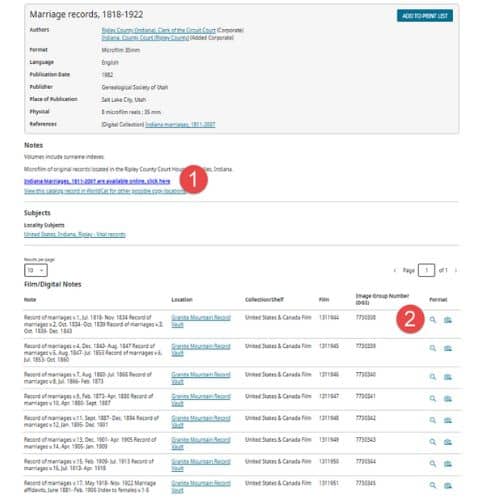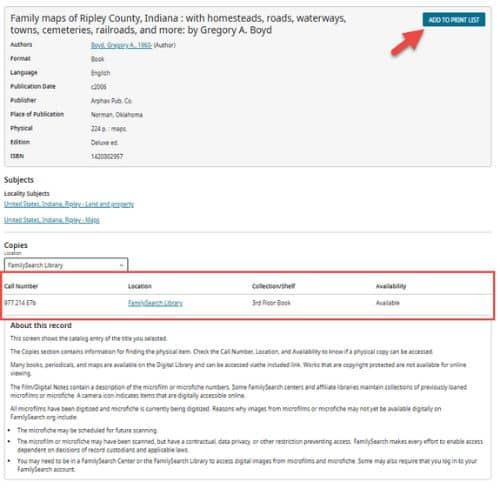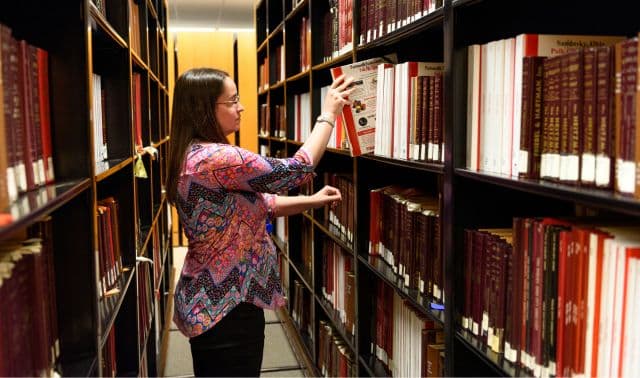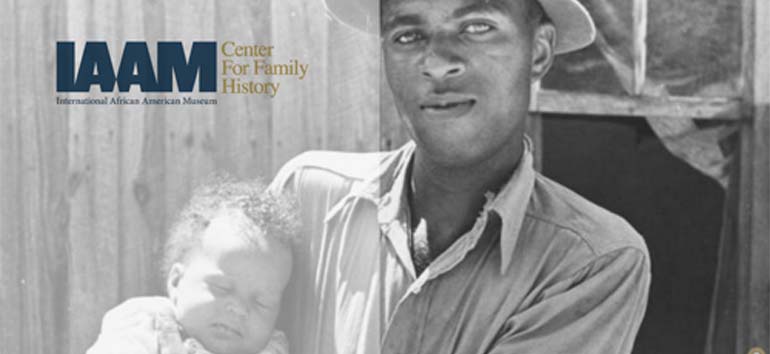Sign up for the Family Tree Newsletter! Plus, you’ll receive our 10 Essential Genealogy Research Forms PDF as a special thank you.
Get Your Free Genealogy Forms
"*" indicates required fields

Visiting the FamilySearch Library (FSL) for the first time is akin to taking a trip to London or Disneyworld. There are so many ways you could spend your precious time and attention! It would be easy to find yourself paralyzed by indecision or lost in the possibilities. Instead of making a beeline to the rare map or published index you need, you could end up thumbing aimlessly through county histories that are already on the Internet Archive—or randomly searching every book about your family’s locale for your surname.
Don’t let that be your fate! Decide ahead of time what you’ll do, from the time you snap your “I’m so excited!” selfie at opening time until you emerge, glazed but victorious, into the evening air as they lock the door behind you.
Prioritize Your Research Question(s)
First, decide what you most want to learn while you’re there. Run down your list of brick-wall questions. Scan through the stories you’re piecing together. Look for unknown parents, siblings or children at the tips of your tree. What do you want to further investigate? Whose life story do you want to explore in greater detail?
Put your most burning inquiry into the form of a specific question. For example, “Who were the parents of Jamaica Ramos?” or “Why did my family migrate from point A to point B during the 1840s?” Pursuing one specific question at a time will help you stay focused and productive at the FSL. Choose a backup question or two, in case you have time for them. (Read this article by Drew Smith for more tips on creating an organized genealogy research plan.)
Ideally, you will have already pursued any online research avenues for your question before you bring it to the FSL. You’d hate to spend a valuable hour taking notes from a published volume, only to discover you could have easily found answers on your favorite genealogy website from home.
Identify FSL Resources that May Answer Your Questions
With your research question in mind, start digging through the FamilySearch Catalog[SM1] for items that might provide answers. The Catalog is free—like the rest of the FamilySearch website and the library itself—and references the library collection. You’ll find copies of (and indexes to) civil and church vital records, local and family histories, court and notarial records, military records, passenger arrival lists, maps and gazetteers, naturalization and land records, genealogical periodicals and all kinds of regional and ethnic research guides.
As you find promising resources, check their availability. The Catalog item below shows two places to click through to view digitized versions of this item—so look at it ahead of time, and don’t put it on your list of items to view at the library.
The item below, by contrast, does not show any online availability, only the call number at the library itself. So you’ll want to look at this one in-person.
If you click “Add to Print List” at the top right of the entry, you’ll add the title and call number to a running list of items, as shown below. (Once you’ve filled it, print it out.
Now you have a handy to-do list that can keep you focused and productive at the FSL. You may want to print it out and write your research question across the top of the page. Number items in order of priority or group them by physical location at the library. Add or attach any notes on evidence you’ve already gathered. Bring the list to the library with you. As time and interest permits, repeat this process for your backup research questions. If you’re interested in taking classes while you’re at the FSL, consult the list of that day’s events.
A savvy researcher will also take time to search the Periodical Source Index (PERSI) for articles pertaining to their family history that may appear in genealogy and history periodicals. PERSI is maintained by the Allen County Public Library Genealogy Center, but many of the periodicals are held at the FSL. Watch this video to learn more, and make a list of articles you want to look up.
Your Visit to the FamilySearch Library
The FSL is in downtown Salt Lake City, Utah, adjacent to the landmark Temple Square in the city center. If you’re arriving via Salt Lake City International Airport, you don’t need to rent a car if you’re just going to the library. Take the inexpensive Trax light rail train from the airport to the Temple Square station, shown below, less than a block south of the FSL. (There are plenty of nearby hotels and restaurants, and public transportation to other options.)

Some visitors will find it worth renting a car so they may drive up into the mountains or visit the Great Salt Lake. See the above map or this parking guide if you’re driving. The FSL will validate parking for the Conference Center lot only (which fills quickly).
The library itself is free to use and has generous hours. It’s open Monday – Saturday at 9:00 am. Closing time is 8:00 pm Tuesday through Thursday, and 6:00 pm on Monday, Friday and Saturday. The library is closed on Sundays. Casual-to-business dress is typical, but isn’t required. Documented service animals are permitted. Hours and parking availability are subject to change and holiday or construction schedules, of course: check for yourself before you go.
Finding Your Way around the Family History Library
The main floor entry is spacious, with volunteers ready to point you the directions you want to go. You don’t have to check in or present identification. If you walk straight into the building, you’ll see an interactive Discovery experience for the casually curious. To the right is a break room, to which you may want to return for snacks or lunch.
Veer right in the main entryway and follow signs to your top priority research spot. Some areas have changed location recently. Spend a few minutes orienting yourself on each floor (bathrooms, book stacks, computers, scanners, etc).
Throughout the library, computer workstations give patrons fingertip access to crucial resources:
- The Get Help icon, from which you can request on-site, expert help from anywhere in the library;
- Materials in the FamilySearch Catalog that have online restrictions; and
- Library Editions of popular genealogy websites such as AmericanAncestors.org, Ancestry.com, ArkivDigital and SVAR (Swedish), BritishNewspaperArchive, Findmypast, Fold3 (U.S. military), GenealogyBank, MyHeritage, Newspapers.com and Storied.com (formerly NewspaperArchive). Here’s the full list.
Research areas also offer large, well-lit tables where you can spread out with your own laptop, notes and your revolving stack of books. Many tables have outlets for your laptop and chargers. You may image library materials for research use with your own camera, there are free book scanners throughout the library; bring a flash drive to save digital images. Bring (or find) a research buddy so you can trade off quick trips to the stacks, photocopier and bathroom. That way, one of you can always keep an eye on your valuables.
The second and third floors are for U.S. and Canadian research. Third-floor library stacks, organized geographically, include more than 350,000 printed histories, record indexes and transcriptions, research guides, maps, gazetteers, atlases and periodicals (use the latter for your PERSI searches). The stacks also house the FSL’s collection of submitted family histories.
The second floor also houses a Special Collections area where more-restricted physical items may be accessed. You’ll also find Memory Lane, a memory preservation center with imaging equipment patrons may use for free to digitize their own photos, slides, and old audio and video recordings.
Take the elevators down for research outside of North America. B2 houses an enormous international book collection. Experts on different global regions and time periods can help you navigate foreign languages and records. This is also where the library’s internal digitizing center is continuously scanning books and other materials.
The B1 level houses the library’s film collection, with over 500,000 microfilm reels and 250,000 microfiche (small sheets of film). Collectively, these contain millions of images that are not available digitally. On B1, you’ll also find the map area, where you can explore more than 10,000 maps covering every part of the world.
Tips for Pacing Your Research
It’s exciting to take in the abundance of resources and feel the quiet thrum of focused research energy in the library. But don’t let the atmosphere distract you for too long. Pull out your marked-up to-do list for your highest priority research question. Start looking for the items you’re most anxious to see.
Some people like to pull items and review them one by one. Others whirlwind around the stacks or film drawers to gather several at a time, so they don’t have to leave their seats as often (an especially good strategy if you’re alone, with nobody watching your belongings).
However you proceed, review each item carefully, with as much attention as you have time to give it. In the interest of maximizing time, some researchers plow through as many resources as possible, imaging every possible lead but not stopping to analyze what they see. The danger of this approach is that you may miss clues that could productively redirect you while you are still at the library. Take notes on your findings—including negative findings, meaning that a resource did not have what you hoped it would.
Remember that an important part of the research journey is to collect source citations for the materials you consult. Use your camera or tablet to take digital images of title pages or microfilm covers for each item, followed by images of the pages relevant to your research (be sure the page number appears in the image). If you’re a paper-based researcher, make sure your photocopies include all the source citation information.
Get as far as you can on your primary research question. If you make discoveries that redirect your original research plan, go back to the FamilySearch Catalog to look for relevant records. If you reach a dead end, note your progress and next steps for your future self. Then turn to the next question on your list.
When you return home, file your findings. Transfer your digital images to your genealogy computer files (rename them as needed). File any paper items, too. While your discoveries are still fresh in your mind, finish analyzing them, comparing them to what you already know. Add new and revised information to your tree and to any stories you’ve written.
Eating and Sleeping—When You Absolutely Have To
You are allowed to carry a spill-proof water bottle with a tight lid with you throughout the library, but you can’t eat in the research areas. You wouldn’t be the first person to forgo lunch because you couldn’t bear to leave the library. If you suspect that would be you, consider toting in a pre-packaged meal from Harmon’s Market at City Creek. When you’re hungry, head to the main floor break room and pull out your packed lunch or grab something from the generously-stocked vending machines.
If you find yourself ready for a real break, you can walk to several restaurants, including my favorite quick option for homemade turkey pot pie, the nearby Nauvoo Café, and other spots in the Joseph Smith Memorial Building (closed in 2025 for renovations). JB’s Restaurant at the Salt Lake Plaza Hotel offers a breakfast buffet, salad bar and traditional country or diner options. Expand your horizons by a few blocks and you’ll have lots of options, including my aunt’s favorite, the classic upscale Little America Hotel’s coffee shop and restaurant.
When it’s time to give your tired eyes some sleep, you’ve got plenty of hotel options downtown. For accommodation off the beaten tourist path, consider vacation home stays (such as an AirBnB) or the gorgeous and historic Ellerbeck Mansion Bed & Breakfast, just over a half mile away. Public transportation can deliver you to overnight stays in many parts of the Salt Lake Valley.
With all this information in hand, you’re ready now! Time to make reservations—and your research plan—for your next visit to the FamilySearch Library.