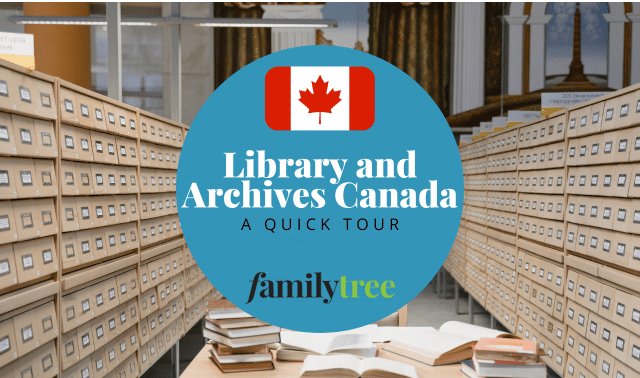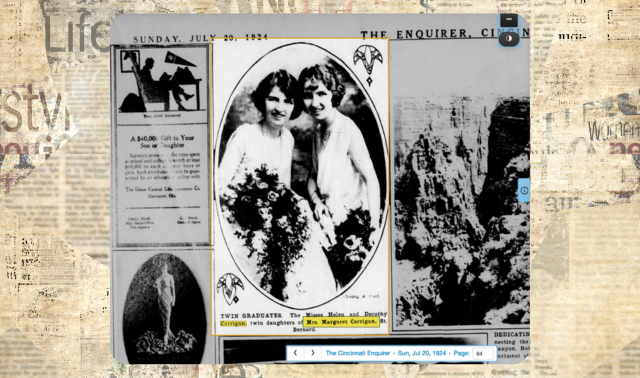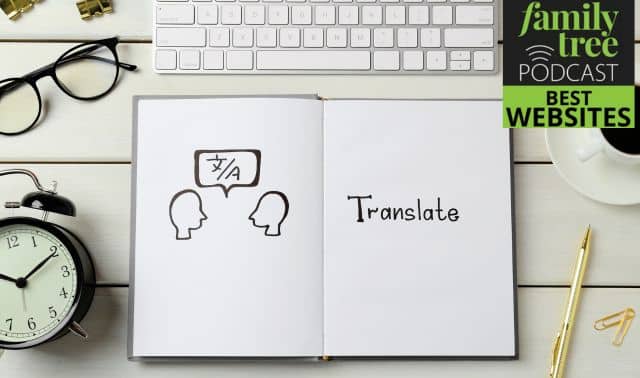|
Synced In
A new subscription service aimed at keeping the family tree on your computer in sync with online family trees—such as on Geni.com and the soon-to-be-released FamilySearch Family Tree—is in the works. AncestorSync, a utility from Orem, Utah-based Real-Time Collaboration, lets you synchronize your family tree, source documents, citations and notes across all your computers and your online tree (in addition to Geni and FamilySearch, the developers have a partnership with online tree site our Family•ology; others are in the works). The service will let you download, upload, or synchronize your offline and online trees, as long as you use a supported program. AncestorSync supports program formats including Ancestral Quest, Legacy Family Tree, MacFamilyTree, The Master Genealogist, Personal Ancestral File and RootsMagic. AncestorSync was in beta testing at press time; look for launch during FamilySearch’s RootsTech conference in February 2012. Watch the Genealogy Insider blog for news.
|
Genealogy Software
You might use more than one genealogy program to organize your family tree. Maybe you keep your main family tree in RootsMagic because it’s streamlined and easy to use. But you also use Family Tree Maker because it simplifies searching Ancestry.com and linking records to your tree. And you use MyHeritage.com’s Family Tree Builder to create a family website and find matches in other people’s trees.
Online Family Trees
In an effort to collaborate with other researchers, you may have put copies of your family file on multiple websites. Back in the 1990s, you contributed your family data file to Genealogy.com for publication on a World Family Tree CD. Maybe you’ve also submitted branches of your tree to FamilySearch’s Pedigree Resource File and RootsWeb’s WorldConnect Project. But all of those files are now terribly outdated. More recently, you created an Ancestry Member Tree linked to Ancestry.com records—which you still haven’t added to the RootsMagic or Family Tree Maker files on your computer.
- Ancestry.com: Ancestry Member Trees now have more than 2 billion names submitted by thousands of researchers. Anyone can create a family tree on the site, but only paying members can access other people’s trees and attach documents from Ancestry.com’s subscription databases.
The most important new feature in Family Tree Maker 2012, released last fall, is TreeSync, which lets you synchronize the Family Tree Maker file on your computer with an Ancestry Member Tree. You can also download your Ancestry Member Tree into a new Family Tree Maker file. To use the feature, you need to upload your tree from the Family Tree Maker 2012 “Plan” workspace to a new Ancestry Member Tree. You can set up a sync to occur automatically when you save your Family Tree Maker file while also logged on to Ancestry.com, or sync your trees manually by pressing the program’s Sync Now button.
TreeSync works both ways: Changes made to your Family Tree Maker file are reflected in the corresponding Ancestry Member Tree and vice versa. When you sync your trees, changes to names, dates, places, relationships, facts, sources and notes in either tree, as well as documents and photos attached to persons or facts, are updated in the other. The photos and documents attached to your online Member Tree are copied into your Family Tree Maker file.
Not everything syncs between Family Tree Maker 2012 and Ancestry Member Trees. For example, Family Tree Maker lets you create several kinds of notes (person, research, fact, relationship, media and source citation), but Ancestry Member Trees support only person notes. Neither child and spouse order nor audio and video files in Family Tree Maker transfer to Ancestry.com trees. Source citations created with Family Tree Maker’s templates transfer to your Ancestry Member Tree, but you can’t edit those citations online. The data stored in the two systems aren’t identical, so neither tree is a complete backup of the other. Still, TreeSync is the easiest way to synchronize the family tree on your computer with an online tree.
- FamilySearch.org: In 1989, FamilySearch launched the first major compilation of family trees, called Ancestral File, on CD. After reaching 40 million names around 2001, the file was closed to new submissions. You still can search the file online on FamilySearch’s old site (click on Advanced Search) and its new site (click on the Trees tab). But only the old site shows submitters’ names and contact information. You can’t update your family tree or contact information in Ancestral File.
FamilySearch followed Ancestral File with the Pedigree Resource File, which now has about 225 million names online. You can search an index to the Pedigree Resource File on the old FamilySearch site, and access complete information—including notes and sources—on the new site (click on the Trees tab). The old site shows submitters’ names and addresses; a system for contacting submitters through the new site is in the works.
The new FamilySearch Family Tree, FamilySearch’s latest family tree database, is still being tested, but FamilySearch plans to make it available to everyone. Instead of keeping submitters’ family trees separate (as in most other family tree sites), duplicate individuals are merged. That should reduce the massive duplication typical of other online family trees, but it also poses a major challenge: How do you determine two individuals are the same person and should be merged? FamilySearch tried to merge duplicates in Ancestral File, but the job proved too burdensome and was fraught with error.
You can upload a GEDCOM file to the Pedigree Resource File through the old FamilySearch site (click the Share tab). Look for that capability to be added to the new site. There’s no way for submitters to update their family trees or contact information in Pedigree Resource File, other than to submit a new file. Instead of resubmitting a GEDCOM file and duplicating data, FamilySearch spokesperson Paul Nauta encourages you to wait until the public Family Tree is launched.
That merging of duplicate individuals makes it harder to synchronize your FamilySearch Family Tree with the family tree file on your computer. Your submission to the FamilySearch Family Tree becomes part of a large, interconnected tree, so replacing your tree with your latest version won’t work. Instead, you need to sync individual persons and facts, not entire trees. You can do this if you have one of the genealogy programs FamilySearch has approved for such syncing, including Ancestral Quest, Legacy Family Tree and RootsMagic, as well as utility programs, such as FamilyInsight and Family Pursuit.
- MyHeritage: With support for 37 languages, this site has attracted members worldwide who’ve submitted 21 million family trees with 861 million names and 132 million photos. It’s easy to enter your family information by hand, or you can download the free Family Tree Builder, a full-featured genealogy program, to organize your family history information offline and publish it to a family site on MyHeritage.
MyHeritage’s free Basic plan supports up to 250 names in family trees and 250MB of storage. Subscription options offer more names and storage space. You can search others’ trees or let the site’s Smart Matching technology automatically find matches to people in your tree.
The family tree in the Family Tree Builder program on your computer automatically syncs to your online tree on MyHeritage. But Smart Matches between names in your online tree and others’ family trees, as well as photos you add directly to your online tree, are not automatically copied to your Family Tree Builder program.
- RootsWeb: When Ancestry.com acquired RootsWeb in 2000, it combined its Ancestry World Tree database with RootsWeb’s WorldConnect Project to form one large database accessible from either site. It’s one of the largest online family tree collections, with more than 662 million names.
Both the WorldConnect Project and Ancestry World Tree are free. Ancestry.com no longer accepts new submissions for the Ancestry World Tree (the site now promotes its Member Trees), but new trees submitted to WorldConnect are still added to the Ancestry World Tree.
To make a minor change to your tree in the WorldConnect Project, such as correcting one person’s birthplace or death date, click on Add Post-em and add a note. To make more substantial changes or update your contact information, you’ll need to update your family tree in your genealogy program, create a GEDCOM file from your tree and upload it to WorldConnect with the same user code you used before. That way, Post-em Notes that you or anyone else left on your tree will stay in the file and remain attached to the right people.
If you submitted your family tree directly to the Ancestry World Tree, you can’t update the data or your contact information. You can submit an updated tree to the WorldConnect Project instead.
Where to Find Family Trees Online
The internet is teeming with family tree websites. They’re a great resource for finding research others have already done on your family tree, and for locating long-lost cousins. Where should you look for these tree-filled sites? Check out our roundup at familytreemagazine.com/article/online-family-trees.
Tips:
- Source citations are often the part of your database most like to be lost in translation in a sync or GEDCOM conversion. To minimize data loss, consider entering your citations as free-form sources instead of using templates.
- Carry your family tree—with the latest updates—wherever you go with a mobile app. Ancestry for iPad/iPhone (free) syncs with your Ancestry Member Tree and Reunion for iPad ($14.99) syncs with Reunion genealogy software for the Mac.
- Be sure to keep your contact information up-to-date when posting online family trees. A long-lost cousin may be trying to get in touch with you to share photos or information.
More Online:
From the February 2012 issue of Family Tree Magazine
More great genealogy resources from Family Tree Magazine: