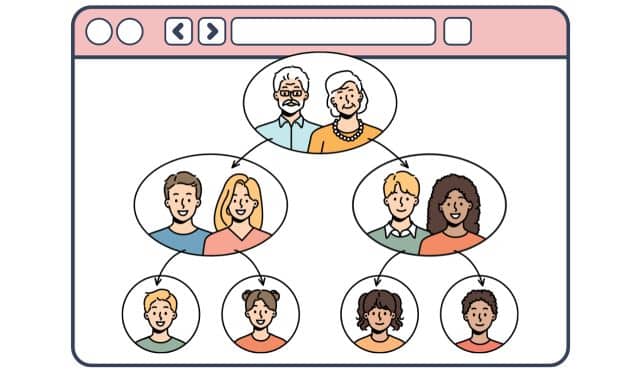Sign up for the Family Tree Newsletter! Plus, you’ll receive our 10 Essential Genealogy Research Forms PDF as a special thank you.
Get Your Free Genealogy Forms
"*" indicates required fields
Getting a frame-worthy chart of your family tree has never been easier—and you can even print one at home. If you have your tree online at FamilySearch, Ancestry.com, MyHeritage or Geni, there’s a charting option for you. These chart generators let you create charts you can download for free and print on your home printer, and most offer the option to order a large version, professionally printed on high-quality paper. Some offer lots of customization with colors, backgrounds and family facts, while others are much more streamlined, only letting you select the starting person.
| Website | Cost | Features | User tips |
| Geni | free JPEG download to print at home |
|
Click on the Family tab, then on Free Family Tree Chart to create a tree from your Geni.com family tree. (GEDCOM imports are not accepted for creating charts.)
|
| MyCanvas |
print or download PDF for free, or order for $14.95 and up |
|
Select Family History, then Family Tree Posters. Autofills charts with your Ancestry.com tree, or type in information. Click the Preview/Print button to download or print your chart.
|
| MyHeritage |
free PDF download, or order starting at $30.50 plus shipping |
|
Under the Family Tree tab, select Print Charts & Books to select the chart you want to print. |
| OnePage Genealogy | free PDF download |
|
Use a FamilySearch family tree or upload a GEDCOM. Ruler Options (ruler icon) let you input your desired chart dimensions. |
| TreeSeek |
free PDF download, or order for $19.99 plus shipping |
|
Works with a FamilySearch tree or uploaded GEDCOM. Download a PDF of your chart or (for some options) order prints. |