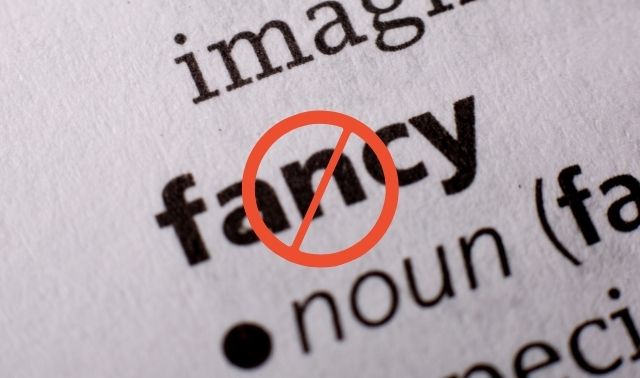The largest and most popular websites for genealogists are constantly growing and improving. This guide covers eight top websites for discovering ancestral information: Ancestry, FamilySearch, Findmypast, Fold3, GenealogyBank, Geni, MyHeritage, and Newspapers.com. We’ll start with an overview of the sites and how to search them, then offer quick guides with specifics on each site.
To illustrate what you can expect to find in these key sites, I’ll use an example from my own research. When I began looking for my second-great-granduncle John H. Pennington, I knew only that he was born about 1849 in Maine and his family was in the 1880 census of Glyndon, Minn. Soon thereafter, according to descendants, his wife and children returned to eastern Canada and he went to the West, but no one knew where. What became of him was a mystery.
My breakthrough came in large online newspaper collections, helping me track John’s moves across 17 states and eight foreign countries, his business deals, and his marriages. The articles sent me to other sources, most on the eight websites in this guide. Although every research case is different, the same strategies and resources I used to pursue John will help you track down your own elusive ancestors on the top websites for genealogy research.
Records Found on Genealogy Websites
Here’s an overview of which websites have the sources you’ll most often consult in your genealogy search—also the sources I found most useful in researching John H. Pennington:
Censuses
Taken every 10 years since 1790, the federal census is probably the most useful source for tracing US ancestry. The records are widely available online: Ancestry, FamilySearch, and MyHeritage have all surviving census records from 1790 to 1950, the most recent year open to the public, with searchable every-name indexes linked to record images. Findmypast and Archives.com have 1790 through 1940.
Some states also took censuses; Ancesty, FamilySearch and MyHeritage have particularly good state census collections.
Books
Ancestry and FamilySearch have large collections of published family and county history books. These often mention early settlers and prominent citizens, and contain valuable information about the communities your ancestors lived in.
City directories
These annual or biannual listings of employed people and businesses usually provide a name, address and the employer’s name and address. Ancestry and MyHeritage each have large collections; Fold3 (in its nonmilitary records) has smaller collections.
County court and land records
Probate files, guardianship records, property deeds, case files and other court records document hard-to-find details of your ancestor’s life, and often hold the solutions to brick walls. They’re also voluminous, full of organizational quirks, and relatively difficult to digitize and index—so this record set is among the hardest to find online for a given county. Still, FamilySearch has scanned its microfilmed court records, so check FamilySearch’s digitized collections for your ancestral counties.
Ancestry.com and MyHeritage have federal land patents from the US Bureau of Land Management General Land Office.
Newspapers
Several websites let you search for a word or phrase anywhere in old newspapers from hundreds of cities. Articles are often full of rare insight into your ancestors’ lives and personalities. GenealogyBank and Newspapers.com have huge searchable collections; the other top sites have smaller collections. (The Library of Congress’ free Chronicling America is another good source for digitized papers.)
Immigration records
Starting in 1820, US law required ships arriving from foreign countries to provide customs agents with lists of passengers on board. In addition to immigrants, the lists cover crew and Americans returning from abroad. Ancestry has an extensive collection of passenger lists for US and foreign ports. FamilySearch has many passenger lists, too, but the indexes are incomplete.
Besides passenger lists, look for immigration details in naturalization records and passports. Ancestry has a large collection, as do Fold3 and FamilySearch.
Vital records
Most states required counties to keep records of births, marriages and deaths starting in the late 19th or early 20th century (localities may have kept earlier records on their own). Ancestry.com and FamilySearch have vital records indexes for many states, and MyHeritage has them for several. All three sites also have many foreign vital records indexes.
Genealogy Website Search Strategies
Use non-exact searches
Genealogy research involves a lot of guesswork. What your family has told you about an ancestor may be wrong. Historical records often have misspelled names, incorrect birthplaces and inconsistent dates. In addition, humans or optical character recognition (OCR) software may make mistakes when transcribing records’ information into the index you search. Your ancestor’s name could have been recorded in an unexpected way or transcribed wrong.
Genealogy websites try to account for all these opportunities for error with “fuzzy” searching—looking for similar names to what you typed, dates around what you typed, and some search terms that match closely (even though others don’t).
Run an advanced search
Using an advanced search form, if available, gives you more control over the fuzziness: You can designate certain terms as “exact,” specify how closely names in your search results must match what you typed, and search with date ranges. Another way to control fuzziness is to search a specific collection or even a single database, which cuts down on the overall number of matches you have to go through, especially those from collections you’re not interested in.
Most advanced searches let you specify names and dates as exact, so you only see records containing precisely what you typed. Use this option judiciously, especially for a death date. Most records were created during your ancestor’s life, and lack a death date.
Search name variations
Even though most sites search for similar names by default, you should search on different forms of a name. John Pennington usually appears as John H. Pennington or J. H. Pennington, but sometimes he went by his middle name, Hudson. Occasionally he assumed another name, Jeremiah H. Pennington. Many sites let you use search wildcards to catch variant spellings: Usually, a ? stands in for one character and a * stands in for any number. For example, Hatche? finds Hatcher and Hatchet, and Hatche* finds those plus Hatcheson, Hatcherson and more. Our quick guides will tell you when a site permits wildcards and help with rules for using them (such as whether you can begin or end a name with a wildcard, and how many actual letters must be in the name).
Try multiple websites
Missing ancestor? See if the records are on another website, which may have a different transcription. Read the database description to find out about scanning problems or known gaps in the records. Browse the records for the place your ancestor lived. Sometimes it’s worthwhile to check the microfilm or original paper records, if you can.
It’s unusual for some records to be mistakenly left out when a collection is digitized, but it can happen.
Search Tips by Record Type
The following search tips for each type of genealogy record will help you find your ancestors on just about any website:
Censuses
Most census search forms let you enter at least the name, place of residence and birth year. Because US censuses varied in the information they collected, it helps to use the site’s form specifically for the census you’re searching, if one is available. That way, you’ll also be able to search on details such as the marriage year (for the 1900 US census) immigration year (for 1920). If you can’t find a person, try removing the name and entering other data, such as residence place, birth year, ethnicity or nationality, and immigration year. You also could look for a family member the person might be staying with—you might find him with a misspelled name, in someone else’s household.
Books
Books are often indexed with optical character recognition (OCR), rather than by a human who understands which words are names, and which dates go with which names. That means matches from sites’ book collections may contain the first and last names you entered, but in different sentences. One way to get around this is to look for books about the places and surnames you’re researching, then browse the book pages and index. When you search, try entering a name or just the last name plus a place, military unit, church, employer or occupation as a keyword. In addition to the sites in this guide, scour Google Books, an indispensable tool for its huge collection and powerful search engine.
City directories
Sometimes first names are abbreviated, so search on just a last name. These also are often indexed with OCR software, and poor text quality can cause names to be garbled in the searchable index. As with books, a search might return first and last names on different lines. Fortunately it’s easy to browse the alphabetical listings for the name you need. A name with a prefix such as Mac might be listed alphabetically or at the beginning of the M section; check both places. Also beware that many people in a city directory share the same name.
Court and land records
At FamilySearch, look for an index volume, and check the beginning of the books for indexes. These indexes may organize names by last initial with no further alphabetization, so check the entire section for the surname. Guides to probate records and deeds will help you narrow the time period for your search.
Newspapers
Poor print quality in newspapers (they weren’t meant to be read a century after publication) can trip up OCR software and make it hard to find your ancestors’ names. Names that are common words—Brown, Frost, Packer—also will return false matches. Try entering a last name and a term associated with your search target. For John Pennington, I’ve had luck using a combination of his last name and terms such as divorce, bigamy, Guatemala and railway. You also might search for the person’s street address, family members or social club. Use the site’s search or filtering options to narrow your scope to newspapers published in the time and place the person lived. If the search form allows it, require your search terms to appear close together, such as within five or 10 words of each other.
Also browse the issues around dates you expect a story to appear, such as the days after an ancestor died. Having an idea of the newspaper’s typical layout will speed your browsing. And if you notice, for example, that death announcements appear under the heading “Necrology,” try searching for that term and your relative’s name.
Immigration records
You can search passenger lists and other immigration records by criteria including the passenger’s name and year of birth, the ship’s name and the date of arrival. Try using a range for the date, and entering a place of origin or nationality in the keyword field. Just as for censuses, look for an immigration records search form so you can take advantage of customized options. Note that your ancestor will appear under the name he or she used before immigrating, and women may have immigrated under their maiden names.
Vital records
Counties didn’t always comply with state rules about recording vital events. The site’s information about the database should provide details about any record gaps. Search for a date range, as the dates you’ve found in other records may be off. When you can’t find a child’s birth, try leaving the name blank and entering the parents’ names in the fields for family members. If you find a match in a vital records index, see if the site has a separate database with original records or use the information to request the record from the state archives or vital records office.
Click below to see our genealogy website quick guides for each site:
Tip: Periodically repeat your searches on genealogy websites, as newly added data, another user’s contribution or an altered search algorithm may yield new results.
A version of this article appeared in the March/April 2015 issue of Family Tree Magazine.