The New England Historic Genealogical Society (NEHGS) was founded in 1845, but America’s oldest and largest genealogical society is hardly stuck in the past. The latest evidence of NEHGS’ 21st-century savvy is American Ancestors, a complete makeover of the society’s website. Members can search nearly 3,000 online databases, focused on—but not exclusive to—New England. You also can register as a guest user to try a free sample of databases, including Massachusetts Vital Records to 1850, New York Wills 1626-1836 and back issues of the society’s American Ancestors magazine).
The site offers multiple ways to get started searching. You can find specific databases using the Database Catalog, then click on a database name to search just that resource. This approach also reveals search quirks of individual databases that you might not guess in a general search. For example, some databases have only a keyword field, where you can use quotation marks around names to narrow results (“John Smith”) or a semicolon to search for names on the same page (“John Smith”; “Mary Jones”). Others are searchable only on last names.
You also can perform a global keyword search right from the home page. Or click the Advanced Search link above the search box to get a new form that lets you enter first and last name (with a surname Soundex option), a year range, country, province or state and city/town, as well as keywords. You can select a whole category of databases, such as military records, or an individual database or record type. Note that searching by record type, among 33 options such as birth records or deeds, hunts across all databases unless you specify otherwise.
All free-text search boxes, including keyword, allow two wildcards: a question mark (?) substitutes for a single-character, and an asterisk (*) for multiple characters. In the keyword field only, entering a plus sign (+) between two terms works like and, a minus sign (-)excludes the term following it, and quotation marks mean a phrase must appear exactly as typed. Entries in the first and last name fields are automatically searched exactly as typed, so wildcards are especially useful here.
AmericanAncestors.org Search Example
Although the advanced search options are powerful, they can be tricky, as I found in trying to trace my ninth-great-grandmother Elizabeth (Coles) Garland, who was supposed to have died in Massachusetts about 1687:
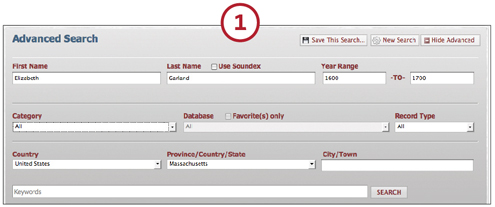
1. I started by entering the basic information I had about her, with a wide date range.
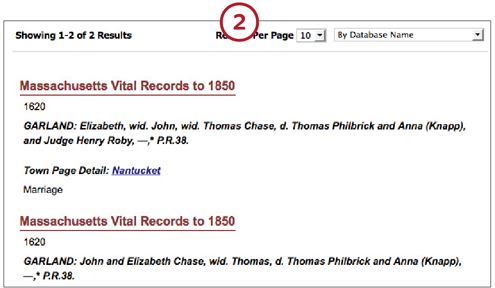
2. But that generated only two hits, neither a match for my ancestor, whose husband was named Peter.

3. I clicked the Refine Search button to tweak my selections.
I could have tried using wildcards: Eli?abeth in the first name field would find Elisabeth as well as Elizabeth, for example, and Gar* for the surname would retrieve not only Garland, but also Gardner. But simply omitting the first name and searching all databases for death records did the trick. Keep in mind that you can’t search every NEHGS database by first name. Because entries in that field are treated as “exact,” databases without first-name fields will be skipped if you type a first name. I also succeeded with an alternate strategy of putting Elizabeth in the keyword field instead of as a first name. Using her husband Peter’s name as a keyword (with only Garland in the surname field, no first name) achieved the same results in yet a different way.
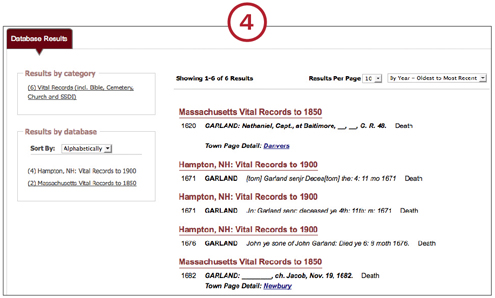
4. If you have a lot of hits—more than the half-dozen I got—use the dropdown menu at upper-right to sort by database, relevance, first name, last name, year (oldest or newest first) or location (country or state).
Links on the left-hand side of the screen collect your results by category and by database; you can sort the database list alphabetically or by number of hits.
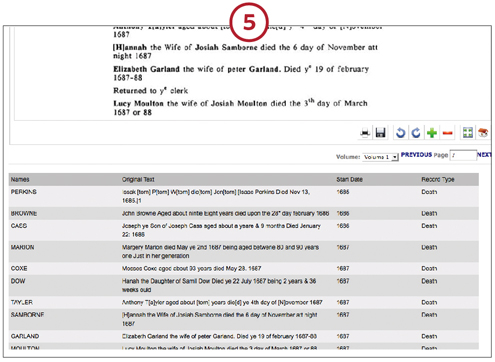
5. Clicking the orange link for my Elizabeth Garland brings up an image from the original source, with a transcription beneath it.
To see the image, you’ll have to download and install the latest version of Microsoft’s Silverlight software (works on PCs and Intel-based Macs); you also may have to restart your computer before the installation will proceed.

6. Tools below the image window let you print or save; you can choose either the full original page or your current zoomed-in view. You can rotate the image or zoom in or out.
The cross with arrows on each end toggles full-screen mode, and the house icon resets the view to default settings. If your mouse has a scroll wheel, clicking inside the image window and scrolling zooms dynamically.
So there was my ninth-great-grandma’s death record. Now that I’d found her, I wondered if I could have simply typed her name into the keyword box on the home page. In fact, that did work — though the 94 resulting hits required more scrolling. Weirdly, though, neither Elizabeth Garland 1687 nor Elizabeth Garland Peter in the keyword search produced any results.
The moral? If at first you don’t succeed in searching NEHGS’ new American Ancestors site, try, try again.
A version of this article March 2011 issue of Family Tree Magazine.




