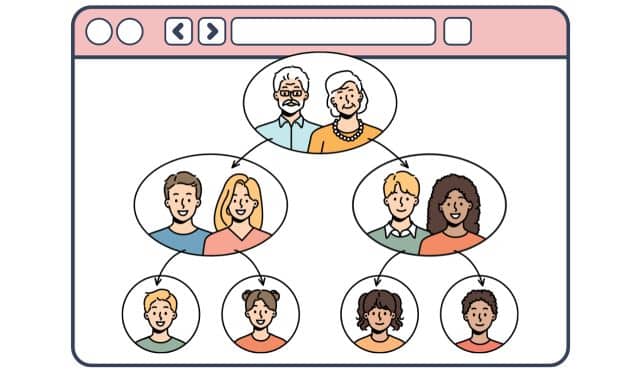Sign up for the Family Tree Newsletter! Plus, you’ll receive our 10 Essential Genealogy Research Forms PDF as a special thank you.
If you haven’t used HeritageQuest Online, you’re missing out on one of the largest and most useful online data collections for family historians. It has US censuses from 1790 to 1930, more than 26,000 family and local history books, Revolutionary War pension files, the Periodical Source Index (PERSI) to 2.1 million-plus articles in genealogy and history periodicals, Freedman’s Bank records of former slaves, and petitions to Congress back to 1789.
Best of all, you can access all this for free. Educational data company ProQuest runs HeritageQuest Online as an “institutional” subscription, which means you can access it through a library that pays for the service. If your public or state library subscribes—and more than 2,600 libraries do—HeritageQuest Online won’t cost you a dime. Many libraries even let you log on from your home computer.
HeritageQuest is generally easy to use, but the books collection is a notable exception. Make the most of all the site’s databases with our guide.
Access instructions
The first secret: learning how to log on. Once you find a subscribing library (check the websites of your public and state libraries, or contact the reference desk), go to its website and look for a page listing research databases. For instance, my library’s home page has a link to Online Resources, including HeritageQuest. To use the databases at home, I select the remote access option and enter my library card number.
HeritageQuest Online’s main menu has links to its six collections: Census, Books, PERSI (short for Periodical Source Index), Revolutionary War, Freedman’s Bank Records and US Serial Set.
At the top of every screen, you’ll see four links. Click on Results List to return to your most recent search. Search History lists all the searches in your current session and lets you review, repeat or edit each one. Help opens a window with search tips for the collection you’re using. The Notebook holds notes you’ve added to a citation so it shows up on records you e-mail, print or download.
Each collection has its own search screen and handles searches differently. You’ll need to tailor your surfing to a specific section’s quirks—which we’ll explore collection by collection.
US census records
HeritageQuest Online hosts the entire federal census from 1790 to 1930. In addition to record images, it has head-of-household indexes to censuses from 1790 to 1820, 1860, 1870 and 1890 (fragments) through 1920. The head-of-household index to the 1930 census covers only Connecticut, Delaware, Maryland, Texas and Virginia.
For the 1830 through 1850, 1880 and remaining 1930 census schedules, HeritageQuest Online has just the record images, meaning you’ll need to browse the records covering the place where your ancestor lived.
Because the site lacks every-name indexes, you’ll have to be strategic about surfing. The Search Census screen has tabs for Basic Search, Advanced Search and Find by Page Number. The last option won’t help you unless you know the number for the
National Archives and Records Administration (NARA) microfilm with the census page you need. Instead, focus on the Basic and Advanced options—and follow these pointers:
• Go beyond basics. Both searches let you search by first and last name. The Basic Search works best if you’re searching for an uncommon name. Otherwise, use the Advanced Search.
• Know your limits. With the Basic form, you can comb all indexed censuses and states simultaneously, or search a specific year and state.
• Pile on parameters. The Advanced Search screen lets you narrow by town and county, age range, gender, race and birthplace. You can focus your query by adding more criteria if you get too many hits.
• Look for different last names. Head-of-household indexes don’t always cover just one person per residence. Anyone with a different last name—such as a servant or live-in mother-in-law—also may be indexed.
• Skip the surname. The census search doesn’t require you to enter both first and last names. You can just fill in what you know on the Advanced form and leave the Surname box blank.
Remember, you’ll get no results from censuses that HeritageQuest Online hasn’t indexed. To access those records, follow the Browse link below the navigation bar’s Census tab. The site will walk you through selecting a year, state and county. But before you make yourself bleary-eyed from browsing, use other indexes to pinpoint the appropriate page. For example, if you can find your family in the transcribed 1880 enumeration at
FamilySearch, you’ll know exactly which page to call up at HeritageQuest Online. In addition to 1880, the
FamilySearch Record Search Pilot Site has an in-progress every-name index to the 1920 census.
Family and local history books
With 26,000-plus family histories, local histories and primary sources, HeritageQuest Online’s book collection rivals large genealogy libraries. The site has two main options to comb that content: a People search and a Places search, which offer the same three fields (Person Names, Place Names, Keywords) in different order.
The books are the trickiest collection to search. The terms you enter in the three search boxes merely have to appear somewhere in the same book, not on the same page, so you typically get a lot of irrelevant matches—often, hundreds of them. Plowing through them all is impractical. But fortunately, proximity searching—specifying that your search terms must appear within a certain distance of each other—is a good work-around. You also can use the asterisk as a wildcard to stand for one or more letters.
See the “Book search strategies” section of the Cheat Sheet for examples of how to word your queries.
When you search the books, each title in the results list is followed by two links: View Hits and View Image. Select the former, then scroll down to the bottom of the resulting page. You’ll see a list that shows how many hits are in each section of the book. Click a number, and you’ll go directly to the page containing the first hit. (You’ll need the
free Adobe Reader to view images.) Then scan the image carefully, because matching search terms aren’t highlighted. To go to the next page with a match, click the right arrow by the Hit button.
Even when you use proximity searching, the book search engine is unreliable, so don’t depend exclusively on it. It pays to browse the books, too. To find books about a specific place or surname, click Search Books, then Publications, followed by Search Publications. Type the name of a town, county, state, country or surname in the Subject box, and hit Search.
PERSI
PERSI is your No. 1 tool for finding out whether any periodicals have published findings about your family. It indexes 2.1 million articles in more than 6,600 family history and local history journals. Created by the Allen County Public Library (ACPL) in Fort Wayne, Ind., PERSI catalogs well-known titles, such as the National Genealogical Society Quarterly and the New England Historical and Genealogical Register, as well as obscure surname and society newsletters. Coverage goes back decades, and the ACPL updates the index annually.
The ACPL contracted ProQuest to develop the digital version at HeritageQuest Online, which debuted in 2004. To use it effectively, heed these hints:
• Pick the right parameters. PERSI indexes key names, places and topics—but not every name in an article. You can search by surname, place, how-to topic or periodical title. When searching on a common last name, adding a place-name keyword to your query will narrow the search to the most relevant matches.
• State the full name. Write out state names, rather than using two-digit postal abbreviations. A search for the surname Hershey produces 54 matches, but adding the keyword Pennsylvania narrows the list to 10.
• Play your cards. Wildcards are a great tool for searching PERSI. Asterisks work only at the end of a search term: web* finds Webb and Webster, but you can’t search on we*er.
• Call the operators. Combine searches using the Boolean terms and and or. For instance, I’m researching Evan Jones, a missionary to the Cherokee Nation. It’s more efficient to run a single PERSI search on the surname Jones and keywords Evan or mission* or Cherokee, than to do separate searches for Jones and each keyword.
Each PERSI citation includes a short article description and the periodical’s name and date. Once you find a promising reference, you can request photocopies from the ACPL (up to six articles cost $7.50 plus 20 cents per page). You also might be able to get the articles through interlibrary loan or Family History Library microfilm.
Revolutionary War collection
Think you have a Patriot in your pedigree? You’ll want to fire up the Revolutionary War database. As a reward for their service, war veterans and their widows were eligible for pension payments and free public-domain (“bounty”) land. HeritageQuest Online has more than 81,000 pension files and bounty-land warrant application files.
The document images—from NARA microfilm series M805—name 138,000 veterans and their dependents. If the original file has fewer than 10 pages, the film includes them all. But for longer files, documents deemed not genealogically significant are omitted.
If you turn up a big file on HeritageQuest Online, it’s worth checking the complete file for omitted pages: For example, HeritageQuest Online’s 15-page file for Capt. James Knox of Massachusetts includes details of his Revolutionary War service, family Bible records and an affidavit by his widow, Lydia. The additional pages in the full file reveal Lydia’s death date and include affidavits by their children and letters from descendants inquiring about the pension.
Subscription site
Footnote reproduces NARA microfilm series M804, which includes the entire pension files, or you can borrow the films from a Family History Center. These search secrets will help you muster up your ancestor’s record:
• Probe for payees. HeritageQuest Online’s index covers soldiers and widows who applied for pensions, but not children and others mentioned in the files. Both James Knox and his widow Lydia applied for pensions, so both of their names are indexed; however, their 11 children named in the pension file aren’t in the index.
• Think big. The Revolutionary War search screen has four fields: Surname, Given Name, State and Service, but you may not need them all. This database’s relatively small size means most searches produce a manageable number of hits. If you get too few matches, try broadening your search.
• Keep it simple. You can’t use Boolean operators here; nor can you include middle names or initials. And wildcard use is truly wild: A query for we*er brings up any name with the three-letter group wer, such as Brewer and Werth, but not Weaver or Webster. A question mark works strangely, too. Searching for crum? produces matches on Crump, Crumpton and even Scruggs. Your best bet: Stick to just the name and try alternate spellings.
Freedman’s Bank records
Tracing African-American ancestry before the Civil War is challenging, but HeritageQuest Online’s Freedman’s Bank records can get you started. Created to assist emancipated slaves, the Freedman’s Saving and Trust Co. had branches around the country. After it failed in 1874, depositors filed claims documenting their right to a share of the settlement. NARA microfilm of the records is the source of HeritageQuest Online’s database.
In addition to transcribed family data, you’ll find digital images of the bank’s registers, which often provide the depositor’s name, age, birthplace, complexion, occupation, signature, employer and family members. Early books sometimes identify the former plantation and master or mistress.
HeritageQuest Online’s index covers every name in Freedman’s Bank records. Searching for the surname Crume, I found the 1873 application of Hager Henry, a 53-year-old housekeeper who mentions her mother Hannah Crume and brother John Crume. She was raised in Wilmington, NC. When you do your own searches, use these tips to cash in on details:
• Sound off. This collection supports Soundex searching, an indexing method for nabbing similar-sounding surnames. Select Soundex from the Surname Spelling pull-down menu.
• Take your place. If you’re looking for a common name, narrow your search by the bank’s location.
• Focus on first names. Don’t know the last name? The surname field is optional—try searching on just a given name and the bank location.
US Serial Set
The latest addition to HeritageQuest Online, the US Serial Set has 480,000-plus pages of petitions and requests for relief (such as an increase in a military pension) made to Congress since 1789. Remember my relative Evan Jones, missionary to the Cherokee Nation? If I put (“evan jones”) NEAR:100 cherokee in any search box, I get four matches. Among them is an 1839 petition from Cherokee leaders requesting that the Rev. Evan Jones be allowed to resume his service in the Cherokee Nation. Log on to HeritageQuest Online and see what you learn about your ancestor.
HeritageQuest Online Vital Statistics
Log in at a subscribing library. You also may be able to log in from home with your library card number through the library’s website.
Owner: ProQuest
Access: Free to patrons of member libraries (ProQuest doesn’t publish names of subscribing institutions).
Subscribers: 2,600 libraries
Major Content Collections:
- 26,000 family and local histories
- US census records from 1790 to 1930; head-of-household indexes for 1790 to 1820, 1860 to 1920 and a partial index for 1930
- Periodical Source Index (PERSI) to 2.1 million articles in genealogy and history periodicals
- 81,000 Revolutionary War pension and bounty land warrant applications
- Freedman’s Bank records from 1865 to 1874
- LexisNexis US Serial Set with petitions to Congress back to 1789
Timeline 2002 | ProQuest launches HeritageQuest Online with censuses and books
2003 | HeritageQuest Online adds PERSI; ProQuest spins off
Heritage Quest magazine
2004 | HeritageQuest Online adds Revolutionary War pension files; ProQuest markets Ancestry Library Edition and supplies 20,000 digitized books to
Ancestry.com
From the May 2010 Family Tree Magazine