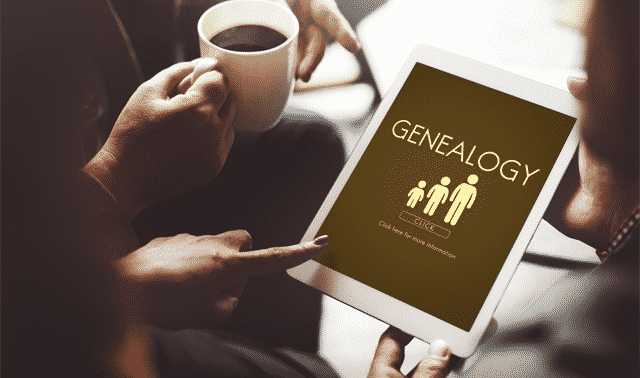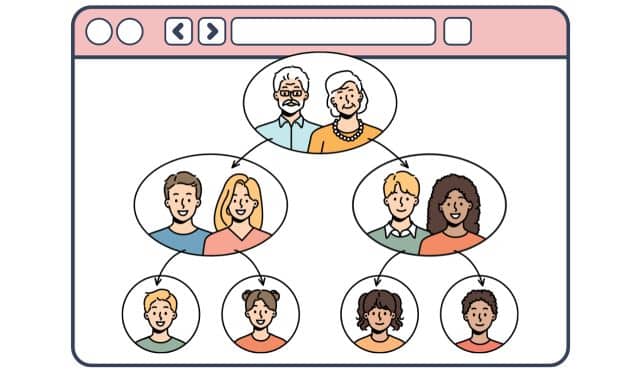Sign up for the Family Tree Newsletter Plus, you’ll receive our 10 Essential Genealogy Research Forms PDF as a special thank you!
Get Your Free Genealogy Forms
"*" indicates required fields
The Internet Archive is a free online library with billions of items that can help you with your family history. The archive has curated millions—even billions—of books and other texts, audio files, videos, photographs and much more. A virtual library card lets you check out ebooks, save titles and even contribute your own content.
Give yourself plenty of time to explore this vast resource that’s like a grand museum with lots of nooks and crannies. Read on for a tutorial of key features at the Internet Archive, or watch the video version below.
1. Learn What the Internet Archive Holds
From the home page’s main search box, you can try some basic keyword searches on ancestral names or place names. Look for local histories, photos or even compiled family histories. Many libraries, state archives, and genealogy societies host materials at the Internet Archive. So does Reclaim the Records, an activist group that pressures government agencies to make documents available to the public.
ADVERTISEMENT
From the main search bar, you can opt to search just an item’s metadata (description, etc.) or its full text contents, captions, transcripts and archived websites.
Tip: The Internet Archive has a dedicated Genealogy Portal that catalogs all items tagged as relevant to family history: censuses, vital record indexes, and more. This isn’t an exhaustive inventory of what the site has to offer your research, but could be a useful starting point.
2. View Your Results
Search results include the names and thumbnail images of relevant titles, plus short excerpts of text that match your search terms. To see more results at a glance, click the line icon to toggle a list view.
ADVERTISEMENT
As you explore, you may find an overwhelming number of search results. Narrow your topic—a specific person, place or event; a year; or even a school or another institution that’s part of your family story. You can also search for a full phrase using quotation marks and other Google/Boolean search operators, or switch what kind of data you’re searching in.
3. View Digitized Books and More
Click a result to access an easy-to-use page viewer. You can page forward and backward through digitized books, make the book large or smaller, and change the number of pages you view at one time. You can even load the title as an audiobook.
The viewer highlights occurrences of your search phrase in the text. In this case, I have 546 hits—a little overwhelming! Navigate from one hit to another using the arrow.
Note that the page is showing results from one search phrase (United Brethren) but not necessarily the other (John Felix). I can get around this by using Search Inside for a different specific phrase—in this case, John Felix. That drops my results down to eight.
4. Dive into the Wayback Machine
The Wayback Machine is another valuable tool at the Internet Archive, taking “screenshots” of various webpages—some of which no longer exist. You can access it from the home page or directly via this link.
The archive includes some 800 billion pages, but you have to search either on a URL or words related to a site’s home page. For example, a search of familytreemagazine.com indicates the Wayback Machine has taken more than 2,200 captures dating back to 1999 of that site. This is a great way to view sites that have gone offline or have removed features over time.
Use the timeline to view snapshotted versions of the website, such as this one from 20 March 2003. (As you can see, the Family Tree Magazine site looks quite different today!) Links to other pages on the site will still work if the Wayback Machine also captured those pages, but otherwise will result in an error message.
A version of this article appeared in the November/December 2022 issue of Family Tree Magazine.
Related Reads
ADVERTISEMENT