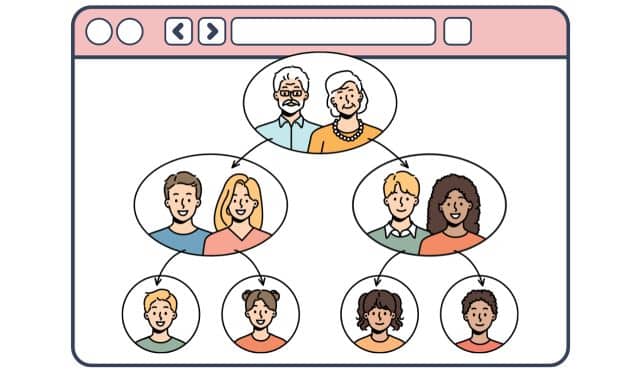Sign up for the Family Tree Newsletter! Plus, you’ll receive our 10 Essential Genealogy Research Forms PDF as a special thank you.
Get Your Free Genealogy Forms
"*" indicates required fields
Q. What wildcard searches would you recommend using for the surname Zelenski?
A. This question came up during our recent webinar, and it presents an opportunity to offer some information on formulating wildcard searches.
Some online genealogy databases allow you to search on names using wildcards—characters that can stand in for any letter of a name—to catch alternate spellings of the name.
ADVERTISEMENT
On most sites, an asterisk * stands in for zero or more letters in a name, and a question mark ? stands in for exactly one letter. Web sites have different rules for using these wildcards, though.
- On the subscription site Ancestry.com , you must have at least three non-wildcard characters in a name. You can use a wildcard as teh first or last letter, but not both. (See this Ancestry.com blog post for more details on the site’s wildcard rules.) After an initial search, you can change your wildcards using the Refine Search panel on the left side of the results screen, but what you’re really doing is performing a new search.
- On subscription site Footnote, you must have at least two letters before the wildcard and at least two letters after the wildcard. You can’t use wildcards to refine (narrow) a search; instead, start a new search if you want to introduce new wildcards.
- On the FamilySearch Record Search Pilot, your asterisk wildcard must be the last character in the name, and it must have at least three letters before it. In our experiments, the search ignored a question mark on the end of a name. A question mark inside the last name brought up names in which the indexer included a question mark because one or more letters were illegible.
- The EllisIsland.org database doesn’t return results for wildcard searches.
On your favorite genealogy database site, look for a link to search tips to see whether the site accepts wildcards and what the rules are for using them.
Next, think about variant spellings you’ve seen in your genealogical research. For example, Zelenski could be spelled Zelenskie, Zelenskey, Zaleski, Zalemsky or Zaleck in old records.
ADVERTISEMENT
Depending on the rules for the site you’re searching, you might need to do a few wildcard searches to cover all the variant spellings you come up with.
For example, on Ancestry.com, a search on the last name Zal*k? conforms to the rules; it tells the search engine there are zero or more letters after the l and exactly one letter after the k. Results might include Zalenski, Zalensky, Zaleski, Zalemsky and Zalemski, as well as other names. Try searching on Zel*k? as well.
On Footnote, you could enter Ze*sky to catch Zelasky, Zelesky and Zemasky, among others. You’d also want to try Za*ski and Za*skie.
On the FamilySearch Record Search pilot, search on the last name Zelensk* to catch Zelenski, Zelensky and Zalenskie.
ADVERTISEMENT