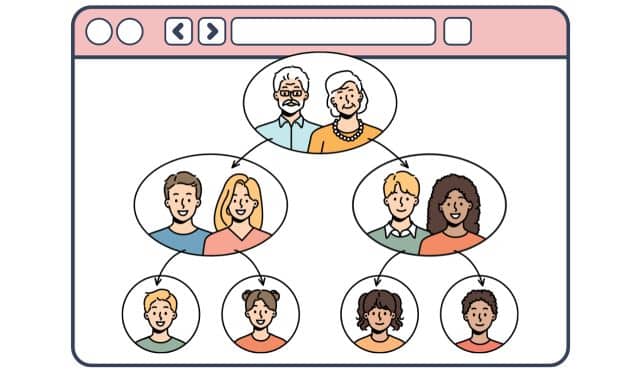Sign up for the Family Tree Newsletter! Plus, you’ll receive our 10 Essential Genealogy Research Forms PDF as a special thank you.
You’ve probably heard of
Wikipedia, the popular online encyclopedia where you can find background articles on everything from Fig Newtons to Finland’s former municipalities. The Web site is designed so anyone can contribute or modify content, following the philosophy that openness encourages more and better content. Today, the site has thousands of active contributors and 7.5 million articles.
As Wikipedia grew, the open-content “wiki” concept spread to other types of content, including genealogy. The technology is a natural fit: Family historians are always seeking ways to collaborate. Wikis provide a platform for preserving and sharing our discoveries, creating repositories of reference material and comparing notes with others researching the same families—kind of like virtual Post-it notes.
To give you a crash course in this genealogical collaboration trend, we offer this overview of three free family history wikis and how they can benefit you.
WeRelate
The granddaddy of genealogy wikis is WeRelate, sponsored by the Foundation for On-Line Genealogy in partnership with the Allen County (Ind.) Public Library. With pages on more than 2 million people and families, WeRelate is the largest genealogy wiki—and it’s geared primarily toward sharing family tree data. The goal is to encourage people to post their research on specific ancestors for others to find and add to, so everyone benefits from the collaboration.
To get started, sign up for a free account, then either upload a GEDCOM file or begin entering your family tree manually. If you upload a GEDCOM, the system will automatically create a page for each person in the file. Currently, you can upload files containing up to 5,000 people—though you can make arrangements with the administrators to accommodate a larger upload.
Once WeRelate creates your pages (this can take up to an hour for large files), you can view your relatives on standalone pages, within a pedigree chart, in a timeline and even on a map.
The site has several excellent video tutorials, each of which walks you through a specific task, such as how to create or edit a family page. Before beginning your wiki expedition, we recommend you watch the “helicopter ride” video, which gives a good overview of how the system works.
Familypedia
Similar to WeRelate, Familypedia is a community-built repository of genealogy data: facts about people, places, sources and related topics. To date, users have contributed 25,000 articles (an article here is equivalent to a page on WeRelate). These range from people profiles (William Cowan, 1750-1809) to descendant reports (Eldert family of New Netherlands) to record transcriptions (1820 Every-Name Census Reconstruction for Green Township, Harrison County, Ohio).
If you use Wikipedia often, Family-pedia’s setup will look and feel familiar. Wiki newcomers, on the other hand, may find the terminology and interface less intuitive than WeRelate’s. The best way to get your feet wet—and familiarize yourself with how to find existing content—is to click around the
Community Portal page. For example, you can use the surname index or the basic, intermediate or advanced searches.
To add your own content, click Creating Pages or Editing Pages on the right side of the home page. Although Familypedia’s tutorials are thorough, actually editing a page requires users to follow HTML coding instructions—it’s not a fill-in-the-blanks approach.
FamilySearch Wiki
Instead of ancestral data, the Church of Jesus Christ of Latter-day Saints’ genealogy wiki focuses on the family history craft itself, serving as a platform to share research advice—not to post what you know about specific ancestors.
You can search this wiki for topics of interest—perhaps you want to brush up on bounty-land warrants or banns—or use the right-side navigation to learn how to do research in different countries. Click Scotland, for example, to view background on Scottish history and immigrants, as well as a guide to finding your Scottish ancestors.
Person Pages
Still unsure how wikis work? We’ll walk you through the process of creating a page about your ancestor on WeRelate.
1. Create a free account at WeRelate. You’ll receive a confirmatione-mail; click the link in that message to activate your account. Log in to the Web site using your chosen user name and password.
2. If you want to include images on your person page—a portrait or scanned records, for example—add them to your account now: It’s easier to upload images at this point in the process than while you’re in the middle of creating your person page. To add images, click Add in the menu, then select Image from the drop-down box. On the Add Image screen (shown), enter details such as location, date, associated person and any incidental notes. When you’re done, click Upload File.
3. Next, click Add from the menu again, but this time, choose Person from the drop-down box.
4. On the Add a Person Page screen, fill in the given name and surname, gender, birth and death date and place (if known). Click Add Page.
5. Before WeRelate adds your page, you’ll go to another page where you can search for existing pages about your person. (The video tutorial skips this step.) The site will generate a list of possible matches; if a page exists, don’t create another one—this is your chance to collaborate. No matches? Click the Add Page button.
6. At this point, you’ll start adding in your data, notes and sources. In addition, you can include research goals, ideas and a personal history of your relative. When you’re finished, you can Preview or Save the page. Continue adding information later via the Edit link at the top right of the page.
7. Your completed Person Page will show data/facts on the left side of the page, and images, sources and notes on the right side.
8. E-mail your family members and ask them to contribute to the page with images, their own research and stories. When someone contributes to a page you’re watching, you’ll receive an automatic e-mail notification.
From the March 2009 Family Tree Magazine