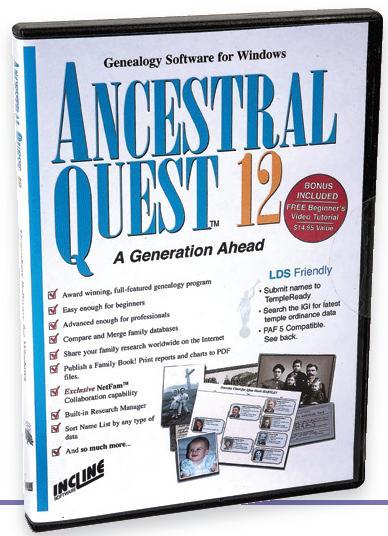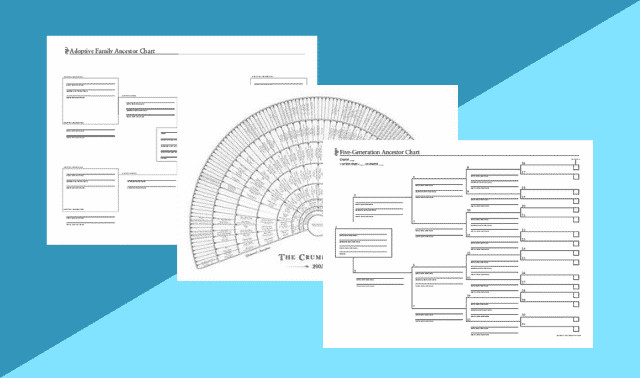Sign up for the Family Tree Newsletter! Plus, you’ll receive our 10 Essential Genealogy Research Forms PDF as a special thank you.
Get Your Free Genealogy Forms
"*" indicates required fields
FamilySearch’s free Personal Ancestral File (PAF) <www.familysearch.org> offers ease of use and basic features you need to record your family history. In some ways, it surpasses commercial programs. But after five years without a major upgrade, PAF is getting a bit long in the tooth — and no new versions are on the horizon.
Instead of going through the trouble of converting to another program, you could get Ancestral Quest, a PAF-compatible program that expands on PAF’s capabilities. (PAF is based on an early version of Ancestral Quest.) Ancestral Quest creates fan charts, pedigree charts with sources and notes, reports in PDF format and research logs — all features unavailable in PAF. Since Ancestral Quest opens PAF files directly, you can keep on using PAF with the same family files.
PAF compatibility aside, Ancestral Quest is a good all-around program with easy navigation, excellent reports and strong multimedia and Web-site creation tools. Version 12, the latest upgrade, adds many new features and enhancements:
ADVERTISEMENT
• Navigation and data entry: Back and forward buttons let you jump to someone you viewed earlier in your family tree, just as you’d jump between pages you’ve viewed on the Web. You can enter data in non-European languages, such as Arabic, Russian and Chinese, and record DNA test results along with traditional data.
• Summary view: An Individual Summary Screen shows you all of a person’s data, including a chronological list of events in his or her life, along with notes and sources. Click on a place name to find its location with MapQuest.
• Reports: The new dropline descendant chart is arranged vertically and includes pictures. Create a family book that incorporates charts and reports, along with a table of contents and a comprehensive index. You also can customize the sentences in family books and Web pages so they sound natural.
ADVERTISEMENT
If you convert your PAF data to Ancestral Quest’s own file format, you lose PAF compatibility, but you can take advantage of several additional features: Attach source citations with the click of a button, collaborate with your relatives on an online family file and add Word documents to scrap-books. If your current research focuses on a few people, you can bookmark up to nine names to access them quickly.
Ancestral Quest 12 provides a painless way for PAF users to add features, while optionally retaining compatibility with PAF. Add PAF Companion <www.familysearch.org> or Ancestral Quest Charting Companion <www.progenygenealogy.com> to the mix, and you’ll have a full-featured combo.
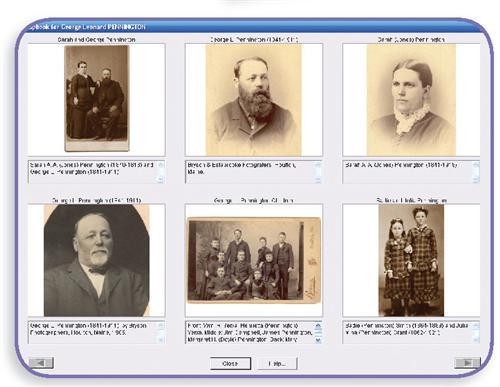
If you use PAF and want to take advantage only of Ancestral Quest’s PAF-compatible features, you don’t need the full Ancestral Quest program. PAFWiz 2.0 <www.pafwiz.com>, a $24.95 PAF add-on, offers all of Ancestral Quest’s core features, including fan charts, PDF output and to-do lists. You won’t get the features that require converting PAF files to the Ancestral Quest format, but you’ll still be able to open your files with PAF.
Vital Statistics
Ancestral Quest 12
(800) 825-8864
Price: $29.95, or $19.95 upgrade
Biggest draws: PAF compatibility, reporting options, PDF output
Drawbacks: Poor family view, add-on needed for graphical charts
From the November 2007 issue of Family Tree Magazine.
ADVERTISEMENT