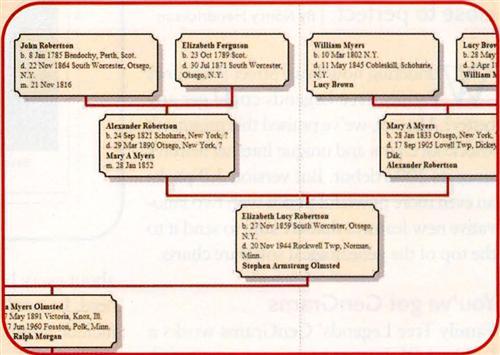Sign up for the Family Tree Newsletter! Plus, you’ll receive our 10 Essential Genealogy Research Forms PDF as a special thank you.
Get Your Free Genealogy Forms
"*" indicates required fields
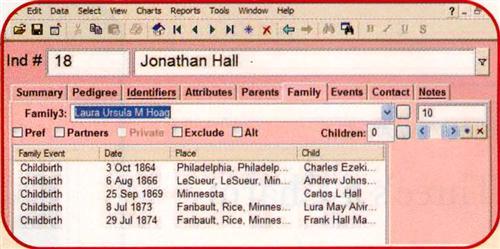
Most genealogy software falls into one of two categories: Either it produces great graphical charts or it offers useful tools for organizing your family history, but not both. For my money, organizational tools are a lot more important than fancy charts, but if a program excels in both areas, so much the better. Undetected by most genealogists’ radar, Genbox Family History 3.1 has quietly emerged as one of those rare genealogy programs that handle both charts and organization with aplomb.
Organizational tools
Entering and viewing family data in Genbox is easy. You can access most important functions via nine tabs in the Individuals View. Fewer tabs would be more manageable, but the system works well. Use the Family, Parents and Pedigree tabs to edit relationships and navigate through your family’s generations. Select the Events tab to detail a relative’s birth, baptism, immigration and other personal milestones. Then click on the Summary tab for a handy chronological list of all the events in an ancestor’s lifetime.
ADVERTISEMENT
Genbox has a good documentation system and, unlike most genealogy programs, it lets you cite separate sources for an event’s date and place. Just remember that you’ll have to cite a source twice if it provides both the date and place of an event. When entering information on several people from the same source, you don’t have to retype the author, title and publisher, but you will have to re-enter the page number.
Publishing procedures
Genbox produces an impressive range of reports and charts. Nicely formatted family group sheets and pedigree charts show key information at a glance. Plus, pedigree charts include source documentation, a feature found in few other genealogy programs.
ADVERTISEMENT
In most Genbox reports, the first reference to a place includes (by default) its complete name, such as Pittsfield, Berkshire, Massachusetts. Later references give just the town. That’s fine for narrative reports, in which you want to avoid redundancy, but inappropriate for others. When printing a family group sheet, deselect the “Place context” box under the Format tab so Genbox always writes the place names in full.
This program creates great narrative reports, whether you want a short history of your family or a whole book. And you can customize the wording so the sentences sound more natural. Ancestor and descendant reports contain source documentation, a bibliography and an index (including place names).
Genbox also boasts an outline-style descendant report, a calendar with birthdays and several lists. You can save charts as graphic files, and text reports as word processing documents or in HTML for publishing on the Web.
With many genealogy programs, you have to buy a separate add-on program to create attractive graphical charts. But superior charting is built into Genbox. Your choices include standard ancestor and descendant charts, ancestor ring charts, fan charts and timelines. The convergent chart shows all the lineage paths between two or more people, so you can see how many ways they’re related.
All of Genbox’s charts are customizable, with your choice of fonts, borders and colors. In fact, Genbox offers an almost overwhelming array of options. It’s nice to have control over so many details, but most users probably would prefer a simpler style menu. The myriad settings for customizing reports should be moved to a more discreet location, available to intrepid users who like to tinker.
The program supports multimedia, too. You can attach image, audio and video files to individuals, families, events, places, sources or researchers, and then include pictures in charts and reports.
For a free 30-day trial of Genbox 3.1, download it from Thoughtful Creations (513-522-4116, <www.genbox.com>). The program requires Windows 95 or higher. Full registration costs $59 for the downloaded version or $69 on CD-ROM.
ADVERTISEMENT