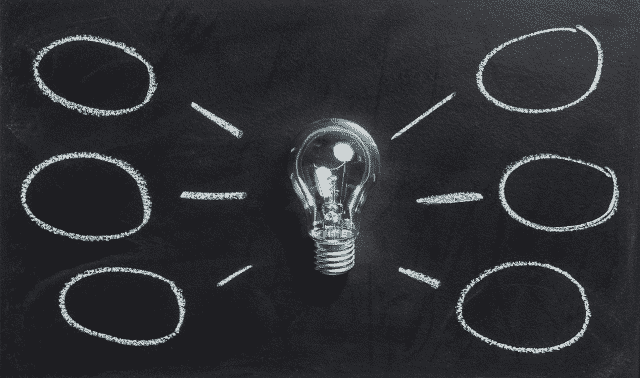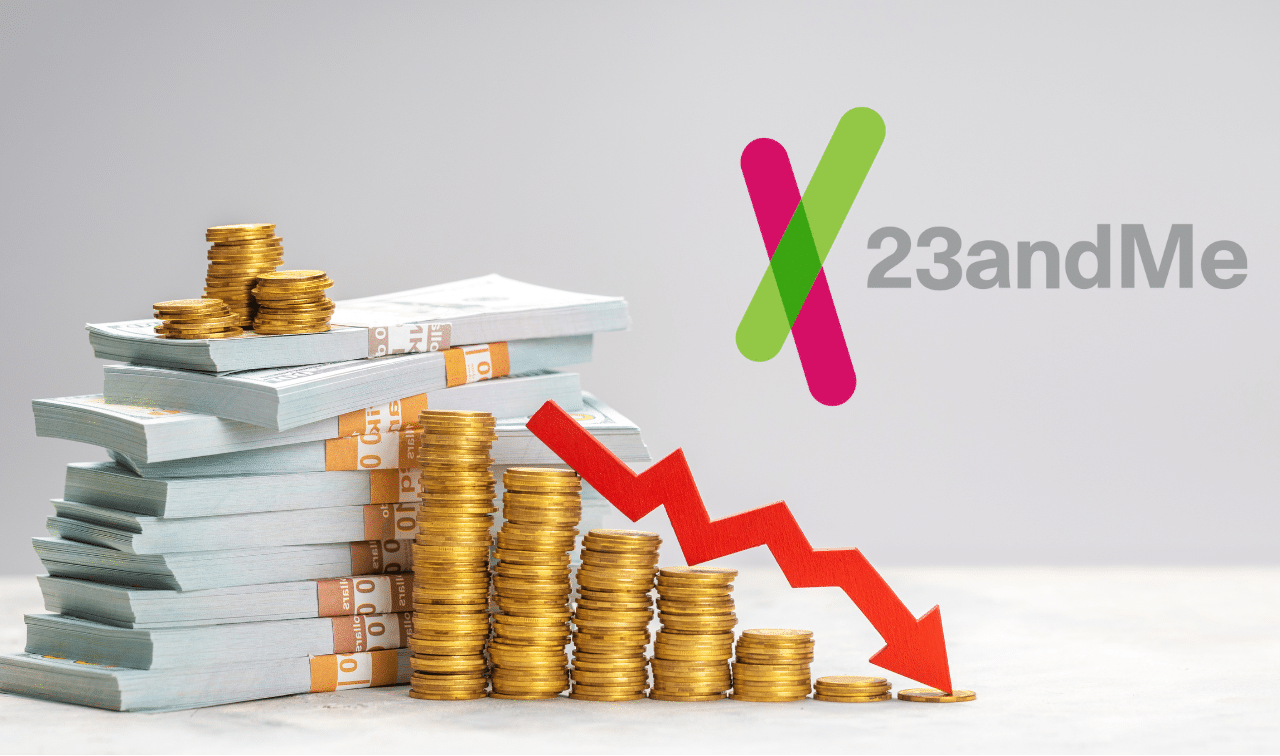Sign up for the Family Tree Newsletter! Plus, you’ll receive our 10 Essential Genealogy Research Forms PDF as a special thank you.
Get Your Free Genealogy Forms
"*" indicates required fields

Q: I’ve tested with five companies and have so many DNA matches. How can I keep them organized?
A: As DNA databases grow and more people get tested, organizing matches becomes even more difficult. The companies themselves provide woefully few tools to do so, and it’s easy to be overwhelmed by the sheer number of your DNA cousins.
You could try to dive into all your matches—including new ones as they appear—if you had unlimited research time and didn’t need to eat, sleep or maintain other relationships. But as it stands, you want to be selective about which DNA matches you investigate so you can propel your genealogy goals forward.
Several catchall programs have tried to scoop up all of our DNA data and display it in one simple interface, but none have been clear standout successes. You might track matches from different testing companies in a spreadsheet, but that document could quickly become unruly as well.
However, even in the absence of a simple catchall system, you can still do quite a bit to manage your mountains of genetic cousins within each testing company.
1. Find the most-important matches.
Approach your match page with a goal. When you limit your attention to only the matches most likely to directly aid your research, staying organized becomes much easier. You’ll be dealing with 10 or 20 matches instead of 1,000 or 2,000. Find these “best matches” by searching by surname or location or using the Shared Matches tool to find people who have a similar relationship with each other.
With your subset of best matches identified, you can employ these three other organizational techniques to keep track of your research:
2. Use the notes feature.
All testing companies allow a space for you to note how you are related to the match, whether or not you’ve corresponded with the match, and other status updates. You can also use your testing service’s in-house features to label DNA matches of interest.
3. Color-code your matches.
Assign a different color to each of your four groups, making it easy to identify a match as belonging to a particular line. Dana Leeds’ simple method incorporates each site’s internal Shared Matches list. (See below for more.)
Whichever method(s) you choose, staying organized means you’re more likely to be able to turn that long list of cousins into ancestral discoveries.
A version of this article appeared in the May/June 2019 issue of Family Tree Magazine.
Q: Why would I color-code DNA matches?
A: Color-coding DNA matches, sometimes called match-labeling (or a dot system), can maximize your research time and ensure you’re focusing on the DNA matches that matter most. This provides some consistent methodology for sorting and ranking your matches in order of importance.
Using colors, you create a kind of filing system, much like you would have for paper file folders. Many people use the built-in colored dots available at AncestryDNA and MyHeritage DNA to visually distinguish matches from one another. Others use a similar system called the previously mentioned Leeds Method.
As labels, dots are also a powerful filtering system, allowing you to view only matches who are associated with that color (say, that surname, location or branch of your family).
At Your DNA Guide, we call our system of working through matches “The Plan.”
Begin with a known match—someone you already know your relationship to. You don’t necessarily have to have met them, but you do need to be confident in how they’re related to you.
Find a qualifying match. Ideally, the known match is a descendant of the same ancestor about whom you’re trying to learn, but from a different line than you. For example, if you want to learn about your grandmother’s mother Bridgette, you would want to find a descendant of one of Bridgette’s other children. If Bridgette had another daughter, a candidate could be one of her descendants who you match with. (We’ll call him Mark.)
Assign dots based on shared matches. This is where the filter comes in. The DNA you share with Mark came either from Bridgette or her husband. If you use your testing company’s shared matches tool on Mark, the resulting list would presumably be other matches who are also related to Bridgette and her husband. You could assign the same color to each of those shared matches to indicate they come from that line. That makes them easier to find later.
On my website, I share dot-system guides to both AncestryDNA and MyHeritage DNA.
Related Reads
A version of this article appeared in the May/June 2024 issue of Family Tree Magazine.