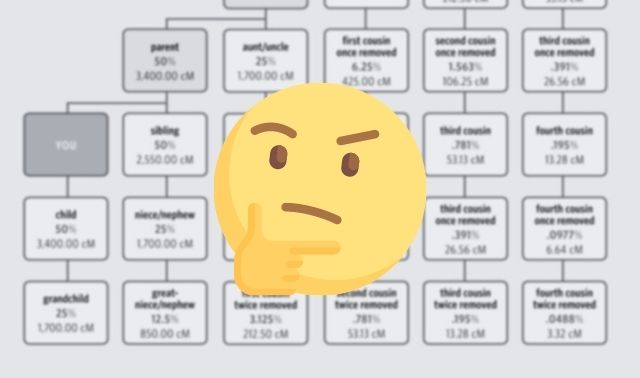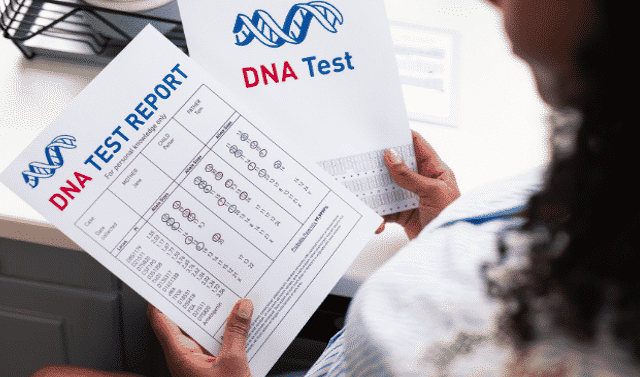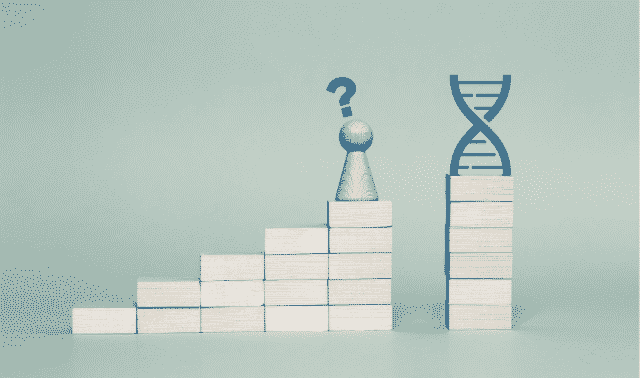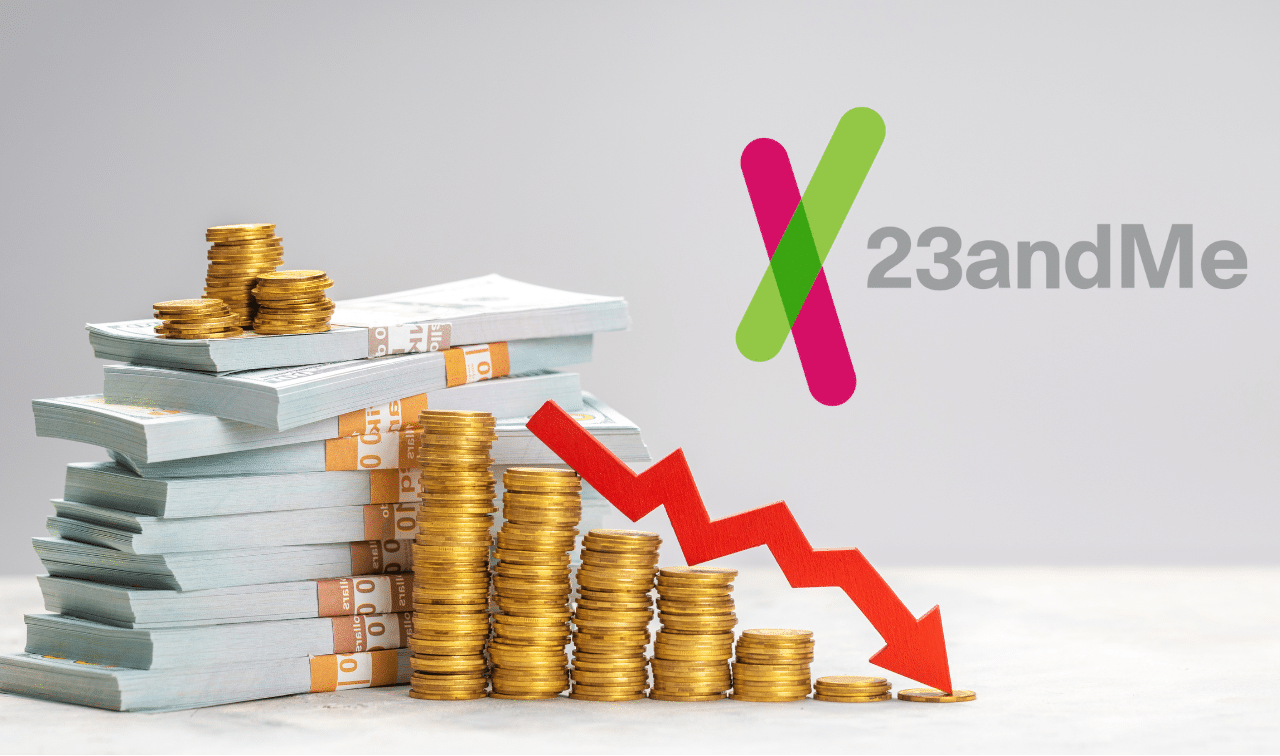Q: What do I do with my DNA matches that don’t have family trees linked to their results? Are these matches useless?
A: DNA testers might not have online trees for many reasons: They’re primarily interested in ethnicity results. They’re adopted and searching for birth families. They’re brand-new to family history and don’t have a tree. They got the test for Christmas and aren’t all that interested in the results. They lost a job or got sick.
No one’s obligated to provide DNA matches with a public tree, but it can be difficult to do genetic genealogy without one. And testing services 23andMe and Living DNA don’t even allow users to attach trees directly to their results.
But these no-tree or private-tree matches are far from useless. Here’s how to make the most of your match list even if some of those people haven’t yet linked genealogy information to their test results.
1. Search for an unlinked tree
It’s possible that an AncestryDNA or MyHeritage DNA test-taker who has a family tree on the site just hasn’t taken that extra step to link the tree to his or her test.
When viewing your list of matches on Ancestry.com, you may see a designation for unlinked tree. Click to view the match, and you’ll see what public family trees that user has. Just remember that this tree might not be for your match’s family—for example, it could be a tree the match manages for his spouse.
2. Triangulate with shared matches
Use the Shared Matches tool (called the In Common With tool at FamilyTreeDNA) to see other test-takers who match both you and the no-tree match. Do any of those matches have trees with surnames and places that are common to your family? DNA triangulation can help you use known information about one match to learn about an unknown match.
If you already know your relationship to one of these shared matches, then you can surmise that you’re related to the no-tree match in a similar way. For example, if your match “2Kool” doesn’t have a tree, but you see your mom’s sister in the list of matches you and 2Kool share, you’ll at least know that 2Kool is related on your maternal side. Or if a tree-less match is the daughter of another of your matches who does have tree, you’re set.
3. Use the User ID
Look for clues in the person’s user ID. Your match with the user ID of “dbmartin23,” for example, might be related to the Martin branch of your family tree. Some are more subtle, such as “14HorseBoy,” which actually corresponds to the Colt family. In addition to the user ID, you might see an administrator’s name. At Ancestry.com, you also can search for the username in the site’s Member Search.
4. See if there’s an administrator
A test administrator is someone who manages the DNA account for another person who took the test. Accounts with the same administrator usually have some kind of shared relationship. One administrator might test both parents and a brother, in addition to herself. So if one of those accounts has pedigree information, it might be useful in your investigation.
5. Google the person
Many people have the same or similar username on different websites, so Google the username (or part of it) and the word genealogy. You might find an online tree or old message board postings about the person’s family tree.
You might also use public records to build a person’s tree. This may be challenging depending on where you and your match live. But with time, persistence and luck, you can build a tree and discover your connection.
6. Ask
If the no-tree match is a close relative or could be key to your research, it may be worth writing to ask if the person can share some of his family names or has an online tree anywhere you can look at. (You probably won’t want to send inquiries to all 1,022 of your fifth-to-eighth cousins, though.)
Reaching out to a match for the first time is a bit like going on a first date. The goal of a first date is to see if you want to go on a second date. Your goal in talking to a DNA match is to get a response. Don’t talk too much about yourself—simply convince them that it’s worth their time to respond to you. They don’t need to know how you’ve been to this courthouse or know that record was burned.
If the person has a private tree linked to his test results, politely ask if he can send you an invitation to view it. Ideally, the match will send you the names of their most recently deceased family members and an email address. Not everyone knows the names of their great-great-grandparents, but more will know their grandparents. (And with just that, you can build a tree—after all, you’re a genealogist!) An email address is helpful because few people check in-site messages regularly.
Having gone through the above steps to formulate a guess as to the relationship can help you write a better initial contact email. Instead of, “Dear Match, please share your pedigree,” you could write, “Can you tell me how you’re related to Henry Colt, born in 1872, in Virginia? My grandmother is Eliza Colt, daughter of Henry’s son Charles.”
Remember there’s a reason your match doesn’t have a tree posted. Maybe they haven’t yet caught the excitement of family history. You get to be that ambassador. Offer encouragement, and help them to start with what they know and go from there. Be their cheerleader!
Add a tree to your DNA results
Now let’s review how to add your own genealogy to your DNA test results, so you’re not the one people are shaking a virtual fists at:
- FamilyTreeDNA: Log in and use the myFamilyTree button on the home page to upload your GEDCOM file. (GEDCOM is the type of file that contains your family tree data. You can export a GEDCOM from your genealogy software or your online tree.)
- MyHeritage DNA and AncestryDNA: Link your DNA test account to your online tree on the site.
- 23andMe: Fill out your profile with limited family information, including a link to an online tree if you have one. Even if you don’t want to post your entire family tree online, consider linking results to a “skeleton” tree with just names, birth dates and birthplaces for ancestors only (parents, grandparents, great-grandparents, etc.).
Related Reads
Versions of this article appeared in the September 2017 and September/October 2024 issues of Family Tree Magazine.