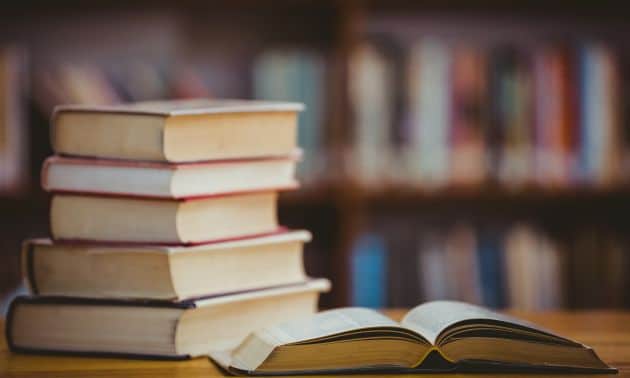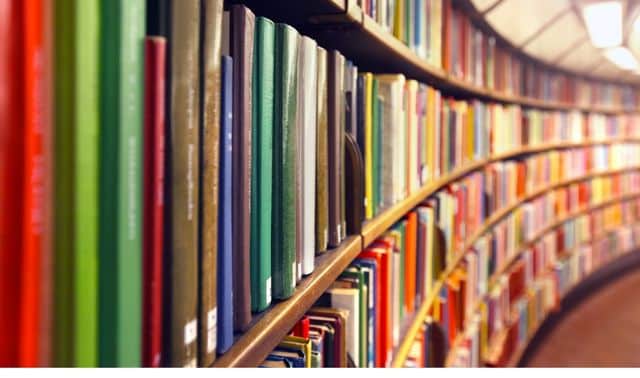After exploring FamilySearch’s databases, you might decide to share your own research and resources with other genealogists. To do so, click on the Share tab and register for free by picking a user name and password.
To submit your research, click on Share My Genealogy and follow the instructions for uploading your GEDCOM files to FamilySearch. Your family information will then be available to researchers around the world through the Pedigree Resource File (see page 20).
You also can sign up for a number of collaboration e-mail lists, which are categorized by surname, place, category or specific ancestor. If you’re searching for the surname Levinson, for example, see if someone has already started a Levinson list. If you don’t find an e-mail list that suits your research needs, start your own.
From Family Tree Magazine‘s November 2003 Trace Your Family History.