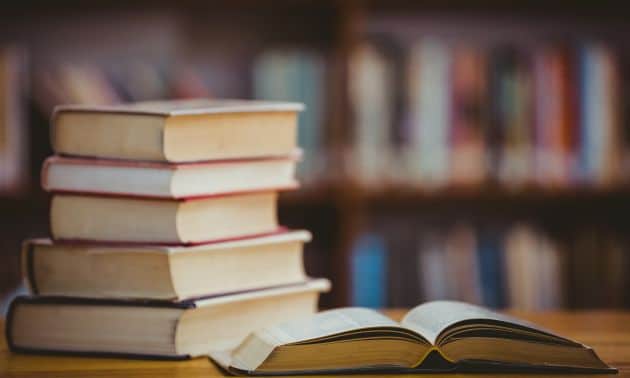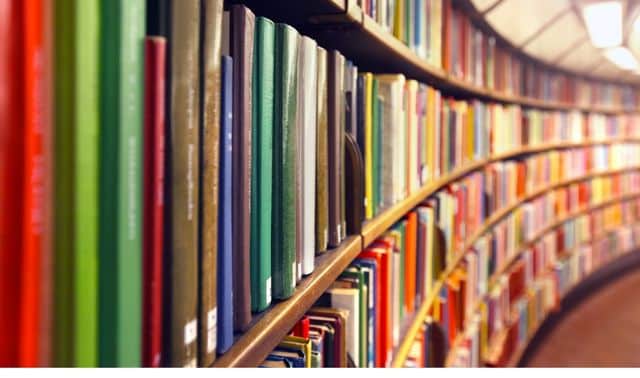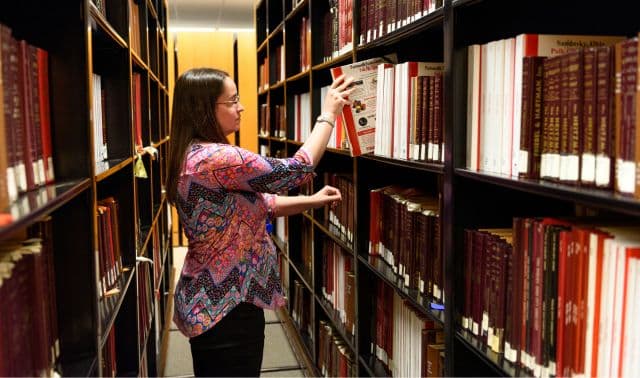Sign up for the Family Tree Newsletter! Plus, you’ll receive our 10 Essential Genealogy Research Forms PDF as a special thank you.
Get Your Free Genealogy Forms
"*" indicates required fields
Genealogy enthusiasts from all over the world flock to Salt Lake City for RootsTech, hailed as one of the largest genealogy conferences in the world. Of course, not everyone can travel for the big event; fortunately, you can still enjoy wonderful RootsTech resources from the comfort of your home. The RootsTech On-Demand Library is an excellent example of such a resource, boasting more 1,500 sessions on almost 200 topics. You can even find sessions in other languages.
If you’re not sure where to begin, below we offer a guide to exploring this treasure trove of family history knowledge.
1. Browse Sessions by Topic
With so many options at your fingertips, you may struggle to choose what content to check out first. If you’re not sure where to begin, you might consider browsing the Trending Topics categories listed on the main Video Library page. These rich topics already offer a vast range of options—from the latest news and strategies in DNA research to tips for navigating FamilySearch’s resources efficiently.
The DNA filter alone yields more than 300 results. Not to mention, after you watch a few videos, you might start getting a better feel for what you are looking for, which can help you refine your search terms and make the most of the On-Demand Library now and in the foreseeable future.
2. Search for Specific Keywords
If you know exactly what kind of content you are seeking, the RootsTech On-Demand Library makes it easy to search specific keywords. The process is simple, too. Simply type your query into the search bar and then behold your treasure trove of choices!
For example, let’s say that I want to watch some sessions on writing an excellent, engaging family history. With that in mind, I will enter writing history into the search bar and the submit.
That search alone turns up 1,770 results! Of course, not all of them may relate exactly to penning the perfect tale about my ancestors, so I will want to review each one thoroughly before sitting down to watch it. Still, this simple search is a great place to start and will likely give me at least a couple hours’ worth of content!
3. Refine Your Search with Filters
Maybe you don’t have time to sift through 1,770 results to find the content most relevant to you. Maybe you are seeking a specific type of content—for examples, videos that offer tips and tricks or more extensive series. Or maybe you just want to see what previous years of RootsTech had to offer.
Whatever you seek, the On-Demand Library boasts handy filters that allow you to narrow your search as you see fit. See the filters in the left-hand column. I modified my “writing family history” query to show only Class Sessions with a Beginner focus. As a result, I now have 191 search results to review as opposed to 1,770.
You can filter by year as well. So if you want to exclude any content released before 2020, you can select just years 2020 to 2025.
Bottom line: You can include as many—or as few—filters as you desire when searching the On-Demand Library. The goal is to craft queries that best suit your needs!
4. Create Your Own Playlists
Did you find a video that you want to watch over and over again and want to make sure you don’t lose it? Or maybe you want to spend a free weekend seamlessly watching one Irish heritage video after the other? With the RootsTech On-Demand Library, you can create playlists to manage your favorite content, to-watch videos and more.
Adding a video to your playlist is easy. Just click the “+ Playlist” button under the video. You can remove it at any time, and access your Playlists under your profile (top-right icon).
5. Review and Participate in Session Chats
The RootsTech On-Demand Library not only gives you access to talks and classes presented by some of the most-respected names in genealogy, it also can also potentially connect you with them and fellow attendees one-on-one. This is where Session Chats come into play.
You can access Session Chats long after the event has occurred. Simply view the chat box icon below the video. If any attendees left comments or questions, you will see those—as well as any responses to them. Who knows? By browsing past Session Chats, you may find answers to some of your most burning questions—answered by fellow genealogy enthusiasts and sometimes even the speakers themselves.
Related Reads
Last updated: April 2025