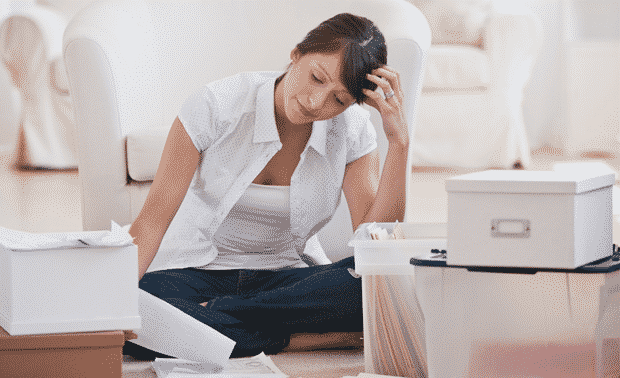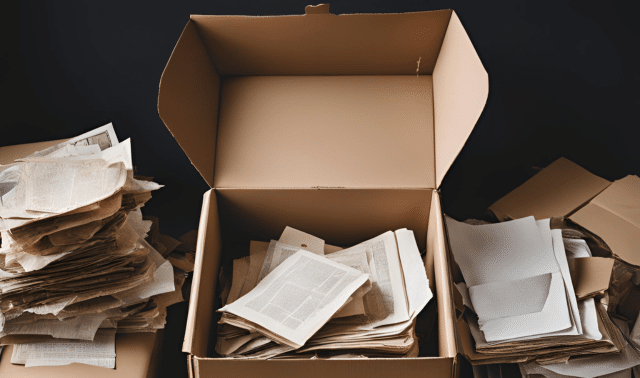Sign up for the Family Tree Newsletter! Plus, you’ll receive our 10 Essential Genealogy Research Forms PDF as a special thank you.
Get Your Free Genealogy Forms
"*" indicates required fields

An essential element in organizing your image collection is a simple and logical naming system. Start with file names that don’t require a key to abbreviations. And make it a habit to import and rename images soon after a photo shoot or scanning session.
File naming schemes that include the relevant details yet are easy to understand are best. Take to care to be consistent with format and spelling. I recommend the 4-Part Filename system.

As you develop your file-naming scheme, create a File-naming Cheat Sheet and post it next to your computer to help you maintain consistency. Here’s a cheat sheet for my four-part file-naming scheme.
File-naming Best Practices
The four parts of my digital photo file names are
- Name: Surname-firstname
- Date: YYYYMMDD
- Location: from largest entity to smallest, with two letter abbreviation used for states
- Event: obit, birth-cert, etc.
I separate the parts with an underscore, and use a dash to separate words in each part. The names are short and consistent, with all lowercase characters. Here’s an example:
smith-john_19240315_co-pueblo_theater-edit.jpg
Whatever file-naming scheme you adopt, your files will be easier to organize and access if it’s simple and consistent for all your digital images.
Related Reads
Last updated: November 2020