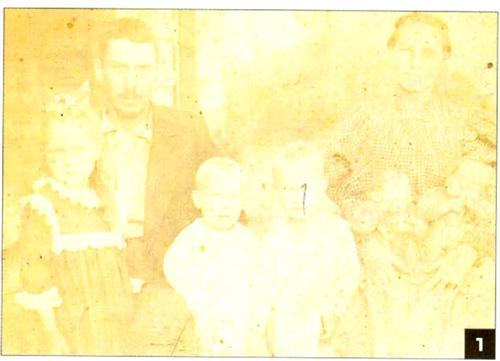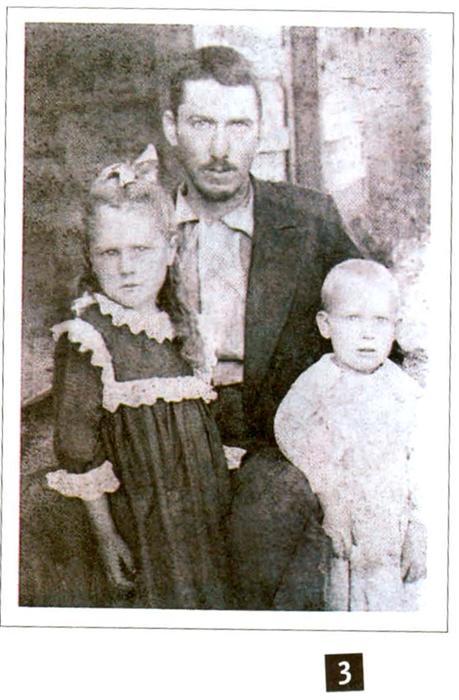Do you have a hole in your family album? Sometimes old photos — with a little detective work and the application of some modern technological magic — can help you fill in the blanks in your past.
For most of my life, my great-grandfather’s total absence from even family photographs led me to inaccurately assume his premature death. Stephen Heard, my great-grandfather, married Mary Elizabeth Hinsley. My grandmother, Ethel Agnes, came along in 1892, followed by two sets of twin boys: Homer and Hunter in 1894, Marvin and Marnicc in 1897. In a 1970 letter, Marvin states that his parents separated just before Paul’s birth in 1900. Stephen disappeared, never to be seen again — at least by my family. Family explanations of Stephen’s flight range from the pressures of a growing family at best to another woman (his cousin!) at worst.
Then, just recently, I was sorting through a folder of family materials discovered by my mother. Inside a makeshift envelope I came across a group photograph. The presence of two sets of twins in the picture told me I was finally viewing my great grandfather, missing now for nearly a century! Unfortunately, the photo, like the story, is faded almost beyond recognition (see photo #1).
Quick fix | In this case, my work as photo detective started with getting the best reproduction possible from the existing photograph. My first stop was my neighborhood Wal-Mart, where I accessed a Kodak Picture Maker. For those without high-end photography or computer equipment, this hands-on machine is a bargain at $6.46 per 8 × 10 sheet. Anyone who can read and touch the screen can easily use it. Since options for black and white photos on the machine are limited, I chose color and spent a few minutes restoring the color, adjusting brightness, then cropping the image. The result, though better, is still highly flawed (see photo #2).
Photoshop it | My next stop was a local professional photographer, whose Adobe Photoshop software can filter out much of the “static.” If you have a fairly powerful PC or Macintosh and a scanner, you can of course try this yourself; the Photoshop program costs about $650, but if you don’t need to output color separations (and you probably don’t) you can get by with the “lite” Photoshop LE version for about $100 <www.adobe.com/products/photoshop/main.html>.
Time and costs — paying a professional to work Photoshop magic isn’t cheap — necessitated some fast editing decisions. But then, within a week, like magic, I was finally able to see a clearer picture of my grandmother with her absentee father. I still don’t know exactly what became of my great-grandfather, but at least now I know his face (see photo #3).
See what you can do — with copies and scans, of course, never your precious originals — to bring out the best in your old family photos. The results may help you fill in some holes in your family album.
From the April 2000 issue of Family Tree Magazine