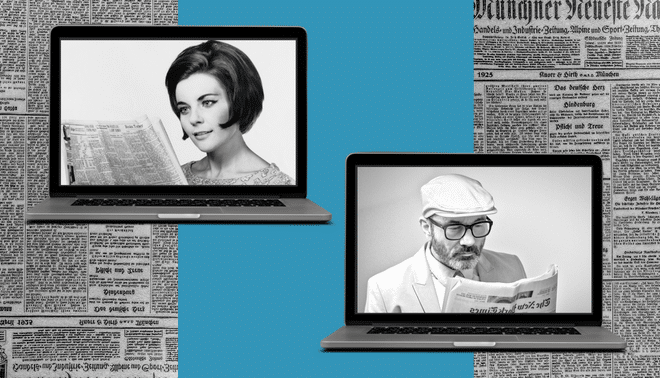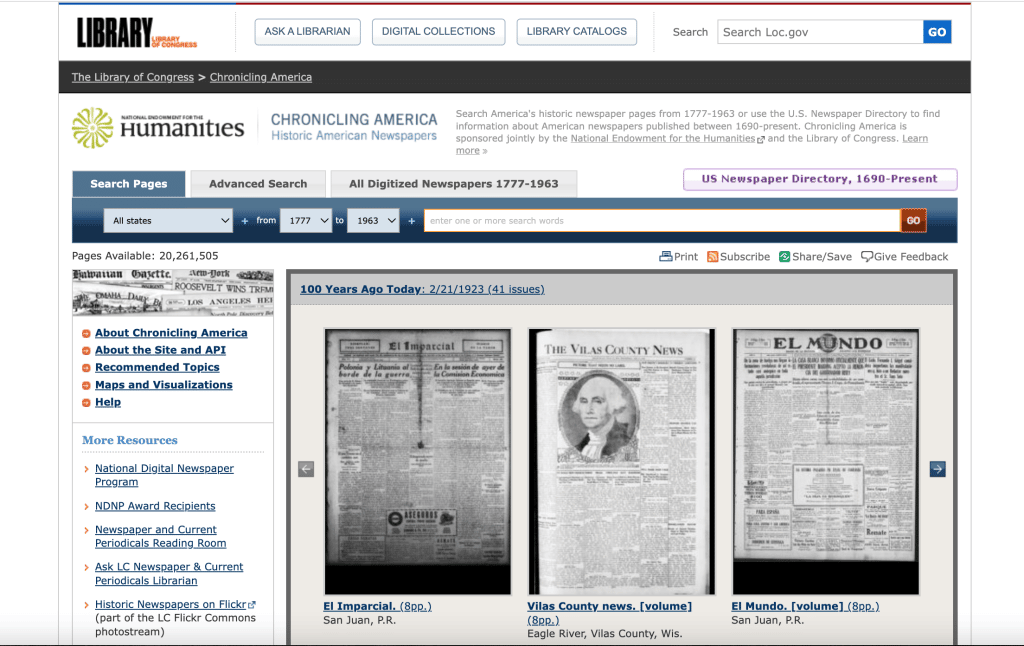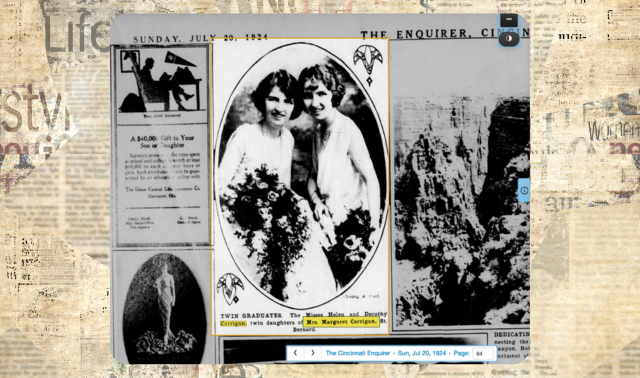The first digital newspaper archive came online more than 20 years ago. Within a few years, the Library of Congress partnered with other federal agencies to launch Chronicling America, a free resource for US newspapers.
Today, newspaper pages can be digitally scanned in a fraction of a second, and websites (both free and premium) host over a billion historical news pages. Even if your relatives appeared in obscure or unexpected publications, digitization has made their names much more discoverable.
Where should you turn to find digitized newspapers for your ancestors’ communities? Perhaps you’ve searched in the past, only to be discouraged by what you couldn’t find. Or maybe you’ve considered subscribing to a premium newspaper website, but aren’t sure which is best for you.
Stop the presses—we’ve hit the stacks to compare the newspaper giants: Chronicling America, Fulton History, GenealogyBank, Newspapers.com and NewspaperArchive. Like intrepid reporters, we’ve investigated how much digital content each site offers, as well as their relative strengths. From our scoop, you’ll learn about their curation processes, relevant copyright restrictions, and (of course) what you should expect to pay.
Read on for that and much more. This guide will help you explore the five giants’ holdings before you subscribe, and give you a new respect for the tremendous wealth of old newspapers. Clear your calendars and grab some coffee—a billion pages is a lot of newspaper to cover.
Tip: Before subscribing to a newspaper database, see if a relevant local library or archive has institutional access—or if they have their own free database of the publication(s) you’re looking for!
Chronicling America
Chronicling America is the Library of Congress’ free newspaper portal. At its heart is the U.S. Newspaper Directory, a comprehensive inventory of 150,000-plus titles dating back to 1690. It’s an excellent resource for identifying papers that may have served your ancestral communities, including those for specific audiences (e.g., labor groups, religions, or political parties). You can search by title or browse by place or year.
The directory also includes papers published for certain ethnicity groups, as well as those published in languages other than English. You’ll find more than 2,500 results each for African American and German language titles, plus 200 titles published in Chinese, 42 in Dutch, and 41 in Hebrew.
More than just a finding aid, Chronicling America boasts its own growing library of 20 million pages from 3,810 newspapers across the United States: all 50 states, the District of Columbia, Puerto Rico, and the U.S. Virgin Islands. Chronicling America’s digital collections are all in the public domain. (Or, if they were published less than 95 years ago, they carry no known copyright restriction.)
How do papers get chosen for digitization on Chronicling America? Organizations in each state are funded to select (mostly from microfilm) papers that represent the state’s “regional history, geographic coverage, and events of note.” They prioritize “bibliographic completeness, diversity and ‘orphaned’ newspapers (newspapers that have ceased publication and lack active ownership).” That last bit means they want to capture digital content missed by other organizations—a good thing for genealogists.
A nifty search tool on Chronicling America is the Newspaper Navigator. Use it to search for words that appear near photos, illustrations, maps, cartoons, headlines or ads, with the aim of finding images or other major coverage of your topic.
I put together a walkthrough of Chronicling America in the March/April 2022 issue of Family Tree Magazine. You can watch a version on YouTube here.
Fulton History
Whereas Chronicling America is federally funded, the other free website in this comparison is a one-man show. In 1999, New York resident Thomas Tryniski began digitizing back-issues of his local newspaper from microfilm on borrowed equipment.
He shared the issues on a personal website: Old Fulton New York Postcards, also known as Fulton History. Tryniski found the project so fulfilling that he invested in scanners and servers and began digitizing newspapers from around New York. Now the site hosts more than 51 million digitized pages from more than 1,000 papers.
FultonSearch is an alternative, user-friendly interface for accessing the massive newspaper archive found on Fulton History. However, the site occasionally experiences technical issues that shut temporarily shut down service to the website.
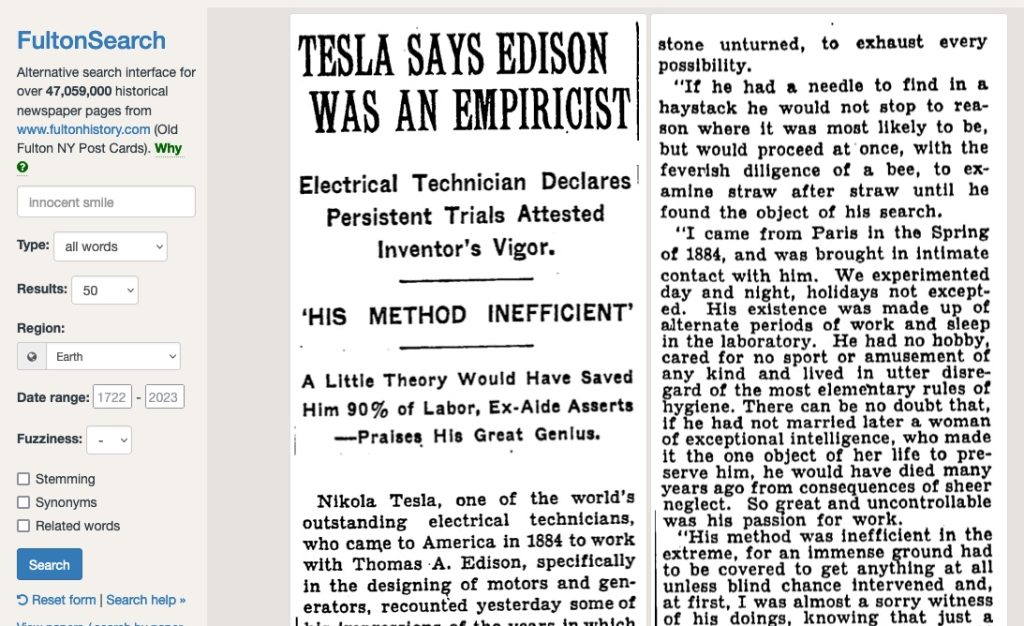

More than half the newspapers on Fulton History were published in New York. You’ll also find relatively large collections for Georgia, Kentucky, Michigan, Pennsylvania, New Jersey, Minnesota, Illinois and Connecticut. The site hosts at least one paper for 31 US states and the District of Columbia; a handful for Canada; and one each for the Bahamas, Sierra Leone and Australia.
Tryniski has made extensive notes regarding the copyright guidelines he follows. There’s no indication he has licensed the use of items that might still be in-copyright.
Watch for updates at the site’s Facebook page.
GenealogyBank
GenealogyBank is part of NewsBank, a database company founded in the 1970s that primarily serves institutions like schools and libraries. NewsBank’s collections include historical topics of interest to their research-minded audiences, such as Black history and the US Civil War.
But historical newspapers are the focus at GenealogyBank, where you’ll find millions of pages from 15,000-plus publications from all 50 states and several US territories. GenealogyBank’s biggest collections ( by number of titles) are for New York, California and Massachusetts; Texas, Pennsylvania, Illinois, Missouri and Ohio also rank highly. The site claims strong coverage for Colonial New England, too.
Dozens of titles and millions of pages are added every month. Most come from partnerships with major news providers, but GenealogyBank also digitizes local papers as needed. They prefer to source full or large runs (i.e., consecutive issues). The majority of their archive is unique to their site, some of which is in the public domain and other that is still in-copyright.
The Cultural Collections at GenealogyBank (which you can find in the site’s footer) are curated, searchable collections of ethnic newspapers and other content relating to Americans of African, Hispanic, Irish, Native American, German, Italian and Jewish origins. (According to the company, the Native American collection is especially popular.)
In 2014, GenealogyBank partnered with the free genealogy website FamilySearch to index obituaries from GenealogyBank newspapers. Using artificial intelligence to “read” digitized newspapers, the indexes extract names and vital events to help genealogists find content they might miss otherwise. The indexes on FamilySearch are free, but you’ll need a GenealogyBank subscription to see images from the original publication.
Beyond newspapers, GenealogyBank throws in some extras for family historians. The site offers searchable US census records, various military records, federal land grants, historical maps, government documents, and a historical book archive.
Newspapers.com
In 2012, genealogy subscription website Ancestry.com launched Newspapers.com with 25 million pages from 800 US newspapers. (To put that in perspective: Newspapers.com’s page count at launch—a decade ago—was higher than Chronicling America’s current count.) Newspapers.com’s content team has acquired titles from across the United States and the United Kingdom, Canada, Australia, New Zealand, Ireland and Panama. Since 2012, the library has grown to over 1 billion pages from over 28,200 newspapers.
Newspapers.com aims to have coverage for every city, working with large publishers (who may own rights to multiple titles) as well as smaller, more local papers. The site’s acquisitions team prefers full runs of a title, so they work with state archives, universities and other repositories to harvest older issues. They prioritize user requests and encourage researchers to alert them to not-yet-digitized newspapers; click Contact, then select Content Suggestion from the Subject drop-down.
The site also includes newer, in-copyright issues. This is especially true of titles available through the Publisher Extra subscription tier, which includes access to millions of additional pages licensed directly from publishers (some of which are as recent as one month old).
The US states with the highest page counts are California, New York, Florida, Pennsylvania, Texas and Ohio. But the site also has excellent coverage in states with smaller populations, which have correspondingly fewer overall pages.
A growing series of indexes, hosted on sister site Ancestry.com, makes people mentioned in Newspapers.com’s digitized pages even more discoverable. Artificial intelligence has harvested over a billion names from US obituaries and millions of names from marriage announcements (plus other key data like dates and places). Ancestry.com is also publishing state-by-state name indexes of “Stories and Events,” extracted from throughout old issues, not just vital events announcements.
Ancestry.com users (regardless of whether they also subscribe to Newspapers.com) can search the indexes and attach results from them to their trees. (Only Newspapers.com subscribers can view full
articles and clip them.)
NewspaperArchive
Launched in December 1999, NewspaperArchive describes itself as the “first commercial newspaper archive online.” The site’s parent company, Storied, has an executive team that includes former Ancestry.com employees. Like GenealogyBank and Newspapers.com, NewspaperArchive also serves schools, libraries and other institutions.
The site is currently home to about over 16,000 titles, and claims to add one newspaper page per second. NewspaperArchive brings new content through contracts with publishers and by working with libraries that have archival holdings. The site prioritizes according to user demand.
About 75% of the papers in the NewspaperArchive library are from the United States. (Most of the rest are from Canada, Australia and the United Kingdom.) All 50 US states have coverage, with relative strength in the Mid-Atlantic, Great Lakes and Upper Midwest regions. Older newspapers account for the majority of content; there is relatively strong coverage for the 1800s and early 1900s.
The company prides itself on seeking out small-town newspapers that haven’t been digitized by others. They estimate 85% of their content is unique to their site. They host over 100 African American titles, though there’s not a dedicated portal for searching them.
One fun feature for subscribers is the ability to order poster-sized prints of any newspaper page on the site. You can also choose from a pre-selected group of popular pages related to major historic events: Prohibition, the Civil War, the Titanic and so on. Poster prints are created on acid-free, 100% cotton double-weight paper with archival-quality ink.
Tips for Searching Historical Newspaper Websites
Regardless of which site you choose to search on, here are some tips for finding your ancestors among the digitized volumes.
1. Start with free—but don’t stop there.
All US newspaper sleuthing should start with Chronicling America’s U.S. Newspaper Directory, where you can find newspapers that covered your ancestral hometowns. Drill down to the time periods and locales of interest, then click on entries of individual papers to learn what libraries have copies.
In some cases, you’ll learn that a hometown never published its own newspaper. That’s still helpful information, as you can change your focus to nearby cities and niche papers that may have covered your family’s community.
Chronicling America’s own digital collections are relatively small, but still worth a look. Start with the All Digitized Newspapers tab to see what coverage there is for your ancestral region. Narrow to your desired location and time period. Click on individual titles to read excellent historical summaries of the paper, and click through to digitized coverage (under Related Links).
To keyword-search Chronicling America’s 20 million digitized pages from across the country, use the Search Pages and Advanced Search tabs. Even if your community’s papers aren’t digitized by Chronicling America, other publications may have reported items relating to your family.
Turn next to other free websites. Fulton History has digitized more than twice the number of pages as Chronicling America, with extra depth in specific states. The visual experience at Fulton History is relatively primitive (and the website experiences periodic outages), and searches may not always properly direct you to all results. But you probably won’t mind once you start finding free results.
From the main search page, use the various search fields to focus your results. You can also search within a specific publication by selecting a title from this page. Sort by state, county city, title and years covered.
Together, Chronicling America and Fulton History hold about 70 million digitized pages. That’s a lot for the free price tag, even when you consider possible overlap. But that’s still a fraction of what’s available on GenealogyBank, Newspapers.com and NewspaperArchive.
2. Bigger can be better, but unique is best.
By page count, Newspapers.com is by far the biggest newspaper website. It has nearly three times the digitized pages as NewspaperArchive. (GenealogyBank does not report a page count, but its title count is comparable to NewspaperArchive.) All three of the commercial sites dwarf the free sites: Newspapers.com has more than 15 times the pages on Fulton History and 40 times the pages on Chronicling America.
These larger numbers may increase the odds that a site has news coverage for your ancestors, but there’s no guarantee. In fact, all the sites strive to have unique content. They also have their own priorities and methods for sourcing digitized pages, with different geographical, cultural and chronological strengths. And (critically, for those researching recent decades) only the subscription sites offer in-copyright content.
That’s why it’s an excellent strategy to explore the holdings of GenealogyBank, Newspapers.com and NewspaperArchive before you subscribe. See what they have for the times and places you care about. Here’s how to do that at from the home pages (with-out logging in):
- GenealogyBank: Scroll down to Browse Newspaper Titles by State. Click See All States, then select the state. A list of newspaper titles will appear, alphabetized by city. Scroll down, or filter by city or title.
- Newspapers.com: Scroll down to Search by location and click Explore all Locations. You’ll be able to drill down by country, state and city to see what titles and which issues are in the collection.
- NewspaperArchive: Click Browse to drill down by country, state, and city. Select a title, then the option to Browse All for that title to see coverage.
If your favorite library has the institutional versions of the subscription sites (known as America’s GenealogyBank, Newspapers.com Library Edition and Access NewspaperArchive), even better. You can run searches for your family names and locales to see if they’re mentioned.
If your library doesn’t have one you want, request it—maybe they will in the future.
3. Get to know your search tools.
Keyword-searching old newspapers can be tricky. Newspaper-indexing relies on optical character recognition (OCR) technology. It doesn’t have perfect “eyesight,” so to speak, and it’s even less reliable if pages are faded, smudged or deteriorated. The variety of fonts, columnar layouts, and other issues add to the challenge.
Furthermore, your OCR searches on the newspaper giants take your search terms more literally than you may be used to. For example, when you search for the name Lizzie at your favorite genealogy website, it will probably give you results for Elizabeth, Liza, Liz, and so on. But that’s not the case at the newspaper giants; what you search for is what you get (barring legibility issues). You’ll have to run those extra searches—Elizabeth and so forth—yourself.
That said, the newspaper giants understand the challenges of OCR search. Each offers a variety of options to help you find what you’re looking for. Watch for the ability to:
- Filter your results by place and date/date range
- Enter multiple words or phrases
- Add quotation marks to restrict results to an exact phrase
- Find words within a certain distance of each other on the page
- Use AND, OR, or NOT to specify that you want both words; either word; or to exclude a word from results
- Use wildcards, such as ? to replace a single unknown character (such as Hans?n to search for Hansen or Hanson) or * to replace multiple unknown characters (such as Jorg*n to find Jorgeson, Jorgenson, Jorgensen, etc.)
All the newspaper giants offer helpful search tools. So once you’ve chosen a site, do all you can to master the search experience. Use the advanced search tool instead of the basic one. Save your searches, and sign up for alerts in case new search results are found as more papers are added.
Check out these tips for searching each site:
- Chronicling America: Searching Made Easy
- Jeanette’s Genealogy: Fulton History
- GenealogyBank.com Search Tips
- Introduction to Newspapers.com
- NewspaperArchive: How can I perform a search?
4. Value copyrighted content.
Newspapers published more than 95 years ago are now in the public domain, which is why so much of the digitized content you’ll see online is at least that old. Some—but not all—newspapers published since then are free from copy-right restrictions. (If you’re curious about the details, “The Legal Genealogist” Judy G. Russell explains it well.)
Providing access to content that’s still protected is expensive. The provider has to research each paper’s copyright status and, if needed, find the copyright holder(s) and negotiate licensing agreements. That cost is passed on to users, which is why you’ll only find in-copyright newspapers at the premium websites.
If you pass up the copyrighted content at the subscription giants, you’ll miss nearly 100 years of more-recent news: your mom’s high school play; your grandpa’s football team; family celebrations, tragedies and gossip; legal notices; and career moments. You may also miss obituaries full of mini-family trees and mini-biographies.
The more-recent coverage is just one more reason you’ll want to know about all five of these newspaper giants. They’ve each—potentially—got something to tell you about your relatives’ lives. Which giant will you explore next? And which one after that? Just give yourself a little time. Even with near-instant searching, a billion newspaper pages is a lot of pages.
Related Reads
A version of this article originally appeared in the March/April 2023 issue of Family Tree Magazine. Last updated: April 2025