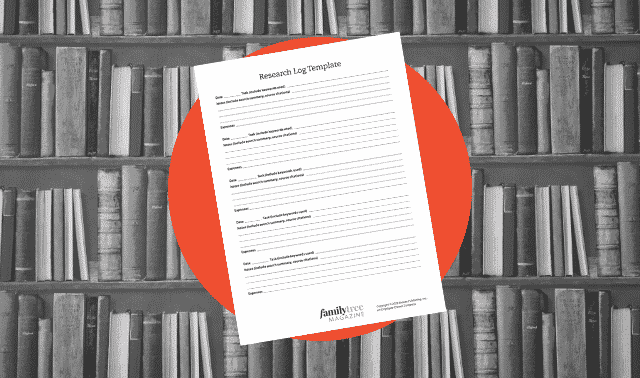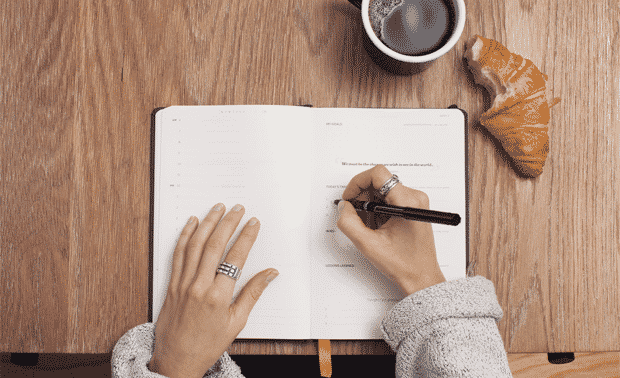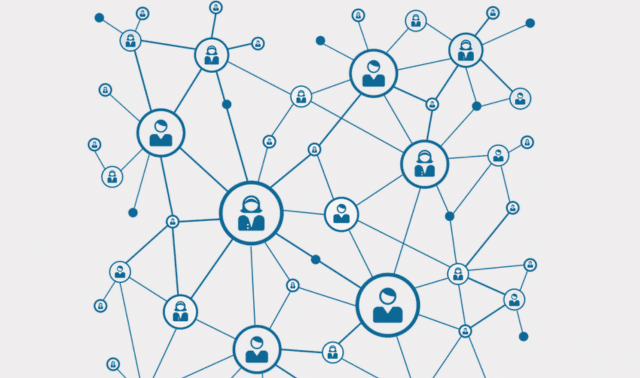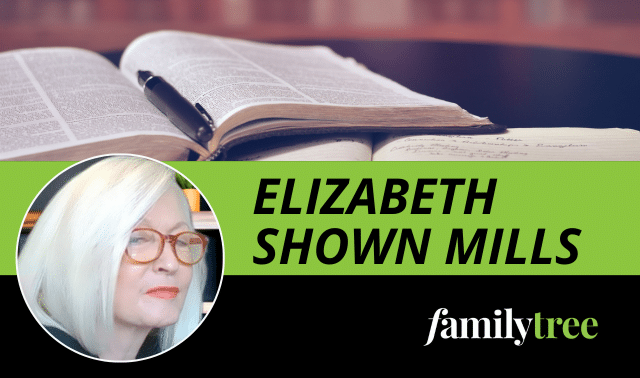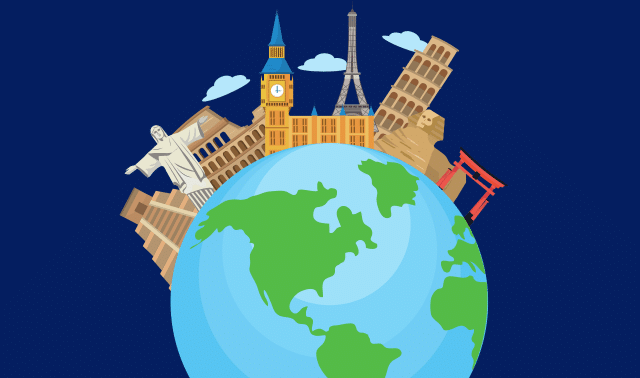Sign up for the Family Tree Newsletter! Plus, you’ll receive our 10 Essential Genealogy Research Forms PDF as a special thank you.
Get Your Free Genealogy Forms
"*" indicates required fields
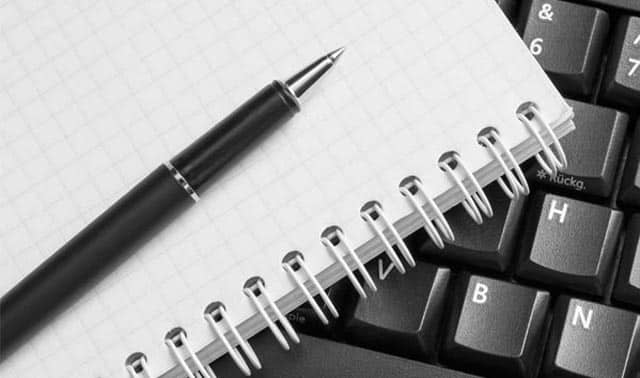
Let’s face it: genealogy research logs aren’t really the most exciting of topics, and they can feel like a chore. But they are the key to effective genealogy and, arguably, the most important tool you can use to keep track of and direct your research. In fact, using a research log can be the number one way you can transform your research sessions into results. So, how do you make logging your research into a good habit? It’s easier than you think.
Why Do I Need a Research Log?
When it comes to your genealogy, research logs help you keep track of your information, including your thoughts and theories. Your logs are where you can keep track of what you haven’t found, which is often just as important as what you have. Better yet, research logs provide you with the space for working through your research. You can analyze the information you have, compare it with other data and resolve conflicts, and include your theories and thoughts—all without cluttering up your tree.
Most importantly, research logs direct your research. If your searching brings up more questions you want to explore, your research log is the prime place to keep track of them—and then return to them later, after you’ve finished researching your current project. Those logs help you quickly pick up where you left off rather than having to go back over your previous work and they allow you to spend more time searching than re-searching. This keeps you on track with your current project, while creating a handy list for future research.
How Do I Create a Research Log?
1. Choose Your Preferred Tool and Template
There are plenty of different types of genealogy research logs, ranging from a glorified to-do list or a simple word document to multi-page spreadsheets. Some people use a notebook or journal, and others do all their tracking in Evernote, Trello or some other app. Determine what information you want to keep track of. Then, create a new template (or adapt an existing template) to reflect what you need and what you’ll actually use.
For the minimalist, “genealogy guy” Thomas MacEntee advises that your log should keep track of what you did and what you found with a “to-do list with a little more flavor.” The goal of the research log is to avoid having to go back over stuff repeatedly, so the information you include should be something you can re-create and understand at a glance. And, he advises, keeping your source citations in your research log is invaluable. MacEntee has offered up his free research log template for your use on his website.
For another professional approach, Janine Adams, author of Organize Your Family History, shares her informal research log using Evernote here.
Your research log is a great place to keep all of those source citations, links and notations that you’ve made. While those bits can be tiresome, your research log makes them easier to keep track of because you’re already logging some of the key details, like when you conducted the search and where you looked, along with what records you found. If you establish a template for the source citation itself within the research log, you’ll be able to document quickly and without having to think too much about it.
2. Establish a Workflow
No matter how you tackle a research session, establish a workflow that incorporates your log and you’ll find the habit forms quickly. For example, why not end every research session by making notes in your research log? Include not only what you’ve found, but your next steps. Then, the next time you sit down to research, your to-do list is ready and waiting.
3. Start Logging!
Once you’ve chosen your template and determined a workflow, you’re ready to start logging! Begin using your log as you research, and make notes for how you can further refine your process so it’s the most beneficial for you. Keeping a research log may feel tedious at first, but it will be be well worth the effort. Happy researching!
Last updated: August 2024