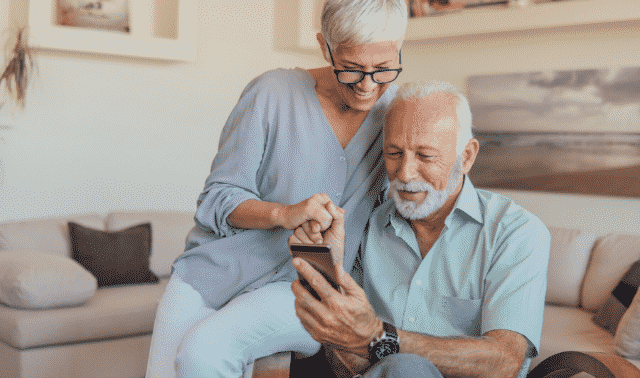Sign up for the Family Tree Newsletter! Plus, you’ll receive our 10 Essential Genealogy Research Forms PDF as a special thank you.
Get Your Free Genealogy Forms
"*" indicates required fields
This guest post was written by Kerry Scott, blogger at Clue Wagon and also author of a new book on the Evernote software and its potential for genealogists, How to Use Evernote for Genealogy.
Stop me if you’ve heard this one: “Evernote. That’s a note-taking app, right?”
Yes, Evernote is technically a note-taking app, but it also has a built-in secret weapon for genealogists: tags. Many people use tags to ensure that they can find stuff again, but they can also help you link things that might not otherwise go together. That allows you to see your data in a new light, which can reveal all kinds of clues. Here are five ways you can use Evernote tags to get more out of your data:
- Make research trips easier by tagging notes with the location of related repositories. If you need something at the Family History Library in Salt Lake City, add a tag for that. If you’ve found that you need to pull a probate file in Sheboygan County, Wisconsin, tag the related note. When you manage to convince your spouse that Salt Lake City (or Sheboygan) is a great place for a family vacation, you’ll be ready to go. Just gather everything with that tag, and your research plan creates itself. You can also tag notes with the Family History Library microfilm number that you need, which makes prioritizing and ordering films much easier.
- Find never-before-seen ancestor photos by tagging your notes with the name of the high school or college they went to. Then, set up eBay alerts for yearbooks for those schools. When you get an alert for a particular yearbook, you can click on the tag to see all of the people who attended that school, and decide whether that volume might have a photo of your ancestor. Of course, eBay isn’t the only place to find yearbooks; Ancestry.com, e-Yearbook.com, and a number of local libraries and historical societies have digitized yearbooks as well.
- Find the right county information by tagging it with the names of the other counties that use to be part of it. For example, if you have ancestors who lived in Sandoval County, New Mexico, from 1890-1922, you might have notes on that county. You’ll want to tag it with Bernalillo County as well, since Sandoval was carved out of Bernalillo County in 1903. That way, you’ll be able to find all of the relevant county records you need, without necessarily remembering the history of each county your ancestors lived in. You can often find old county histories on Google Books.
- Build a medical history for your family by scanning death records, then tagging them with the cause of death. You can search for the tag to see all of the people who had diabetes, heart disease, or other illnesses that run in families.
- Identify people in those group photos by looking for a house number in the background. Tag all of your other documents with their house numbers as well, and soon, you’ll have a powerful tool to nail down who lived where and when. If you have photo, a city directory page, a census, a newspaper mention, a death certificate, and a tax record, you can pull them together with that single tag. By looking at every document that relates to that house, you’ll have a much better sense of who lived there and how they might relate to each other.
Genealogists often look for things by surname or location. Using tags to group things in new ways allows us to see patterns that may not have been evident before. That new perspective can really help break down those brick walls.
Learn more about how to use tags in Evernote in How to Use Evernote for Genealogy, available on Family Tree Shop.