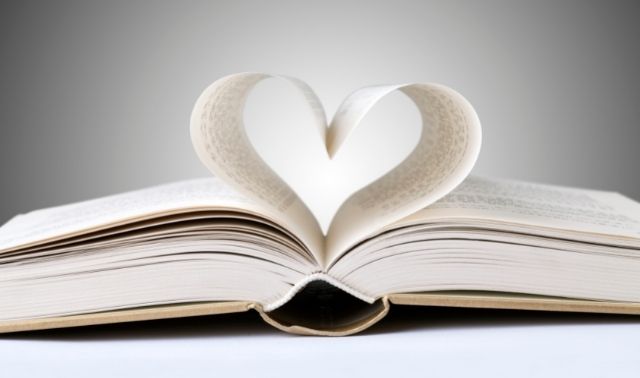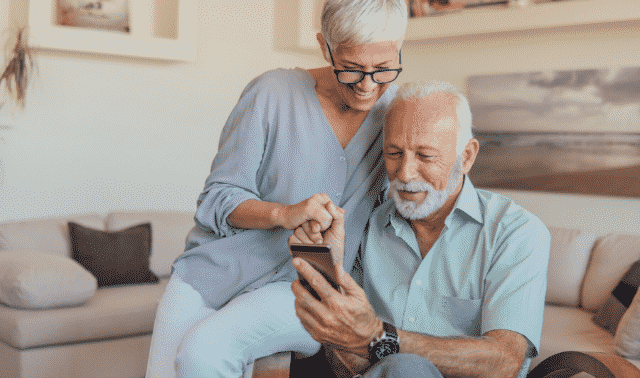Sign up for the Family Tree Newsletter! Plus, you’ll receive our 10 Essential Genealogy Research Forms PDF as a special thank you.
Get Your Free Genealogy Forms
"*" indicates required fields

Keeping track of your burgeoning genealogy book collection (as well as your other books, movies and music) used to be a challenge, but now technology is making it easier. Several mobile apps help you set up a database that lets you organize, sort and search your book collection.
Unless otherwise noted, all the apps listed here let you automatically import a book’s title, author, publisher and other details by using either a barcode scanner (which requires using your mobile device’s camera to snap pictures of a book’s barcode) or by entering a book’s ISBN or UPC code. Even the paid apps usually have a free version, so you can try a couple to figure out which one you like best before adding your entire genealogy library.
Evernote
Versions available: iOS, Android
While Evernote is technically a “note-taking app”, using it to track genealogy books you have and want is yet another creative way to utilize this organization workhorse. A lot of genealogists utilize Evernote in some capacity, so why not add one more?
Other features include:
- OCR (optical character recognition) makes pictures of text (like photos of book covers, for example) searchable
- write, collect, and capture ideas as searchable notes, notebooks, and to-do lists
- clip interesting articles and web pages to read or use later.
BookBuddy Pro
Versions available: iOS
BookBuddy Pro supports large book collections (in the thousands). You can add books by searching Google Books or with barcode scanner. You may want to give the free version (called BookBuddy) a try first. It has a 50-book limit, but will give you an idea of how the app works.
Other features include:
- organize by custom categories
- search collection by keyword
- import books from other apps (LibraryThing, GoodReads and more)
GoodReads
Versions available: iOS, Android
GoodReads organizes your books into “shelves” of those you’ve already read, are now reading or want to read, as well as custom shelves. You must be a member of GoodReads to use this app, but it is free to join.
Other features include:
- review and rate books, and see others’ ratings
- interact with other readers and authors
LibraryThing
Versions available: iOS, Android
To use this app you must be a member of LibraryThing, which is free to join. This app is book-focused, but you can add DVDs and CDs, too.
Other features include:
- search your collection
- upload book covers by taking a picture with iPhone camera
- do minor editing of entries
- interact with other readers
Shelves
Versions available: iOS
Shelves manages book and other collections (apparel, games, movies, music, software, etc.). You can enter info manually, with the ISBN or by using a barcode scanner.
Other features include:
- import and export data from Google Books, Google Drive and other sources
- tag and filter your collection
- take notes while reading
Bookshelf
Versions available: iOS, Android
With Bookshelf, you can catalog and organize library or book collections on multiple virtual bookshelves. Similar to other book apps, Bookshelf will track your reading progress and maintain a wishlist of books you want to read. You can also share your book recommendations with others.
Other features include:
- include a batch scanner option, which allows to rapidly scan multiple books at once
- track your lent and borrowed books
- export data to a CSV file to create your own backup