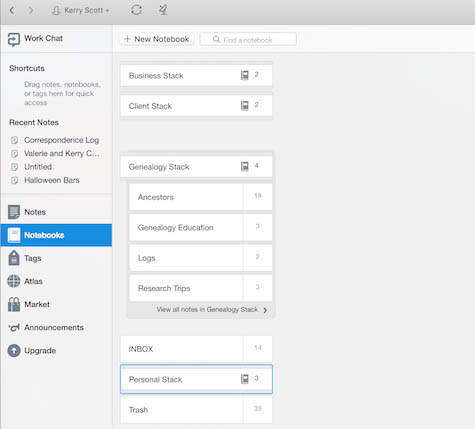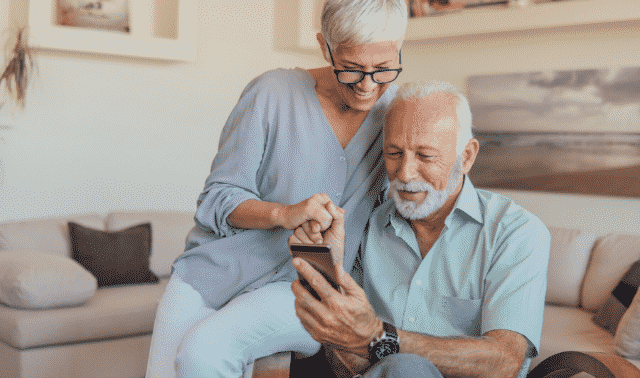Sign up for the Family Tree Newsletter! Plus, you’ll receive our 10 Essential Genealogy Research Forms PDF as a special thank you.
Get Your Free Genealogy Forms
"*" indicates required fields
Need a new way to organize your research life (or your life in general)? In this guest post, Kerry Scott, blogger at Clue Wagon and author of the new book How to Use Evernote for Genealogy, shares her Evernote organization scheme.
The first time I tried Evernote, I hated it.
I’d heard all the hype, and I thought I must be missing something. When I opened it, it looked like a plain word processor. Why would I want that?
It wasn’t until I started using Evernote for absolutely everything that I began to appreciate its power. Once I began focusing on keeping everything in this one place, I understood how much easier that centralization made my life. Knowing that pretty much anything I could be looking for is in this one place made all the difference for me. I never have to remember where I filed something. Whatever the question, the answer is always, “Check Evernote.” It’s there, and my life is much simpler. That means I have more time for my dead people (and even a bit for my living ones as well).
Of course, keeping everything in Evernote means you need some kind of organizational strategy. Although Evernote’s robust search feature means that you’ll likely find what you need regardless, most of us still appreciate having some sort of organizational strategy to keep things neat. Here’s how I organize my Evernote files:
- Stack One—Genealogy. This is where I keep anything related to my own family tree. Within this stack, I have notebooks for my my DNA, courses I’ve taken, genealogy magazines and journals, and maps I use frequently. This is also where I store notes I take when I do research, screenshots of things I find online, and photos of original documents like marriage certificates. I have my online genealogy newsletters automatically forwarded via email to a designated reading notebook in this stack, so that I can easily find them again.
- Stack Two—Clients. This is where stuff related to other peoples’ genealogy goes (whether they’re paying clients or not). Keeping them separate helps me ensure that I don’t confuse someone else’s Nelsons with my own. I often share a note or notebook with the client in question, so she can see what I’ve found, add her own notes, and track progress (often in real time, because Evernote is always syncing and updating). Shared notes and notebooks are great for collaborating, and they help keep my email inbox in check by putting the information exactly where it needs to be.
- Stack Three—Business. All of my notes related to income-producing activities go here. If I attend a genealogy conference, I take photos of my receipts with my smartphone, and store them in this stack for tax time (no more lost receipts!). Information related to my blog, my Family Tree University courses, and my non-genealogy clients are all in this stack.
- Stack Four—Personal. My entire household runs on this stack. This is where I keep our grocery list, our owners manuals, a list of home improvements we’ve made, and much more. Many of these notebooks are shared with my husband, so if I’m hit by a bus, he’ll still know everything he needs to know to keep everything running smoothly.
I’ve found that the more I use Evernote, the more useful it is. It’s so much more than just a genealogy tool, and using it for other things helped shorten my learning curve dramatically. If you’re still thinking of Evernote as just a note-taking tool for your research, you’re missing out.
Learn more about ways to use Evernote in your research in How to Use Evernote for Genealogy, available on Family Tree Shop.