It had to happen. Artificial intelligence (AI) — the technology used to create robotic pets and computer chess opponents — has come to genealogy by way of GenSmarts <www.gensmarts.com>, a new software application from Underwood Innovations. Using AI, GenSmarts analyzes the data in your standard genealogy program and then creates — in seconds — a list of research recommendations. It’s like having your own virtual research assistant.
The easiest way to explain GenSmarts’ functionality is to show how it thinks. If the program sees that you have an ancestor who was born in 1841, married in 1858 and died in 1919, it will suggest that you search marriage, Civil War and federal census records. Sounds like a no-brainer, right? But the smarty-pants software also explains why you should search those records, and then tells you where to find them, both online and off.
Available as a free trial download, GenSmarts has a built-in Welcome Wizard to guide you through installation. If you use Family Tree Maker, Legacy Family Tree, The Master Genealogist, Personal Ancestral File 5.0 or RootsMagic, GenSmarts automatically will work with the last file opened. If you use another genealogy program, you’ll need to export a GEDCOM (the universal family tree file format) from your software, and then import it into GenSmarts.
GenSmarts has four main screens: My Genealogy File, To Do List (pictured below), Research Locations and Data Cleanup. Once your file is loaded, GenSmarts will open the My Genealogy File screen, which displays a scroll-down list naming everyone in your file. Click on any name, and a box with facts about that person’s life will pop up.
The next screen, To Do List, is the heart of the program. Here, you can specify the types of records you want GenSmarts to recommend — either free online records or all records (including those in offline repositories and those that require subscriptions to Web sites such as Ancestry.com).
The To Do List screen also displays Gen-Smarts’ research recommendations. Click on any of the recommendations to find out why GenSmarts thinks you should search that record. GenSmarts offers alternative spellings, ages calculated to the census and lists of relatives who might be on the same record, too.
GenSmarts’ Research Locations screen lists the physical or Web address for 31 facilities. Click on a research location, and you’ll see which of GenSmarts’ recommendations apply to that repository. GenSmarts even provides microfilm numbers for resources at the Family History Library.
GenSmarts won’t point you to every data Web site. For example, if your ancestor was born in 1863, the program will suggest the 1880 census database at Family Search <www.familysearch.org>, but not the census transcriptions at USGenWeb <www.usgenweb.org>, Your recommendations will include links to all of the relevant censuses at Ancestry.com, but not Genealogy.com (both accessible only by subscription).
GenSmarts recognizes postal and standard abbreviations such as TN or Tenn. But it still might need help interpreting place names. For example, does CO signify county or Colorado) If your original data doesn’t contain a county name, GenSmarts tries to insert one. You might need to double-check it, though.
Because some of GenSmarts’ recommendations, such as land records, are based on locale, it pays to be as accurate as possible when entering place names in your database. (To sec how GenSmarts interprets place names, look at the Data Cleanup screen. This screen also displays any issues the program has in loading saved research.)
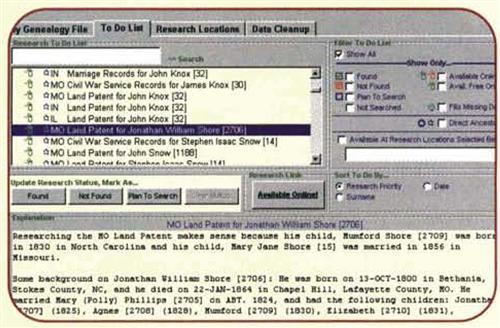
I found the ability to one-click from the To Do List to the Research Locations amazingly easy and convenient. But the Al-based reasoning section was of even greater help. That’s because it reminded me to expand my search to other family members — and it told me which ones.
GenSmarts has enough research recommendations to keep you busy for weeks. And its value will increase as developers add research facilities and support for English, Australian and Canadian genealogists.




