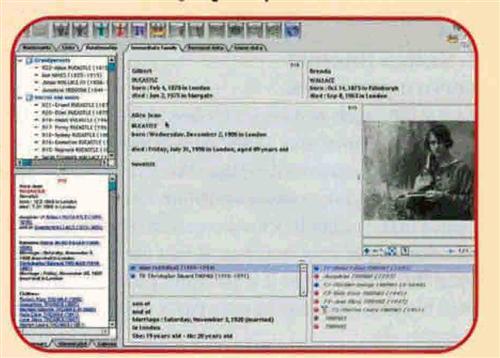Sign up for the Family Tree Newsletter! Plus, you’ll receive our 10 Essential Genealogy Research Forms PDF as a special thank you.
Get Your Free Genealogy Forms
"*" indicates required fields
Ever since BSD Concept’s English-language version (6.1) of Heredis hit the marker in 2001, we’ve hailed this French export’s ability to produce knockout family tree charts. But until now, the program was available for only PCs. We tested out the new Heredis Mac X, which runs on Mac OS 9.1 and higher, and found that it excels in more areas than just chart making.
• Ease of use — You won’t find a more user-friendly interface than Heredis Mac X’s. The program fits a lot of information on one screen, hut the data’s well-organized, which makes navigating between individuals’ records a breeze. Tabs at the top of the screen let you choose among three navigation modes: Immediate Family, Personal Data and Union Data. The Immediate Family mode shows an individual’s full name, occupation, birth and death dates, parents, spouses and children. You’d use the Personal Data mode to enter this information about your relative (see next section), and Union Data mode to add details about her marriage.
From any navigation mode, you can view a list of an individual’s extended family. To access any of these relatives’ records, just double-click on their names. (Or find them by going to the Search menu and clicking “Search by name.”)
• Data entry — While some Mac programs let you record only births, marriages and deaths, Heredis lets you keep track of all life events, occupations, residences and other data you have on a person. You can even add notes and a list of witnesses for each event. And you have the option of linking an individual record to digital images, such as scanned family photographs.
Heredis makes citing sources easy, too. It leaves room for transcriptions and allows you to reuse source references.
As you enter data, Heredis will check for inconsistencies. For example, if you were born in 1954 and you accidentally record your daughter’s birth year as 1880 rather than 1980, the program will alert you to your error: “Mother would be aged -75 years old at birth.” Heredis doesn’t always catch mistakes, though. When I created a fictitious son who died in 1945 (before I was born), Heredis didn’t notice my error. You’ll still need to double-check all dates.
• Charts and reports — One of this program’s greatest strengths, of course, is its ability to create an assortment of attractive, fully customizable charts. With your choice of fonts and colors, Heredis will build a family tree you’ll be proud to hang on your wall. The program can even create a 3-D family tree, although I’m not sure how practical this feature is. The idea is that you can see your entire genealogy on one screen; however, I found the 3-D tree confusing and difficult to navigate.
Like most genealogy programs, Heredis also can create a number of reports, including family group sheets and ascendant and descendant lists. These reports cover most of the bases, but they don’t always leave enough space for an entire place name. Even if you choose the “full place name” option, you might not be able to see a long name (such as Maryport, Cumberland, Great Britain) unless you make the type size very small — in some cases too small to read without a magnifying glass. The same goes for charts.
One of my favorite Heredis features is the ability to create statistical reports. The program will break down your family tree by first and last name, so, for example, you can see how many of your ancestors were named Jane. It also will calculate the average life span, month of birth, age and month of marriage, and number of children by union.
• Web and CD-ROM publishing — Want to publish your research online? This, too, is a cinch with Heredis. Specify a color scheme and the records you want to include, and the program will build HTML pages with your family data. Choose to display reports, charts, and lists of individuals and places. The program can transfer your data to CD-ROM, too.

3-D family tree
Immediate Family navigation mode
From the April 2004 Family Tree Magazine