When Ancestry debuted its new family tree software recently, plugged-in genealogists had reason to take notice. With Ancestry Family Tree <aft.ancestry.com>, the online-data giant has finally expanded its genealogy empire into the software realm — with exciting results for its 500,000 subscribers.
Not only does this full-featured program stack up favorably to other genealogy software, it’s also designed to help you use Ancestry’s online offerings more efficiently. Subscribers know that finding your ancestors among the site’s 1.3 billion names can be a challenge. Ancestry Family Tree makes it easier to search the site’s plethora of databases, retrieve information and integrate it with your existing files. And Ancestry subscribers can download the software for free. You’ll need at least 10MB hard disk space, 32MB RAM and Internet Explorer 4.01 on a PC with Windows 95 or later.
Borrowing the basics
Ancestry Family Tree uses the same core software as several other programs, including Personal Ancestral File (PAF) <www.familysearch.org>, Ancestral Quest <www.ancquest.com> and Family Trees Quick & Easy <www.individualsoftware.com>. Each of these programs has been customized with some unique features, but they all excel in key areas:
• Ease of Use — Like its sibling programs, Ancestry Family Tree makes it easy to enter information, document your sources and navigate through the generations of your family. You can press the Fl key from almost anywhere in the program to get clear, concise, context-sensitive help.
• Reports — Ancestry Family Tree also produces well-designed family group sheets, pedigree charts and books. You can preview any report on screen to make sure it looks just right before printing it. Since you can save books as Rich Text Files (RTF) or WordPerfect files, it’s easy to add pictures to a report using your word processor or page-layout software. And you can e-mail copies of your books to anyone who has word processing software.
The program offers considerable multimedia support, too. Each person’s media collection can include photos, audio clips and video clips. You can print pictures in family group sheets, pedigree charts and books. It also generates HTML pages so you can publish your family tree on a Web site.
Ancestry Family Tree has all the important features that both beginning and advanced genealogists need. Family Tree Maker <www.familytreemaker.com> and Generations <sierrahome.com> give you more charting options, and The Master Genealogist <www.whollygenes.com> provides more advanced tools for organizing and documenting your research, but none of those programs matches the ease of use and outstanding basic reports offered by Ancestry Family Tree and its siblings.
Automating your ancestor hunt
Whether or not you make it your main genealogy program, Ancestry Family Tree is a useful tool for mining Ancestry’s online databases. The software reads GEDCOM files (the universal file format for family trees), so it can easily import the data you’ve already entered with your main program. It also imports PAF files directly — no GEDCOM conversion necessary.
The automated search feature kicks in anytime you use the program while connected to the Internet. As you edit your family file, Ancestry Family Tree works in the background to find matching records on Ancestry.com. Numbers beside each name in the program’s pedigree view indicate the number of matches from the free Ancestry World Tree service (a pedi-gree database with 160 million names) and in Ancestry’s other databases. The program rates the quality of these matches on a scale of one to five stars. You’ll get a result such as ***** 1 tree or *** 5 records, for example.
Just click on one of these links to display the corresponding tree or database records in a new window. If you’re an Ancestry.com subscriber, you can easily graft branches from the Ancestry World Tree into your Ancestry Family Tree file. Nonmembers can download records from the Ancestry World Tree without using Ancestry Family Tree, of course, but it’s a more cumbersome process.
Keep in mind, though, that all the files in Ancestry World Tree (and other pedigree databases) are user-submitted, and no one verifies the data. You don’t want to add a lot of erroneous information to your family file, so you should first examine any downloaded records carefully: Can you find factual errors? Does anyone become a parent at an impossibly young or old age? If you’re using Ancestry Family Tree merely as a tool to search Ancestry.com, you might as well go ahead and add the records directly to your Ancestry Family Tree file. Then, if the records look reliable, you can export them as a GEDCOM file and add them to the family file in your primary genealogy software. If Ancestry Family Tree is your main genealogy program, it’s probably a good idea to download the records from the Ancestry World Tree to a separate family file so you can verify them before adding them to your main file.
Refining your results
Combing Ancestry’s databases is also a cinch with this software, but in many cases you’ll want to refine your search. A couple of tips:
• Search on an exact spelling. By default, Ancestry Family Tree searches on the Meta-phone equivalent of the person’s surname. (Metaphone is a coding system that matches similar-sounding names.) That’s useful if you want to find alternate spellings, such as Olm-stead and Olmsted or Wiest and Weist, but sometimes you’ll get a lot of completely different names. Do a Metaphone search on the name Hall and matches will include Hill, Hol-ley and Hull — names not often confused with Hall. Redo the search on the exact spelling to focus on more likely matches.
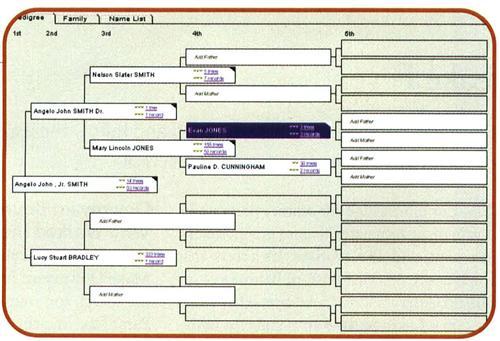
• Add an approximate year of birth. If you enter a person’s specific date and place of birth, Ancestry Family Tree searches Ancestry World Tree for an exact match. If you enter only abt 1820 or no birth year at all, however, Ancestry Family Tree doesn’t narrow the search to a specific time period. Common names may get a huge number of hits, most of which clearly aren’t the person you’re targeting.
Redo the search by filling in an approximate year of birth on the Ancestry World Tree search page to narrow the list of matches to more likely candidates. You might also add a birthplace, year and place of death and the parents’ and spouse’s names. When searching Ancestry’s subscription databases, try the Advanced Search, which lets you add a keyword, place, range of years and record type.
With or without these strategies, Ancestry Family Tree is an excellent tool to automate Ancestry searches — it lets you see at a glance how many records on Ancestry.com match each name in your family tree. Then you can view the matching trees and records with a simple click of the mouse.
From the June 2002 issue of Family Tree Magazine




