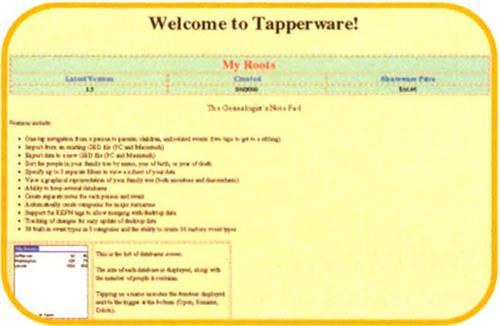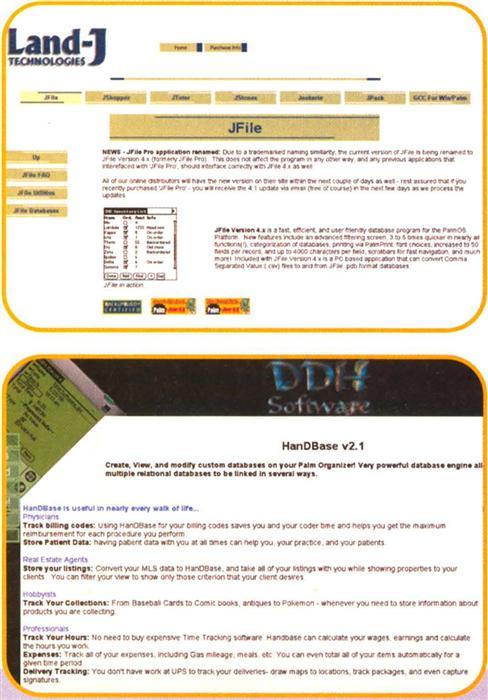Sign up for the Family Tree Newsletter! Plus, you’ll receive our 10 Essential Genealogy Research Forms PDF as a special thank you.
Get Your Free Genealogy Forms
"*" indicates required fields
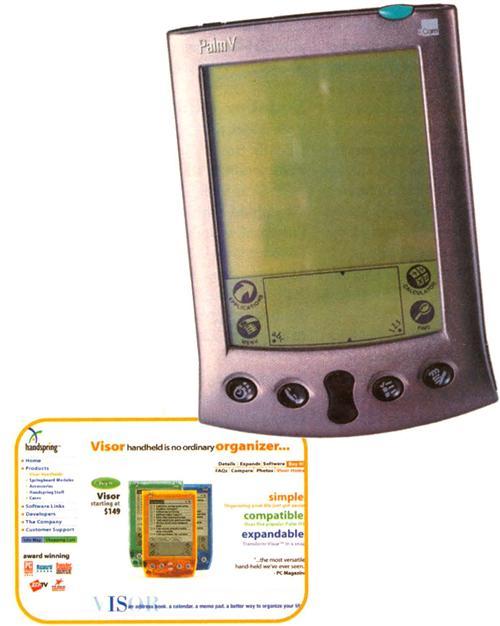 Ron Chenier never travels alone. Wherever he goes, tucked inside his shirt pocket are 22,500 of his ancestors, all stored on a handheld computer the size of an index card. Whether he’s researching in the Ottowa, Canada, archives or walking local cemeteries, his genealogy records are all in the palm of his hand.
Ron Chenier never travels alone. Wherever he goes, tucked inside his shirt pocket are 22,500 of his ancestors, all stored on a handheld computer the size of an index card. Whether he’s researching in the Ottowa, Canada, archives or walking local cemeteries, his genealogy records are all in the palm of his hand.
Chenier’s Palm Pilot <www.palm.com> and its rival Handspring Visor <www.handspring.com/products/vindex.asp> are pint-sized powerhouses that weigh in at about 6 ounces and come with up to 8 MB of memory. Their 22 ½×2 ½-inch screens display text and graphics in 16 shades of gray, with the Palm 111c boasting a 256-color screen. Although you can add a keyboard, most data entry is done with a stylus (electronic “pen”) or by tapping an on-screen keyboard.
These handheld computers include a date book, calculator, to-do list, address book, expense and memo programs. Both the Palm Pilot and Visor use the Palm operating system. You connect to your PC or Mac via USB or serial port; just pop your Palm into its docking cradle to transfer (“hot sync”) information or download additional software.
And handhelds have a price to match their size. Palms range from $249 (Chenier’s Palm Illxe) to $449 (Palm VII with wireless Internet capability). Visors cost $249, or $149 without the docking cradle. (For more on the Visor, see the “Toolkit” in the June 2000 Family Tree Magazine and <www.familytreemagazine.com/articles/juneoo/gadgets2.html>.)
ADVERTISEMENT
But many genealogists already own a laptop or take notebooks to the library. Do we need yet another electronic gizmo? I loaded my Visor with a half-dozen shareware and freeware programs to find out.
Pedigree Software
• GedPalm 3.1
ADVERTISEMENT
GHCS Software, $9.95
Requires Windows 95 or higher.
<www.ghcssoftware.com/gedpalm.htm>
GedPalm is the shareware program Ron Chenier packs on his Palm. It comes with a GEDCOM converter (for the universal file format understood by most genealogy software programs) and an easy-to-follow 19-page manual in Adobe Acrobat (PDF) format.
During the conversion, you can decide whether to import any of your notes and, if so, whether you want to allow unlimited length (up to 32K in characters) or limit them to 1,024 characters.
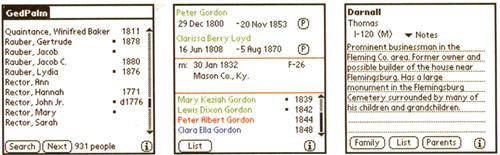
GedPalm is a “genealogy viewer” that alphabetically lists every individual in your database. Tap on any name to go to the “Family View,” where you can quickly navigate to any notes or details about an individual’s parents, spouse or children. Once on an individual’s “Detail View,” a single tap creates a two-generation ancestor or descendant tree. From the tree, navigating generations is simple — tap on any name to create a new tree with the specified person as the new “root.”
Although you can’t add new notes directly into the program, you can update your GEDCOM each time you hot-sync from your desktop software, or use the GedSync function to automatically update your database whenever it changes. You can also export notes to your handheld’s built-in memo software. GedPalm supports multiple databases.
GedPalm is a compact program, using only 45K of your unit’s memory. Although conversion minimizes your data’s size, each individual requires about 100 bytes of memory, depending on the length of your notes.
• My Roots 1.6
Tapperware, $16.95
Requires Mac or Windows 95 or higher. <sites. netscape.net/tapperware/MyRoots/> MyRoots is similar to the full-featured genealogy software running on your home computer. Although it doesn’t contain the fancy features of desktop programs, it has everything you’d want in a portable system.
With MyRoots you can create multiple databases, enter notes and events, import and export files of up to 10,000 individuals and do a one-tap navigation from individuals to their children, spouses or parents. A “Find Person” dialogue box lets you quickly jump to a new person. Version 1.6 displays the Soundex code of an individual’s surname on the “Edit Name” screen.
You can set filters to show all of the people in your database or only living individuals. MyRoots also allows you to filter by any combination of birth or death location, surname, given name and birth or death year. For an overview of a particular family line, you can easily create an ancestor or descendant tree for any individual; indents reflect new generations.
Event types include common (birth, death), religious, LDS, legal, other (burial, immigration, residence) and user-defined. Creating new event types or editing data is simple and intuitive.
Databases
• J File 4.1
Land-J Technologies, $24.95 <www.land-j.com/jfile.html>
• HanDBase 2.1
DDH Software, $19.99 <www.handbase.com>
When Steve Johnson, author of “The Cemetery Column” <www.interment.net>, decided he wanted to use his Palm III to record cemetery inscriptions, he installed JFile. In 10 minutes, he designed a database that let him input section, row and marker numbers, surnames, given names, birth dates, death dates and inscriptions from a nearby cemetery — all by writing with a stylus in the Palm’s text area. Once the data was entered, JFile converted it into a comma-delimited text file that could be imported into Access, Excel or Word.
With JFile or HanDBase, you can use your handheld to create endless genealogy-specific databases.
You can download two free genealogy databases for HanDBase at <handbase.com/gallery.html>. GenRes keeps track of any new resource you’ve found, with fields for names, events, dates, locations and sources. Gen2Do is a genealogy to-do list that displays research items for your next trip to the library. Fields include the person or event you want to research, the location and whether you want to search microfilm, fiche or books. There’s also a results field and a place to keep notes. If you don’t want to purchase HanDBase, GenRes and Gen2Do are available as standalone, shareware programs (e-mail Donald Keiffer at dkeiffer@switchboardmail.com).
Soundex Utilities
• pSoundexi 1.01
J.J. Stiff, free
• SoundexPalm 1.0.0
Palm Gear HQ, $5
Download both at <www.palmgear.com> (keyword: soundex)
Soundex is an indexing system that converts surnames into a four-character code, such as J520 for Jones. The US Census Bureau used Soundex to group names by sounds rather than spelling. (See “Now What?” in the June 2000 Family Tree Magazine and <www.familytreemagazine.com/articles/juneoo/soundex.html> for more on the Soundex system.)
These two programs make converting surnames a snap. With pSoundex, just write a surname in the “Input Dialogue” box to instantly convert it. SoundexPalm converts surnames as you write in the provided space.
The verdict? I won’t go to the library again without my Visor. I liked GedPalm’s Family View and MyRoots’ advanced features so much that I paid the shareware fee for both. I also purchased HanDBase and now run both of its research databases.
With inexpensive document readers such asAportisDoc <www.aportis.com/products/AportisDoc/features.html> and iSilo <www.isilo.com> and photo viewers such as Pocket Photo <www.dreamhs.com/PocketPhoto.htm>, you can carry much of your genealogy work in your pocket. As more handhelds are sold — an estimated 8 million will fly off store shelves this year — I look forward to more genealogy software to use on my mighty midget. Anyone want to buy a used laptop?
From the December 2000 issue of Family Tree Magazine
ADVERTISEMENT