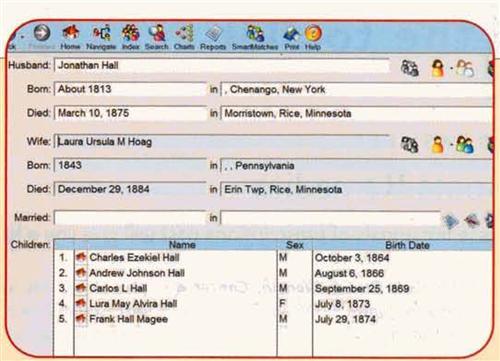A relative newcomer to the genealogy software arena, Pearl Street Software’s Family Tree Legends rivals the best programs in ease of use and charting. And as you’d expect from the creators of the popular GenForum <genforum.genealogy.com> and GenCircles <www.genctrcles.com> Web sites, it also boasts several innovative features, most notably its Internet integration. Since Family Tree Legends’ debut last year, Pearl Street Software’s worked to make the program even better. We took a prototype of version 2.0 for a test drive — here’s how it stacks up.
Not just a pretty interface
Uncluttered screens, attractive graphics and a refreshing, pastel color scheme make Family Tree Legends the best-looking genealogy software you’ll find. And you can access the program’s major functions, such as printing reports, creating a scrapbook and maintaining a to-do list, at the click of a button. Plus, bookmarks and back-and-forward buttons make finding a favorite page and retracing your footsteps as simple as navigating the Web.
With Family Tree Legends, you also easily can add parents, spouses or children in family view; enter individual events such as immigration, occupation and residence in facts view; or speedily move through the generations of your family in pedigree (“navigate”) view. The program automatically arranges all facts in chronological order, creating a handy timeline for each person.
Genealogists have quickly embraced DNA testing to prove family relationships, and Family Tree Legends may be the first mass-market genealogy software to provide special fields for recording DNA test results. Individual records also accommodate physical details such as height, weight, hair color and eye color.
As you enter information on your family history, it’s vitally important to record your sources in order to assess their reliability. This program makes it easy to create a source citation and reuse it on a series of records, but you have to re-enter page numbers, notes and text associated with each source.
Special reports
Family Tree Legends’ report options include family group sheets, pedigree charts, individual timelines, various lists and book-format reports complete with footnotes. All reports are customizable, and you can include pictures in family group sheets and book-format reports. Most reports are well-designed, but pedigree charts sometimes omit place names. You can save reports as RTF files for use with a word processor, as HTML files for publishing on the Web or as PDF files for e-mailing. Most other programs don’t give you this much flexibility.
Family Tree Legends is also one of the best genealogy programs for creating graphical wall charts. You can customize its ancestor, descendant and hourglass charts with your own family pictures and your choice of designs, colors, borders and an assortment of attractive frames. Then, save charts as PDF files and your choice of graphical file formats for easy e-mailing or professional printing.
Exchange rates
While most genealogy software stores data in a proprietary file format that can’t be used with other programs, almost all programs support the GEDCOM file format — the lingua franca for genealogy software. Family Tree Legends does a good job reading GEDCOM files from other programs, but when creating a GEDCOM file you can’t limit it to selected branches of your family.
Net worth
Family Tree Legends does the basics well, but these innovative Internet features really set it apart from other genealogy software:
• Real-Time Internet Backup: The program automatically backs up your data files on secure servers. If disaster strikes your computer, you can retrieve your data online.
• Real-Time Internet Publishing: You can publish your data on GenCircies <www.gencircles.com>, a popular pedigree database, and have it updated automatically as you add your latest findings to Family Tree Legends. You also can have your family file indexed on GENDEX <www.gendex.com>, an index of genealogy Web sites.
• Smart Matching: Family Tree Legends compares the names in your file with names in the GenCircies pedigree database. Instead of returning dozens of false matches, it intelligently identifies connections that can add new branches to your family tree — an edge over other programs’ name searches.
• WebFacts: This feature wasn’t fully implemented in time for our tests, but it should prove useful. Right-click on a surname, date, place or event in your file to view Web sites with facts on the surname; important historical events on a specific date; a map showing a town’s location; or information on immigration, naturalization and other events.