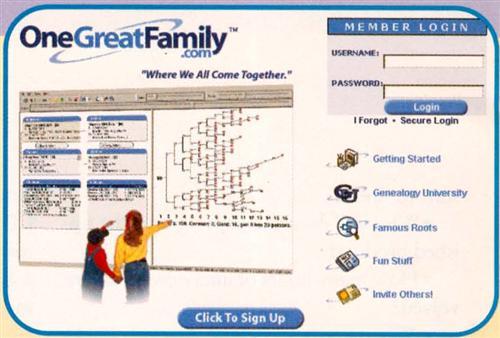 Computers plus collaboration equals connections. That’s the formula behind OneGreatFamily.com <www.onegreatfamily.com>, the Web site that’s trying to pool the world’s genealogy data into one mammoth, shared database.
Computers plus collaboration equals connections. That’s the formula behind OneGreatFamily.com <www.onegreatfamily.com>, the Web site that’s trying to pool the world’s genealogy data into one mammoth, shared database.
Genealogy buffs already have sites where they can search for and swap family data (see the August 2000 Family Tree Magazine for a roundup of 10 such sites). What’s unique about OGF is that it combines two of genealogy’s best computer resources — software to preserve family history and pedigree databases for sharing research — with some nifty new technology. Rather than storing scads of individual GEDCOM files (the universal format for electronic family trees), OGF gathers everyone’s information into a single huge database. Then it automatically searches for data that might synch with yours.
OGF’s software, Genealogy Browser, can do this because it runs on the Internet. It works like this: You sign up and create a “Family Group.” Download the Windows-only Genealogy Browser and upon launch, an “anchor” screen appears. You can start entering data or upload an existing GEDCOM file. Input is pretty straightforward. The left side of the screen is your “Handprint,” which shows you (or any selected person), your spouse, children and parents. You click on a person’s box to prompt the details screen, where you add or edit data. At right is the “Starfield View,” a pedigree chart that displays unlimited generations. You zoom in and out by sliding a bar above the screen.
Your information becomes part of the mega-database, which tags all records by submitter. OGF looks for matches, narrowing down the possibilities by considering the relationships between the names in each pedigree. When it finds a potential match, you’ll see an icon called a “Gen-Bulb.” If it finds a record with conflicting information, you get a “Gen-Bolt” (lightning). It’s up to you and the other submitter to work out the difference or decide if the information synchs. Interaction is essential to benefit from this site — like other pedigree databases, no one checks the accuracy of the data submitted.
All this comes at a price — $74.95 for one year. OGF offers an ad-supported free track, but it doesn’t let you do much besides enter data. You get Gen-Bulbs and Bolts only one specified weekend per year and you don’t get most Starfield features or free tech support. Still, your best bet is to try out the free track first; if you like it, you can upgrade to subscriber status to get all the perks.
OGF shares some features with desktop software (multimedia, notes and source documentation), but don’t give up your current program — at least not yet. Genealogy Browser doesn’t have all the bells and whistles, and it’s slower than desktop software because it requires an Internet connection.
Programming Language
Personal Ancestral File’s latest upgrade keeps foreign languages from freezing up your computerized family tree.| By aim son Stacy
Greek doesn’t have to translate into gobbledygook in your genealogy software. Personal Ancestral File, the free, easy-to-use software from the Church of Jesus Christ of Latter-day Saints (LDS), has added features designed to preserve foreign languages in your family tree.
LDS began adapting its products for more languages with a redesign of its popular FamilySearch Web site <www.familysearch.org> (reviewed in the April 2001 Family Tree Magazine). PAF’s new version, 5.0, follows suit with language-related tweaks that let you computerize ancestors whose native tongue and culture don’t fit Western conventions.
PAF 5.0 accommodates all your ancestral languages through Unicode, a standard that assigns a different number to every character in every platform, program and language. While most software’s programming allows for accent marks in many European languages, Unicode lets you enter non-Roman characters, too — Japanese kanji or Cyrillic letters, for example. You can also include a “Romanized” or phonetic version of those names. Since some fonts don’t support characters in other languages, PAF 5.0 adds the ability to change font and size. You can press F7 to see all the Unicode characters in your chosen font.
Another culture-inspired change is the single name field. Instead of using separate boxes for first and last names, PAF 5.0 surrounds surnames with slashes. This lets you preserve the true order of the person’s name: for example, an ancestor whose culture placed surnames first (such as Chinese) or used multiple surnames (such as French dit names — see page 48).
PAF 5.0 includes a host of other improvements: unlimited notes, more match/merge options, search and replace for dates, the ability to import and export multimedia links and templates to customize fields.
To try PAF or upgrade from an earlier version, you’ll need Windows 95 or higher, 32 MB RAM and 20 to 60 MB hard disk space. Mac users aren’t totally left in the lurch: PAF 5.0 is available for iMacs with a Windows emulator. Go to <www.familysearch.org> and click on “Order/Download Products,” then “Sofware Downloads — Free.”
From the June 2001 issue of Family Tree Magazine




