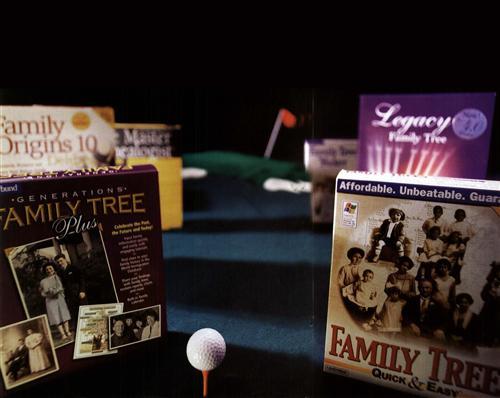Sign up for the Family Tree Newsletter! Plus, you’ll receive our 10 Essential Genealogy Research Forms PDF as a special thank you.
Get Your Free Genealogy Forms
"*" indicates required fields
Just a few years ago, researching your family history meant filling in pedigree charts by hand, organizing your research with index cards and sharing photocopied charts with other researchers by snail mail. Today, genealogy software automates all of these tasks, from entering your findings and generating numbered pedigree charts to creating family tree books and publishing your family history on the Web.
Since we last compared genealogy software in June 2000, Ultimate Family Tree has dropped off the map, but two promising new titles, Family Tree Legends and RootsMagic, have just appeared. Many of the old favorites have had significant upgrades, and you can now choose between several excellent programs. Most are reasonably priced — or even free — and all have modest computer requirements.
Almost any genealogy software will help you organize your research, create reports and even search the Internet, but some programs excel in certain areas. Here are some of the key features you should look for to pick the program that’s right for you.
Organizing your research
• Data entry: Most genealogy software lets you record individuals’ dates and places of birth, marriage and death and other events in their lives, along with the sources where you found the information. You can also include biographical information and pictures, and link individuals into families.
Ancestral Quest, Family Origins and Personal Ancestral File make it especially easy to add events to an individual record. Then they automatically display the events in a person’s life in chronological order on one screen, creating a handy biographical timeline. Data entry is easy in Legacy Family Tree, too, and the program features a handy Chronology View showing a timeline with all the events in an individual’s life.
• Source documentation: Most programs let you cite your source for each piece of information, whether it’s a book, census record or personal interview.
Ancestry Family Tree, Family Origins and Personal Ancestral File help you avoid repetitive keystrokes when documenting sources. If you find information on several people in the same record, you can enter the data for one individual and “memorize” the citation. When you enter more data from the same source, just paste the memorized citation. If you want to cite a different page within the source, you can change the page number. Ancestral Quest has a similar system: Once you create a source citation, you can easily attach it to a series of events.
Legacy’s Source Clipboard also makes citing sources efficient. The Clipboard holds up to five source citations, and you can cite a source with the click of a button.
• Navigation: Most programs let you view your data on screen in either individual, family or pedigree view. You can navigate through the generations, edit your information and print reports.
Ancestral Quest and the programs based on it (Ancestry Family Tree, Family Trees Quick & Easy and Personal Ancestral File) all feature a well-designed pedigree view that lets you see both the big picture and details without switching to a different view. With five generations displayed on screen, you can place the cursor over any name, and a small window will appear with details on that individual. Click on the name, and the window expands to show the person’s spouse and children.
In addition to its superb pedigree view, Personal Ancestral File’s family view is streamlined and easy to grasp.
• Family group sheets and pedigree charts: Family group sheets summarize your information on a couple and their children; pedigree charts show a person’s ancestors at a glance, usually for four or five generations. Nearly all genealogy programs create these charts from your file, so you don’t have to fill them out by hand. You can keep printouts in a three-ring binder for easy reference at home and on research trips.
Ancestral Quest, its spinoff programs and Family Origins all create nicely designed family group sheets and numbered pedigree charts showing four, five or six generations on a page.
Exchanging data
Genealogy software makes it easy to share your family data with other researchers. Most programs can’t directly use family files created with other genealogy software, but all popular programs can work with a standard file format called a GEDCOM (short for GEnealogical Data COMmunications). If you want to share your data with a cousin who uses a different program, just create a GEDCOM file — a copy of all or part of your family file in the standard format. If you ever want to switch genealogy software, a GEDCOM file is also a handy way to transfer your family information to the other program without having to retype everything.
Family Origins, Generations Family Tree, Legacy and Personal Ancestral File all handle GEDCOM transfers well. Since GEDCOM transfers are not always reliable, though, The Master Genealogist reads several other programs’ family files directly to ensure that no data is lost or garbled. Ancestral Quest users can collaborate on a family file placed on the Internet and do away with GEDCOM files altogether.
Creating Reports
• Books: Most genealogy software can create a narrative family history with people numbered according to a standard system. This report shows all of an individual’s ancestors or descendants for a specified number of generations. Your source citations may appear as footnotes or endnotes. The software automatically generates an index of names.
Family Origins and The Master Genealogist both do an outstanding job on book-format reports. You can customize the wording in your report so that the dates and places you’ve entered for immigration, land purchases and other events will be converted into natural-sounding sentences. Both programs’ book-format reports also have markers for indexed terms and footnotes. That means you can edit the report with a word processor before printing it, and you won’t foul up the index and footnotes. You can add more footnotes, insert photographs and even reformat the whole thing into two columns — the footnotes and page numbers in the index will still be numbered correctly when you’re ready to print.
If you use a program other than Family Origins or The Master Genealogist, you might want to use an add-on program from Progeny Software <www.progenysoftware.com> to get better book-format reports. Progeny’s PAF Companion for Personal Ancestral File and its Charting Companions for Ancestry Family Tree, Ancestral Quest and Legacy produce excellent book-format reports and fancy wall charts in many formats. Heritage Family Tree Deluxe bundles Ancestral Quest with Progeny Software’s Charting Companion.
• Graphic charts: Many genealogy programs create graphical family trees suitable for family reunions and gifts.
You can easily create well-designed graphic charts with Family Tree Maker. Charts can be customized with pictures and your choice of fonts, borders and tree formats. Or you can choose from several predesigned templates with well-coordinated background patterns, borders and fonts.
Generations Family Tree also creates attractive charts in several styles. You can easily change the colors, fonts and borders to suit your taste.
If you use other genealogy software, take advantage of PAF Companion or the Charting Companions from Progeny Software to get high-quality graphical charts.
• Multimedia: Most genealogy software can edit photographs, create a slide show and even put together a multimedia scrapbook with photos, sound and video.
Family Origins, Family Tree Maker and Legacy have the most powerful photo-editing capabilities of any genealogy software. All three can rotate and crop pictures, as well as adjust brightness and contrast. Family Tree Maker can also correct red eye. If you want to do anything beyond basic photo editing, you should get image-editing software such as Jasc Paint Shop Pro <www.jasc.com/products/psp> or Adobe Photoshop Elements <www.adobe.com/products/photoshopel>. These programs offer tools far beyond those you’ll find in family tree software.
Using the Internet
• Web-page creation: Most genealogy software can create HTML reports for publishing on a Web site. In addition to a narrative family history and an index of names, you can usually include photos and a downloadable GEDCOM file. You just select a few options, and the software creates your pages instantly.
Family Origins is the only genealogy software reviewed here that gives you the option of publishing your Web pages on either the software maker’s own site or a server owned by your Internet service provider (ISP).
• Online-database access: Some genealogy software comes with databases on CD-ROM, but bundled CDs are now being replaced with access to data on the Internet. Family Tree Maker can be purchased with a subscription to one or more online databases.
Most genealogy programs automatically search online databases for one or more names in your family tree. Ancestry Family Tree automatically reports how many times each name on your pedigree appears in Ancestry’s online databases. Then you can do a search with a single click.
But links to online databases are only marginally useful because they search on just a name, such as John Smith, and produce many matches that aren’t the person you’re researching. You usually have to refine the search by adding more information, such as an approximate date or place of birth, to find your John Smith.
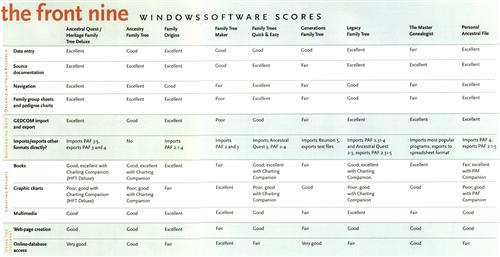
Rating the players:
If you want…
- to organize your family history: Ancestral Quest, Heritage Family Tree Deluxe, Family Origins, Legacy Family Tree and Personal Ancestral File
- to print graphical charts: Family Tree Maker and Generations
- to publish a book: Family Origins and The Master Genealogist
Ancestral Quest
Version tested: 2002 (10.0)
Price: Download $37.95, Standard Edition $39.95, CD Suite $49.95; add $6 for shipping
Company: Incline Software, (800) 825-8864 or (801) 280-4434, <www.ancquest.com>
Heritage Family Tree Deluxe
Version tested: 2.0
Price: $39.95
Company: Individual Software, (800) 822-3522 or (925) 734-6767. <www.individualsoftware.com>
• Research Manager — This handy new tool helps you keep track of the sources you’ve already checked or would like to check.
• Centralized Documentation — The documentation window gives you easy access to notes and sources for individuals and marriages.
• Collaboration — You and your relatives can work concurrently on the same master family file placed on the Internet, view one another’s changes in real time and avoid having to merge data and remove duplicate entries.
• Unique Reporting Options — Most genealogy software includes sources and notes in family group sheets and book-format reports, but this is the only program that can print sources and notes with pedigree charts and fan charts. Ancestral Quest can even print images of source documents with reports. So when you print a report such as a family group sheet, you can also print images of the family Bible, census record and birth certificate where you found the information.
• Jewish Hall of Names — Ancestral Quest can generate a Page of Testimony so you can submit information on Holocaust victims to the Hall of Names at Yad Vashem in Israel.
Ancestral Quest can read and write PAF 3 and 4 files and read PAF 5 files. That gives PAF users access to several features not found in PAF, such as enhanced Web pages, a printed manual and source references and images printed with pedigree charts.
Whether used alone or as a complement to Personal Ancestral File, Ancestral Quest 2002 is one of the best programs for organizing your family history.
Heritage Family Tree Deluxe is identical to Ancestral Quest 2002, but comes bundled with Progeny Software’s Charting Companion. That gives you Ancestral Quest’s solid tools for organizing your family history combined with Charting Companion’s strong charting features, PDF output and book-format reports. Extras rounding out the package include three months of Ancestry.com access and a collection of more than 14,000 period images from the British Isles.
Ancestry Family Tree
Version tested: 9.0.3
Price: Free download
Company: MyFamily.com, (800) 262-3787, <Ancestry.com > (click Free Family Tree Software)
Family Trees Quick & Easy
Version tested: 5.0
Price: $19.95
Company: Individual Software, (800) 822-3522 or (925) 734-6767, <www.individualsoftware.com>
Minimum requirements: Windows 95 or higher, 16MB RAM, 6MB hard disk space
Ancestry Family Tree and Family Trees Quick & Easy are both based on Ancestral Quest version 3.0. Similar in many respects, both are easy to use and navigate, and produce well-designed basic charts.
• Ease of use — Both feature simple, uncluttered screens and extensive on-screen help. Family Trees Quick & Easy and Heritage Family Tree Deluxe are the only programs reviewed here with toll-free help numbers.
• Navigation — The well-designed pedigree view lets you see both the big picture and details without switching to a different view.
• Basic charts — Both print good standard family group sheets and pedigree charts that let you see at a glance what you know and where you need to do more research.
Customized to work with Ancestry.com’s online services, Ancestry Family Tree automatically reports how many matches it finds in Ancestry.com’s databases for each name in your pedigree. Just click on a link to do a search. Some databases require a subscription, but many are free.
Family Trees Quick & Easy inherited several features from Ancestral Quest 3.0 that are lacking in Ancestry Family Tree, including source and repository merging, a calendar report and PAF compatibility.
Family Origins
Version tested: 10
Price: $29.99
Company: FormalSoft, (800) 436-3256, <www.formalsoft.com> (licensed to Genealogy.com)
Minimum requirements: Windows 95 or higher, 8MB RAM, 8MB hard disk space Family Origins is one of the best programs overall, but especially noteworthy for:
• Web publishing — Family Origins gives you more Web-publishing options than any other genealogy program. Ancestry and descendancy reports for the Web can include notes, sources, photographs, an e-mail link, a surname index, a bibliography and a downloadable GEDCOM file. The program will even create a GENDEX.TXT file so that you can register your Web site at <www.gendex.com>, a popular surname index to genealogy Web pages. Family Origins is the only genealogy program reviewed here that gives you the option of uploading your Web site to either the software maker’s own site or a server owned by your ISP.
• Book creation — Book-form reports now have embedded codes for both footnotes and indexed names. That means you can edit the report with your word processor before printing. You might reword awkward sentences, add pictures and insert more footnotes. When you’re ready to print, the footnotes and page numbers in the index will all be numbered correctly.
• Reports — Family Origins can print more than 50 types of reports, including hourglass trees, family scrapbooks, calendars and address labels. Many reports can now be saved as PDF files. Your correspondents will need only the free Adobe Acrobat Reader <www.adobe.com/products/acrobat/readstep2.html> to view and print your charts and reports exactly as you designed them.
Family Tree Maker
Version tested: 10
Price: $29.99 for the program only, $49.99 to $99.99 with online-database subscriptions; $2 a minute for phone support
Company: Genealogy.com, (800) 548-1806, <www.familytreemaker.com>
Minimum requirements: Windows 98 or higher, 16MB RAM (32MB recommended), 125MB hard disk space
Powerful charting has always been Family Tree Maker’s hallmark. The program lets you design and print a wide assortment of graphical family trees, all customizable with your choice of backgrounds, borders, fonts and colors. Family Tree Maker Deluxe 10 builds on the program’s strengths with several enhancements focusing on graphics:
• PDF output — You can save charts and reports in PDF format, which preserves all your fonts, formatting and pictures. Then you can e-mail your charts to relatives or have them printed by a commercial printer on a large sheet of paper.
• Family tree templates — Choose from 10 nicely designed chart styles incorporating fonts, layouts and background images, all coordinated for a pleasing effect.
• Enhanced photo editing — New controls let you adjust brightness, contrast and color saturation, and correct red eye.
You can buy the Family Tree Maker program alone or as a package deal with online subscriptions to Genealogy Library, the World Family Tree, International & Passenger Records and the 1900 Census.
On the downside, family group sheets and pedigree charts are poorly formatted, and there’s no pedigree view that lets you speedily navigate without a lot of scrolling. Family Tree Maker also fails to import some dates from GEDCOM files — a serious problem.
Generations Family Tree
Version tested: 8.5a
Price:$19.99, Plus version $29.99; $2 a minute for phone support
Company: Genealogy.com, (800) 548-1806, <www.broderbund.com>
Minimum requirements: Windows 95 or higher (not Windows NT), 24MB RAM, 100MB hard disk space
Genealogy.com, the producer of Family Tree Maker, recently acquired Generations from Sierra On-Line. It now sells the old Generations Beginner’s Edition as Generations Family Tree and the old Generations Liberty edition as Generations Family Tree Plus.
Both versions still feature Easy Tree, a good program for organizing your family history research, and Easy Chart, one of the best tools for creating graphic family tree charts. Like the former Liberty edition, Generations Family Tree Plus includes an index of immigrant heads of household in the 1870 US census. Many users will find this index so useful that it alone justifies the software’s purchase price. Also bundled with the program are indexes to military records and a collection of graphics.
But Generations has been stripped of the extra goodies that used to make the Grande Suite version of the program so appealing. Current versions have no photo-editing software, no collection of ethnic recipes, no census records, no World Name Index, no genealogy how-to book and no printed manual.
Many users have reported that data disappears almost as fast as you enter it in Generations. The program conflicts with quite a few other programs that might be installed on your computer. Make sure the problem is fixed before you buy Generations.
Legacy Family Tree
Version tested: 4.0
Price: Standard Edition free to download, Deluxe Edition $19.95 to download or $29.95 with manual and CD
Company: Millennia Corp., (800) 753-3453, <www.legacyfamilytree.com>
Minimum requirements: Windows 95 or higher, 64MB RAM (128MB or more recommended), 40MB hard disk space
A standout in many areas, Legacy has an efficient system for citing sources, gives you multiple views of your data and lets you maintain a useful to-do list.
• Citing sources — The Source Clipboard lets you assign a common source to multiple individuals’ records with the click of a button. That can save you a lot of time when you find information on several relatives in the same record or book. When you receive data from another researcher, AutoSource assigns a common source to all the imported records, so you’ll know where they came from.
• Split screen — Legacy displays up to seven family and pedigree views for a family file at once, so you can compare individuals, families and lines. Two family files can be displayed on screen at the same time, so you can compare them and copy information between them.
• To-do list — Legacy has probably the most useful to-do list of any program reviewed here. It helps you keep track of the records and sources you’d like to check. Then you can print a list of tasks you’d like to accomplish on your next research trip.
The Master Genealogist (TMG)
Version tested: 4.0 and 5.04 (Some reports were not yet available in version 5 when we tested it.)
Price: Silver Edition $59, Gold Edition $99
Company: Wholly Genes, (877) 864-3264 or (410) 715-2260, <www.whollygenes.com>
Minimum requirements: Windows 3.1 or higher, 16MB RAM, 48MB hard disk space Any genealogy software will help you organize your family history, but TMG stands out for its ability to record every detail, properly cite many kinds of sources, track your correspondence, maintain a research log and produce the most professional books.
TMG’s latest upgrade, version 5, is not only more user-friendly, it also boasts many other improvements, including more charting options and enhanced multimedia:
• Ease of use — Beginner Data Entry Mode helps new users become acquainted with TMG before tackling the program’s more advanced features. Tips and hints appear each time you launch the software, and context-sensitive help is available from just about anywhere in the program.
• Charts — The new hourglass chart shows an individual’s ancestors and descendants. Box charts can now include artistic frames in many styles.
• Multimedia — You can create slide shows with pictures, sound and video and send them to relatives with the included viewer.
Personal Ancestral File (PAF)
Version tested: 5.2
Price: Free download or $6 on CD-ROM
Company: Salt Lake Distribution Center, (800) 537-5950 or (801) 240-3800, <www.familysearch.org>
• Ease of use — PAF’s electronic manuals, lessons and help files are all exceptionally well written. A right-click of the mouse brings up a menu of options from almost anywhere in the program.
• File navigation — Pedigree view provides an overview of five generations of your family. You can easily navigate up and down your family tree, edit an individual record, print a report and then return to pedigree view.
• Efficient data entry — You can create customized individual and marriage screens with only the fields you need and in the order you prefer.
• Reports — Printed and Web reports are well-designed and show you key information at a glance.
• Foreign-language support — Now you can type names, places and other text with Chinese, Japanese and Korean characters or with Cyrillic letters for languages such as Russian.
Foresight
These two newcomers to the genealogy-software game were not available for full testing as this issue went to press, but we did get a sneak peek at both:
Family Tree Legends
Family Tree Legends is a new program from the creators of the popular GenForum <genforum.genealogy.com> and GenCircles <www.gencircles.com> Web sites. Based on our trial of a pre-release version, it looks promising. Family Tree Legends is designed to rival the best programs in terms of ease of use and charting, and to integrate with the Web in innovative ways:
• Web Facts — Click on any date or place in your file and you’ll follow a link to Web pages describing important events on that date or showing maps or photographs of the place.
• Real-Time Internet Backup and Publishing — Automatically back up your data files on secure servers and easily publish your family history on the Web.
• SmartMatching — Family Tree Legends compares the names in your file with names in the GenCircles pedigree database. Instead of returning dozens of false matches, it intelligently identifies connections that can add new branches to your family tree — an edge over other programs’ name searches.
Family Tree Legends costs $49.95 from Pearl Street Software <familytreelegends.com> and requires Windows 95 or higher.
RootsMagic
This new program from the creators of Family Origins was scheduled for release in late 2002. RootsMagic is designed to make it easy to enter family information, organize your research and produce a large variety of reports.
• Easy data entry — Well-designed pedigree, family and descendants views make navigation simple and tabs give you quick access to an individual’s data, sources and photographs. You probably won’t have to spend much time learning how to use this program.
• Research organization — A full range of useful tools, including a correspondence log, to-do lists and relationship, Soundex and date calculators, help you organize your research. A powerful search-and-replace function lets you make changes to the names, places, notes and sources for all the individuals in your family file at once.
• Reports — Printed reports include everything from standard pedigree charts and family group sheets to calendars, scrapbooks and photo trees. You can also choose from several formats for publishing your family history on the Web.
Mac Handicap?
Macintosh users, don’t despair! You might be able to run Windows genealogy programs on a Mac using PC emulation software. Or you can choose from these programs designed for the Mac:
GEDitCOM
$49-99. <www.geditcom.com>. A customizable program that works directly with GEDCOM files, GEDitCOM has multimedia support, creates books and is good for documenting sources. Requires Mac OS 8 or higher.
Personal Ancestral File
$10 from Salt Lake Distribution Center, (800) 537-5950 or (801) 240-3800, <www.familysearch.org>. While this program hasn’t been updated for the Mac for several years, it still does all the basics well. Requires Mac OS 6.0.5 or higher, 2MB RAM.
Reunion
$99.95 from Leister Productions, (717) 697-1378, <www.leisterpro.com>. Full-featured genealogy program supporting pictures, sound, video and Web publishing. Lets you create common genealogy reports, charts and forms, as well as birthday calendars, mailing lists, questionnaires, indexes and wall charts. Charts allow on-screen editing of boxes, lines, fonts and colors. Requires Mac OS 8.5 or higher, 12MB hard disk space. New version just released.
European Alternatives: in the rough
Considering an imported model? These three programs from England and France produce nice graphical family tree charts, but they’re not on par with their American counterparts when it comes to entering data, documenting sources and printing basic charts. All require Windows 95 or higher.
Family Historian
about $77 from Calico Pie <www.family-historian.co.uk>.
Heredis
$69 from BSD Concept Sarl<www.myheredis.com>.
Parentele
Classic Edition $59-95, Prestige Edition $79-95, from Alsyd Multimedia, (909) 624-2594, <us.parentele.com>.
From the February 2003 issue of Family Tree Magazine.