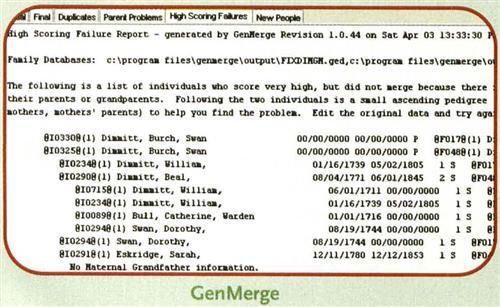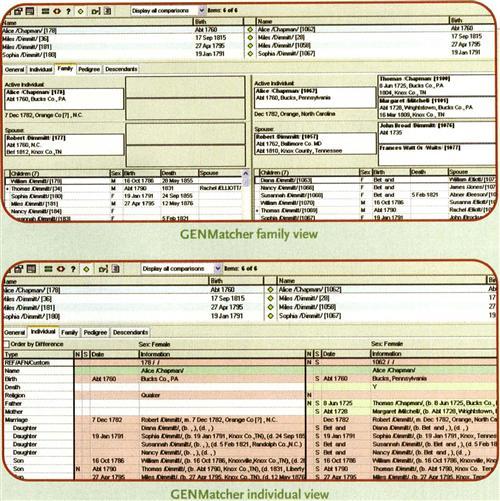The Internet has made swapping family tree files a snap. In fact, at sites such as WorldConnect <worldconnect.rootsweb.com> and FamilySearch <www.familysearch.org>, it’s possible to add several generations to your pedigree just by downloading a few GEDCOM files (the universal family tree file format). The downside of Internet genealogy is having to figure out which people in those GEDCOM files (if any) are actually related to you. Yes, the names may be the same, but names alone don’t make a match.
Before entering that data directly into your master file, it’s important to double-check it. But what’s a genealogist to do with a file containing hundreds of names? Enter two new programs designed to deal with that problem.
GEN Matcher
This Windows-based program from Mud-Creek software quickly compares two files for matches, or searches one file for duplicates. It can compare GEDCOMs as well as files generated by Personal Ancestral File, The Master Genealogist, Legacy Family Tree and Family Tree Maker. This makes the program especially useful if, say, you want to compare your Family Tree Maker file to your cousin’s Legacy file.
After you select two files for comparison, the program starts making matches. For each possible match, GENMatcher displays both files’ data on that ancestor side by side. Thanks to color-coding (which you can customize), it’s easy to see at a glance which items match up perfectly and which need further investigation — matches appear green, and nonmatches appear pale yellow.
If you’re not confident about a match, click on the Family, Pedigree and Descendants tabs. These views provide details on an individual’s spouse(s), children and ancestors, so you can make sure you have the right person.
Want to print the results of your comparison before adding the new data to your master file? Use the Reports feature (under the File menu) to create a summary. To read the report later, save it as a PDF, HTML, Rich Text Format (RTF) or graphic file.
GENMatcher’s user-friendly interface and practical application make it an excellent choice for any genealogist. Not only is it simple to use, it’s a real timesaver, particularly for people who do a lot of file sharing.
You can download GENMatcher for $29.95 at <mudcreek.ca/genmatcher.htm>; it costs $44.90 on CD-ROM. A free trial version also is available, though it will display only four matches between files and won’t find duplicates within a single file.
Gen Merge
This program from Pleiades Software Development takes file matching a step further by comparing data from multiple GEDCOM files and then merging the data into a new GEDCOM file. (It also eliminates duplicates in a single file.) In minutes, GenMerge can process up to 200,000 individuals at a time. Although most full-fledged genealogy programs have a merge function, GenMerge goes a step further: It uses a record-linking method that compares not only an ancestor’s personal data, but also his family’s data, which helps to ensure accuracy. GenMerge even analyzes the people in your file with only a first or last name.
Unlike GENMatcher, GenMerge doesn’t color-code results, so the data’s harder to read at a glance. But the program does offer statistical reports with amazing depth. Before merging your GEDCOMs, GenMerge scours each file for duplicates and inconsistencies. It then generates a series of reports detailing the analysis. Because GenMerge doesn’t change your original files, you can make necessary corrections, then run the program again, review the results and (if needed) make further changes. Once the files are clean, you can instruct the program to merge them. When it’s done, GenMerge will generate the same set of reports, so you can see the additions to your “main” file — a copy of your master file — as well as high-scoring failures (people who look like they should merge, but have conflicting parent or grandparent data). If you find problems with your data, just fix the master file and try again.
GenMerge can save hours of time you’d otherwise spend poring over potential matches and manually updating files. Once you’re happy with the GEDCOM created by GenMerge, you can make it your new master file. (I recommend keeping the old master file as a backup, just in case.)
GenMerge costs $30 as a download or $36 on CD-ROM from <www.genmerge.com>. You also can download a free, 10-day trial version. Although GenMerge is currently available only for PCs, Pleiades Software Development plans to release a Mac version soon.