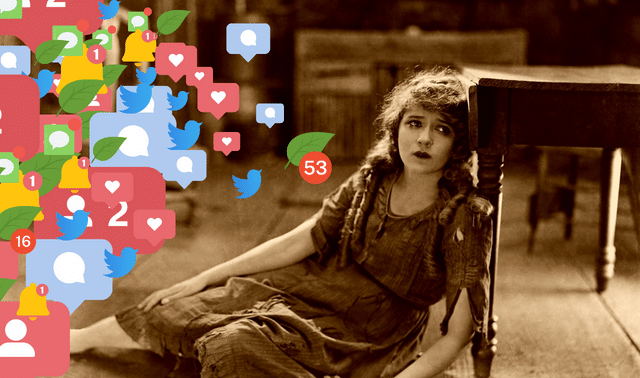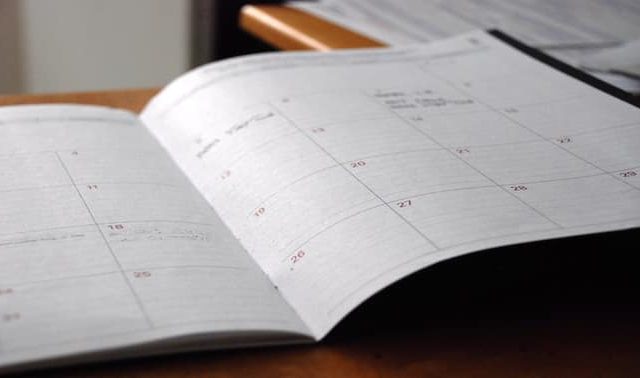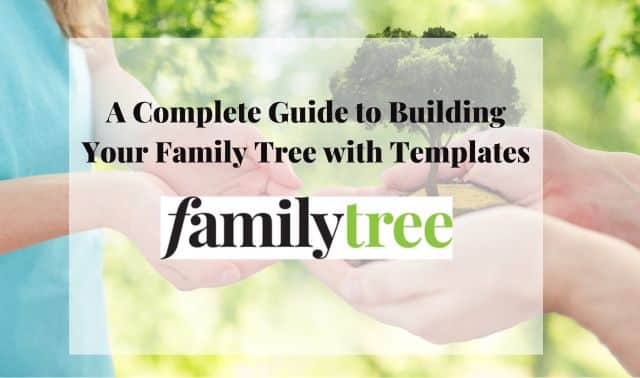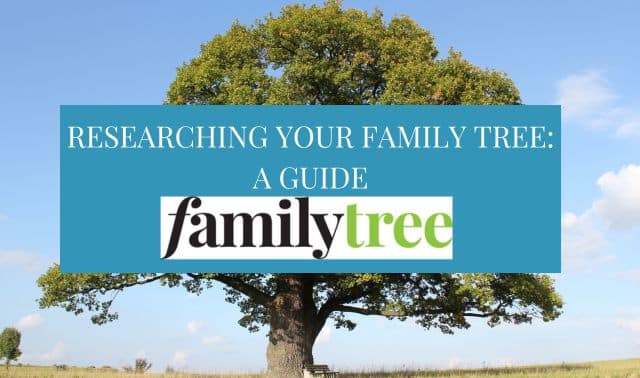Sign up for the Family Tree Newsletter! Plus, you’ll receive our 10 Essential Genealogy Research Forms PDF as a special thank you.
Get Your Free Genealogy Forms
"*" indicates required fields
Like other genealogists, I couldn’t wait to see what ancestors I could find in the 1950 US census when it came online in April 2022. I eventually received a “hint” from that collection on a major record website, an image of a possible match for my maternal grandmother.
But when I clicked to review the details, something else caught my eye: the right side of the page, where a dozen “suggested records” waited for me. Among the snippets were census entries from 1930 and 1940, marriage records, and an extract from a collection of Slovakian church books. All piqued my interest, so I started clicking links.
Two hours later, I was so far down a research rabbit hole that I’d forgotten all about the 1950 census. Does this sound familiar? I fell victim to some of the tantalizing alerts, hints, record matches and more that vie for my attention. You might call them “squirrels” (in reference to the easily distractable talking dogs in Pixar’s movie “Up”) or “BSOs” (bright, shiny objects). These distractions can lead to overwhelming feelings of confusion and dread.
The following are six strategies for fighting off distractions as you encounter them in research.
1. Have a plan.
Searching for ancestors without a goal in mind is a bit like driving through an unfamiliar city without GPS (or, for those who prefer the “old school,” a printed map). You may eventually get where you want to go, but it will take you much longer than it could have. As with driving, you need a set of directions to guide your progress.
Those “directions” take the form of a research plan, which has several elements:
An objective: What do you want to learn? Your grandfather’s marriage date? His spouse’s maiden name? Be as specific as possible.
Facts that you already know: Consult original records that you already have, or family stories that you’d like to examine. Note any details—names and spelling relationships, stated family relationships, dates of vital events.
Hypotheses: Make educated guesses to fill in gaps in your research. Where might your spouse have married or been born?
Record targets: Identify what kinds of records would contain data that supports or refutes your hypothesis. Consider when and where records were kept (including if they survive for the time and place you’re researching), as well as where and in what format (online images, printed books, microfilm, etc.) they appear now.
With those in mind, you begin to form an action plan: which records to seek first, and where you’ll need to look for them (especially if they’re not available online). Family Tree Magazine has a free, downloadable month-by-month plan that you can use as a template.
One of my favorite free apps for creating a written research plan is Notion. It has handy templates and a variety of ways to view your project.
2. Read the directions.
In a similar way, you need to have a strategy for searching genealogy websites. Be honest—how many times do you go to Google or a website like Ancestry.com and start randomly typing in names? “Shooting in the dark” like this does sometimes work, but you’ll have to sort through thousands of possible matches.
A more-practical approach would be studying the specific website you’re researching, and following any directions about how to best use it. Think of it this way: Most people would not try to bake a soufflé without a recipe or perform maintenance on a car without reading the owner’s manual. Why should a deep dive into a genealogy database be any different?
Before you begin searching, look for About or Help pages, or a frequently asked questions (FAQ) section. These will help you better learn how the website works and what potential it has for your research.
Also scope out any information about specific record collections so you know exactly what groups of records are in them. Two of the biggest online content providers, FamilySearch (free) and the subscription site Ancestry.com, have detailed notes explaining their collections and tips for how to search them, often with sample records that you can view. Both sites also have free learning centers with videos and tutorials (see here and here, respectively).
In fact, FamilySearch also has an extensive Research Wiki organized by locality or topic; topics cover collections on FamilySearch as well as those at other resources. And entries in the FamilySearch Catalog explain who the author or contributor for an item was, as well as how and where you can access it. (Some collections—even some that have been digitized—can only be viewed at the FamilySearch Library in Salt Lake City.)
On MyHeritage, you will find a robust knowledge base explaining how to use its records collections, photo tools, DNA services and more. Findmypast, too, has a detailed FAQ section.
Another excellent source for website directions is One-Step Webpages by Steve Morse. First developed in 2001 as a finding aid for a database of Ellis Island passenger lists, the site has added several tools for finding all manner of records at the major genealogy websites and understanding unfamiliar research topics like foreign alphabets and non-Gregorian calendars. From the home page, click “About this Website and how to use it” or visit this page to read detailed instructions for using the site’s various features. You can even download a PDF version.
3. Get in the research zone.
Your surroundings are a key component to your problem-solving abilities, and you’ll want to minimize distractions in your workspace. Here are some tips:
Designate just one place for genealogy research, if possible: a home office, quiet corner of your living room, or table at your local library.
Use focus apps to keep technology at bay. Find a list of great options here. Some block access to specific websites. Another app, ScreenFocus (free for 30 days), follows your cursor and automatically dims any of your computer monitors that aren’t in use, a nice feature for staying focus when working with multiple screens.
Log out of social media accounts so you’re not tempted by a viral video or funny meme.
Place “Do Not Disturb” signs on the door of your home or (if you live with others) on your office door to let your spouse/partner or kids know you’re deep in research.
Wear noise-canceling headphones to block out distracting sounds: a radiator, passing emergency vehicles or your neighbor’s lawnmower.
4. Tune out the noise.
Speaking of noise: If your computer, phone or tablet constantly sets off a cacophony of alerts, bells and beeps, it can be hard to concentrate on your research. There’s a simple way around this: Turn off notifications.
You can do this in several ways across your devices. Temporarily silence notifications on your phone or computer by muting or adjusting your device settings, or simply switch off devices you’re not using. You could also disable notifications from specific troublemaking apps: email, social media, and news apps, to name a few.
Distracting alerts aren’t limited to text messages, social media, and other mobile apps, however. Genealogy websites, too, can be guilty of bombarding you with distracting notifications. Check the preferences or account settings areas for your favorite websites and look for a toggle on/off button to turn off any alerts. You can always turn them back on once you have finished your focused research session.
That said, those website suggestions and prompts can sometimes be useful. When researching your family in a federal census, you might see suggested records for neighbors or relatives, or for records that provide evidence about related events (such as someone’s immigration).
5. Set a timer.
Force concentrated research sessions by setting a timer on your smartphone, watch, microwave or stove. Even small blocks of time—say, 15 to 20 minutes—can help you build momentum. And manageable chunks will help motivate you to resist the temptation to veer off in other directions.
Here are some easy tasks you can knock out in that 15- to 20-minute time frame:
- Look for one specific census record
- Scan an old photograph
- Make quick edits to a digital photo
- Enter an event or source citation for three people in your genealogy software
For additional suggestions, read David Fryxell’s “14 Genealogy Tasks to Do on Your Lunch Break.”
6. Record your progress.
At the end of each research session, leave some time to record your progress. Each search—successful or not—generates some data, and you’ll only need 10 to 15 minutes to write up what you accomplished.
In addition to highlighting your progress, tracking your findings also helps you avoid going back to the same sources over and over again because you forgot you’ve already searched them. And it serves as a helpful reminder when picking up your work after leaving it for a time.
Research logs are templated tools that list what you’ve done and what you plan to do. Each log entry should include:
- what you searched
- where you searched, including source information
- a summary of what you found (or failed to find)
- comments about your search strategies
- analysis of what the information means and/or how it fits in with other research, including any discrepancies
- suggestions for future research: searches to try, questions that need answered
Get a free download of my blank research log on my website.
Experienced family history sleuths realize that genealogy is a marathon, not a sprint. By making a few small changes to your research habits and routine, you can “keep true” as you navigate the course back to your past.
A version of this article originally ran in the May/June 2023 issue of Family Tree Magazine.