Sign up for the Family Tree Newsletter! Plus, you’ll receive our 10 Essential Genealogy Research Forms PDF as a special thank you.
Get Your Free Genealogy Forms
"*" indicates required fields
Brother’s Keeper might not be the best-known genealogy program, but its ease of use and highly customizable reports have garnered the shareware a loyal following. You thought Personal Ancestral File’s eight foreign-language versions were impressive? Well, Brother’s Keeper offers 18 foreign-language versions, making it accessible to genealogists from South Africa to Slovenia.
Navigation is pretty easy, though alternating between individual, family and pedigree views isn’t quite as seamless as in most other programs. You can move around your family tree in Family View, and add events (“facts”) such as census or military records in Person View. The View menu provides no pedigree view option, but if you click the Ancestor tab in Person View, Brother’s Keeper displays a five-generation ancestor chart, which functions much the same. Click an ancestor’s name or double-click a child or spouse to move that person to the home position.
Recording where you found each piece of your family history is essential so you can assess each source’s reliability and resolve conflicting information. Brother’s Keeper has efficient source documentation tools. For instance, if you find a family in a census record, you can add a census event to each person in the family and attach the last-used source citation without having to reenter or find it.
ADVERTISEMENT
Brother’s Keeper also provides a robust system for planning your research. You can maintain a to-do list for each individual in Person View and a general to-do list from the File menu. Then you can print customized to-do lists for certain people, family branches or general research, and sort them by priority, type or repository.
Letter-size family group sheets and pedigree charts (or “ancestor charts”) show you key facts at a glance, and Brother’s Keeper does a good job on both reports. By default, the family group sheet includes only basic facts, so I customized it to include all events and sources. I also increased the size of the page margins.
Pedigree charts can show between four and seven generations, and you can print a series of numbered charts continuing across several pages. I changed the font on the four-generation chart from 12-point Times New Roman to 10-point Arial. You can preview family group sheets on screen before printing, but not pedigree charts.
ADVERTISEMENT
I saved my modified settings, so now all of my family group sheets and four-generation pedigree charts will be formatted to my liking.
Brother’s Keeper offers many other reporting options, including box charts, fan charts, timelines and lists. You can print large wall charts for your family reunion, though you can’t embellish them with fancy backgrounds or borders. If you’d like to publish your family history, you can produce Register and Ahnentafel books showing someone’s descendants or ancestors for a specified number of generations, complete with pictures, footnotes or endnotes and an index.
As a shareware program, Brother’s Keeper is free to download and try. Registration costs $45 and includes a printed manual, technical support and a password that opens up more features. Once you’ve registered, you can print a three-generation pedigree chart with pictures, a six-generation ancestor chart and family group sheets with children’s pictures. And you can save book reports in rich-text format for editing in a word processor. If you’d like to create a family history Web site, you can save ancestor charts and family group sheets (but not descendant reports) in HTML format.
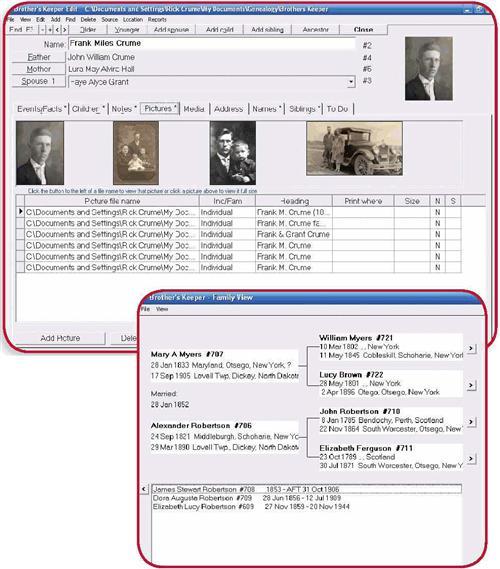
Brother’s Keeper 6.2
Platform: Windows
Price: $45 with manual, $20 upgrade
Biggest draws: charts and reports, to-do lists
ADVERTISEMENT




