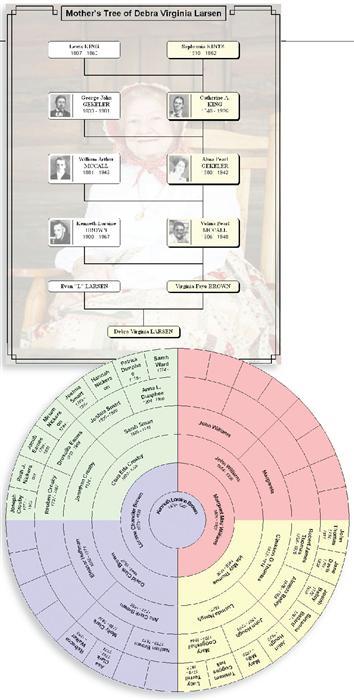Excelling in practical functions such as research guidance, source documentation, and printed pedigree charts and family group sheets, Legacy Family Tree has long ranked as one of the best overall genealogy programs. But when it came to creating decorative wall charts on a par with Family Tree Maker’s, you had to get an add-on program. No more. Legacy’s latest upgrade, version 7, introduces an impressive array of graphical charting options, along with other useful enhancements.
Wall charts let you show off your family tree, and they come in especially handy at family reunions. Legacy 7’s new charting options include ancestor, descendant, fan, hourglass, bow-tie and even DNA charts. You can customize all the charts with themes, colors, borders, box styles and background images. You can print them on letter-size sheets and tape them together, but for a nicer look, Legacy can save the files in several file formats (including PDF) for professional printing on a larger sheet of paper.
Your family history research is bound to turn up conflicting data, so it’s important to keep track of where you found each piece of information. That way, you can evaluate your sources’ reliability and separate dubious family legends from proven facts. Legacy already did a nice job documenting sources, but its new Source Writer makes this mundane job even simpler. Just go through a series of questions and fill in the spaces appropriate for the source type you’re documenting. As you build your citation, you can preview exactly how it will appear as a footnote or endnote, subsequent citation and bibliography. (If only you had a handy tool like this when you wrote high school term papers!)
Previous versions of Legacy let you attach picture, sound and video files to individuals, events, locations and sources. For instance, instead of just citing a census record as a source, you could attach a file with an image of the actual census page. Now Legacy lets you attach more file types, such as PDFs and Microsoft Word files.
Legacy 7 adds other useful features, too. You can plot the places where your ancestors lived on a Microsoft Virtual Earth map. That lets you visualize your ancestors’ migration paths, though it would be more useful if the maps showed township names and boundaries.
If the prospect of interviewing your relatives leaves you speechless, refer to Legacy’s 1,200 interview questions for ideas. Select Books and Other from the Reports menu, click Interview Questions and choose from 13 categories. Some questions ask for simple facts (“Where were you born?”), while others should elicit storytelling (“What are some of the choice experiences you have had as a grandparent?”). You can print a report with your selected questions and blank spaces for answers suitable for either an oral interview or mailing to a relative.
Legacy’s new relationship calculator shows how any two people are connected, even if they’re related only by marriage.
It’s important to back up your family file regularly, just in case your computer crashes or there’s a natural disaster. Now Legacy can back up your family files and associated multimedia files at the same time, easing transfer to another computer.
While packing in a lot of useful features, Legacy manages to remain easy to use. So it’s no surprise our panel of six genealogists, including both novice and advanced computer users, ranked Legacy highest among four programs in our January issue. Legacy 7 adds even more useful features, making it an excellent choice for people new to genealogy software, as well as a worthwhile upgrade for users of previous versions.
Contributing editor Rick Crume reviews Windows software for Family Tree Magazine.
Vital Statistics
Legacy Family Tree 7.0 Deluxe (800) 753-3453 <www.legacyfamilytree.com>
Platform: Windows
Price: $29.95 download, $39.95 on CD with printed manual, $21.95 upgrade from version 6
Biggest draws: Ease of use, research guidance, charts and reports