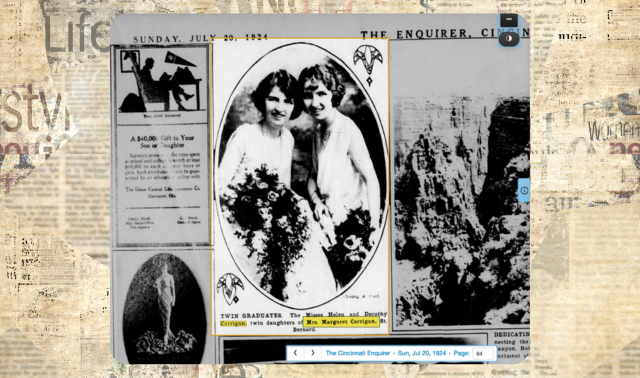Bingo! You find a potential record match for your ancestor. The information appears correct, but on closer inspection you discover some discrepancies. Disappointed, you assume the record isn’t for your relative after all. Not so fast . . . If you’re on Ancestry.com long enough, I can guarantee you’ll find at least one incorrect record for the correct ancestor. Read on, and we’ll show you how fixing record errors on Ancestry.com can be done in four easy steps. Your information will be more organized, and your fellow researchers will thank you!
Record Errors in Genealogy Research
“Broken Records” are nothing new. Record errors abound, and not just on Ancestry. Once an error is “out there,” it perpetuates time-and-again to other online sites. Users unknowingly add the incorrect records to their public trees, which others then copy. Although this trickle-down effect is not a new problem, it continues to be a frustrating one.
I remember back in the day, sitting in a library searching through a book of early Kentucky marriages. I easily found the bride, but the groom’s name was missing. Why? It’s possible that the transcriber overlooked the name, misread it– or maybe the name was never in the original records to begin with.
The same holds true for online records.
The good news for today’s researchers is that with Ancestry.com, we now have a method of correcting those mistakes. In this article I’m going to focus on the two most common record errors found online, and how to correct them on Ancestry.com.
Common Genealogy Record Errors
1. Transcription errors
If you look at a document with pre-20th century handwriting on Ancestry.com, you’ll appreciate the accuracy of their transcriptionists. Yet even these careful professionals can make an error when transcribing a difficult-to-read record. Who among us hasn’t run into one of those?
In this census example, the family’s surname is correctly notated as Faulkenberry. But see that little ink smudge next to the b in “berry”? Kind of makes the e look like an i doesn’t it?. You can see how it would be easy to misread.
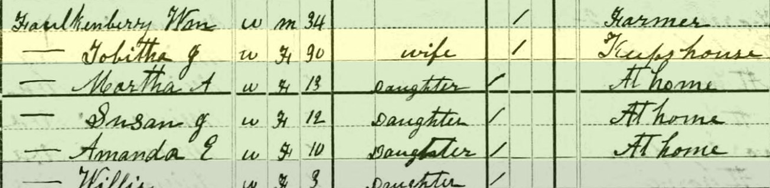
Apparently that’s what the transcriber thought. In the online summary you’ll see the listing as Faulkinberry:

2. Erroneous original records
The next most common error is that of problems within the original records themselves. In the case of census records – probably the most common for researchers – it’s this: Did the census taker talk directly to the head-of-household when gathering information, or just whomever answered the door?
Once given the information, did he record names as the family spelled them or take a guess phonetically? Spelling discrepancies are one of the reasons Ancestry.com gives you the option of searching for an exact match (which I do not recommend) or a “sounds like” match.
Erroneous records are found in almost any type of document. For example, if you find a death certificate that lists the maiden name and place of birth of the deceased person’s mother, check the document for the “informant” (the person giving the information). Was it a family member who truly knew the information, or was it a neighbor just guessing?
Another common record error is when nicknames or initials have been used in place of proper names. In this example, there are two errors: one on the part of the census taker and one on the part of the person giving the information.
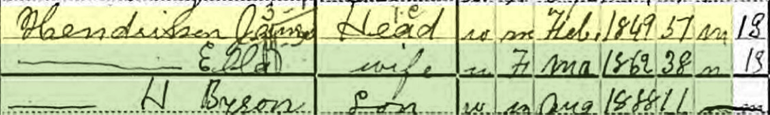
The record is for James Hendrickson, which the census taker wrote as Hendrisson. This means there was no transcription error, just an error made by the enumerator.
The second, and most fascinating error is his son’s name is recorded as H Byron. This person happens to be my grandfather, whose name was Herschel Byron. I wondered when I first saw the record if people called him Byron instead of Herschel. On questioning several of his contemporaries however, I was told that he never went by his middle name. This particular choice of notation by the census recorder remains a puzzle.
How to Correct Record Errors on Ancestry.com in Four Steps
Once you find record errors, is there a way of correcting them? Yes! In fact, submitting a correction is a simple, straightforward process.
1. Go to the summary page of the erroneous record, then select the View/Add Alternate Info (found to the left of the summary).

2. Click on Add Alternate Info.
At this point a box may pop up showing you that another user has already added the correct information (submitter’s name removed for privacy purposes).
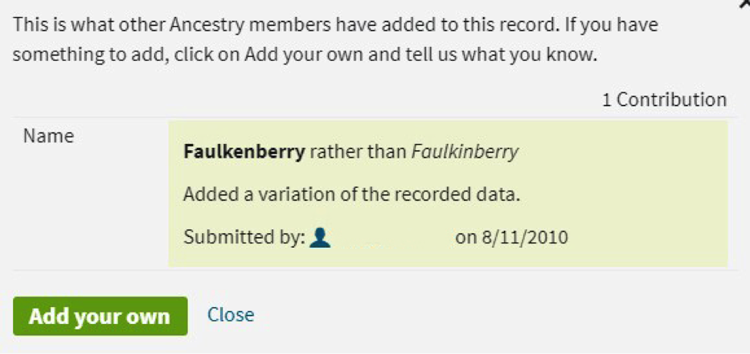
3. If someone has given the correct information you can consider the issue closed.
If not, click Add Your Own and choose the type of information you want to correct. Your choices are many, including name, dates, and places.
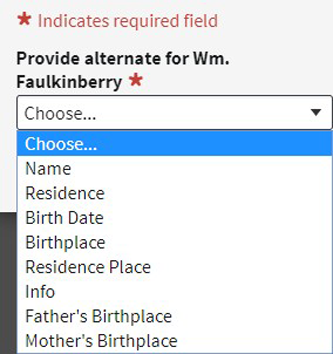
4. After selecting the type of information to correct, a new window will open where you can add the correction.
Optionally, you may also add a source. The type of information you’re asked to provide depends on which selection you may in step 3. The example below shows all the fields available if you had chosen Residence Place.
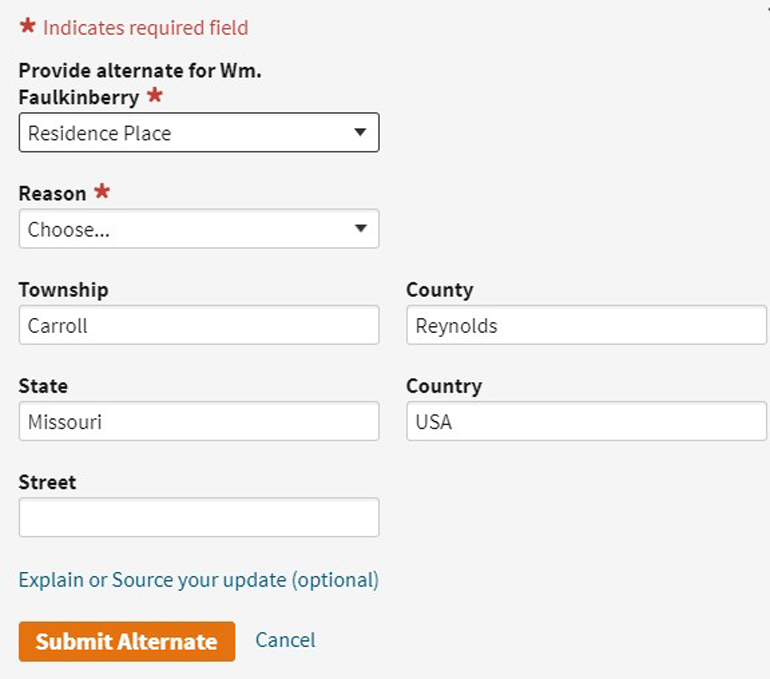
Once you’ve added your correction, click the Submit Alternate button.
Your information is now added into the system where other researchers can find it. Be aware, though, that your updates will not replace the original record errors. Instead, they’re shown as an alternative.
What If You Want To Correct Something That’s Not an Alternate Choice?
I ran into this issue on the 1920 census, where my grandmother (listed here at Nora R.) is listed as the daughter of Jacob and Ola. Through research obtained from other sources, I know that she was not their biological daughter but rather Ola’s step-daughter. However, when I try to add this as an alternative fact, there is no option as this particular record error is not one that Ancestry lists. What can I do to make sure this information, including relevant sources, gets into Nora’s records?
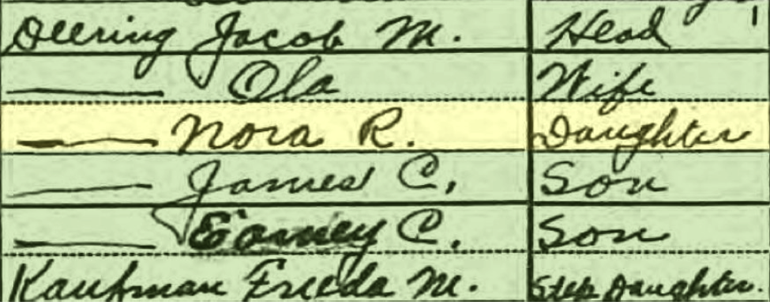
I went to my grandmother’s Profile Page on Ancestry.com and in the top right corner clicked on Tools, then selected View Notes.
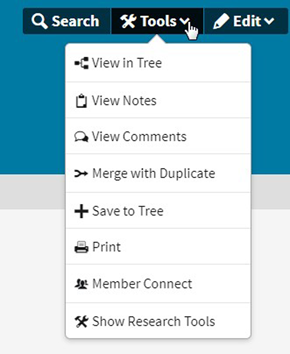
In the notes section, I added the correct information.
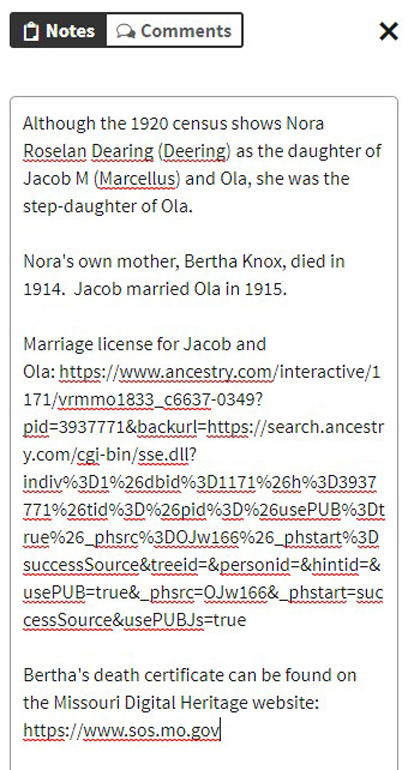
A Final Caution
Just because an Ancestry.com user submits alternative information doesn’t mean that it’s correct. As mentioned above, when you add an alternate fact for a record error, you have the option of adding your source— a step that I highly encourage. Sourcing your material will go a long way toward making sure incorrect information doesn’t proliferate across the Internet.