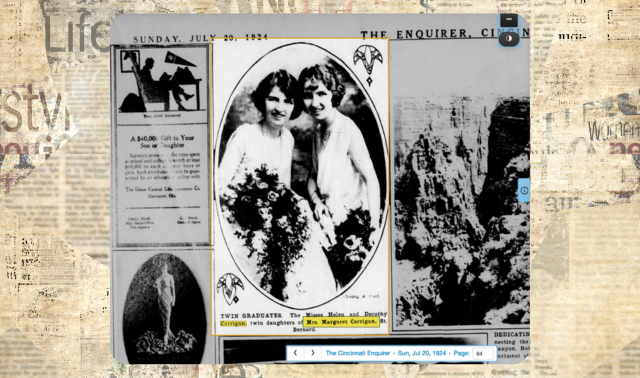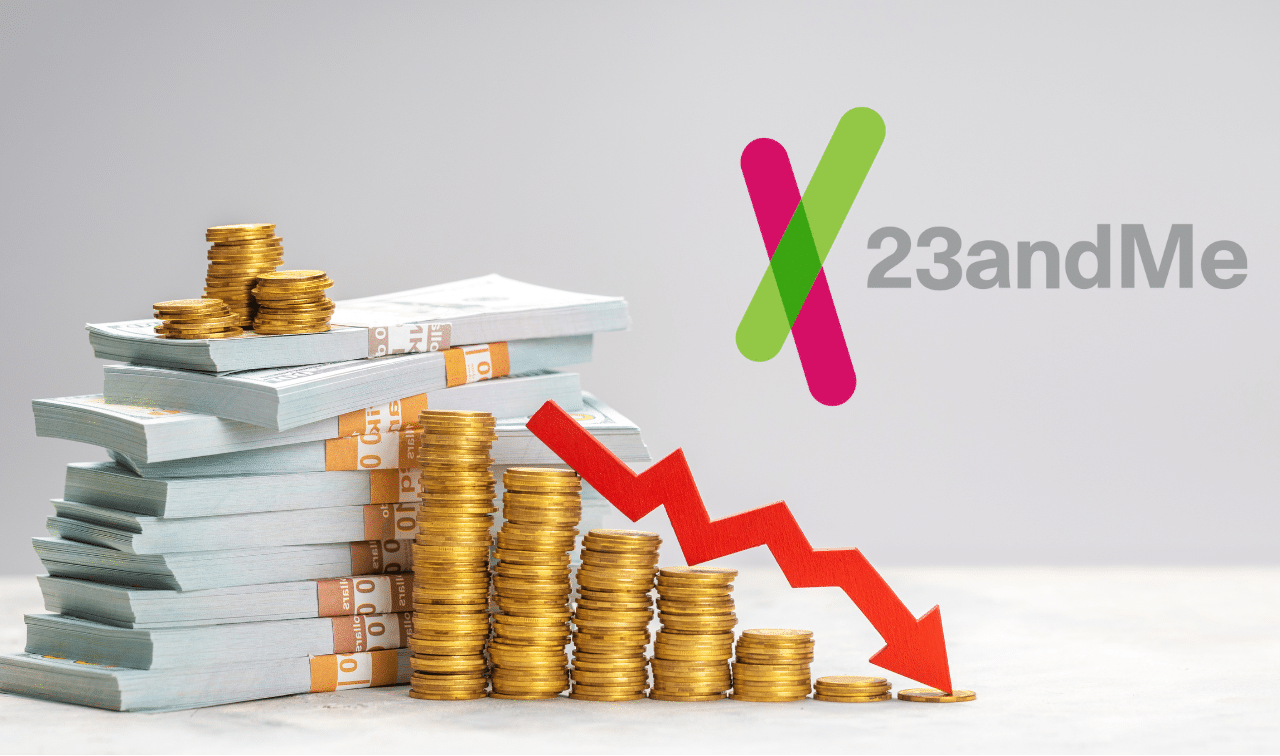Sign up for the Family Tree Newsletter! Plus, you’ll receive our 10 Essential Genealogy Research Forms PDF as a special thank you.
Get Your Free Genealogy Forms
"*" indicates required fields
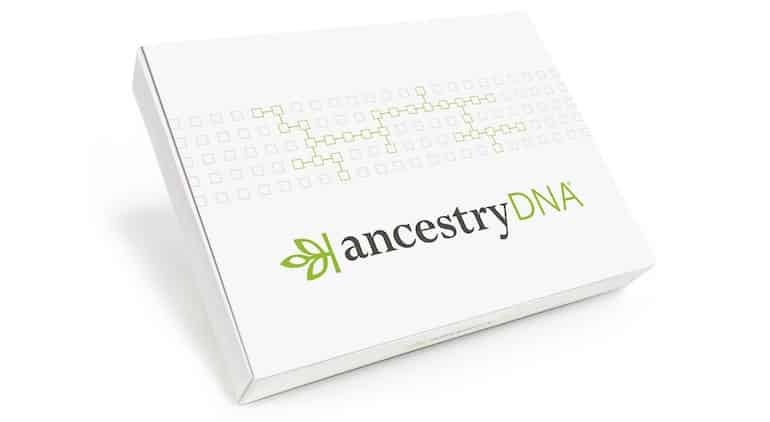
AncestryDNA customers now have access to tools for exploring, organizing and identifying their matches. There are two parts to this experience: a Matches interface and ThruLines, which uses both DNA and tree information to propose possible relationships to your matches. Here’s what they look like.
New AncestryDNA Match Experience
“Now you can easily sort, group, and view your DNA Matches any way you’d like,” states the company’s press release. “We’re redesigning the DNA Matches experience to help you make more discoveries, faster. Now use color coding, custom labeling, and other innovative new tools to see your AncestryDNA® connections in the clearest light possible.”
The updated Match List is a good example of the streamlined, updated experience you’ll have, and the ways you can sort and classify your matches. You can now filter your matches in new ways, such as by close or distant matches; those you haven’t viewed; the tree status of matches; and your communications with them.
Here’s a quick screenshot from my own updated Match List showing some of the subtle but important changes (with my match names removed for privacy reasons):

- If DNA matches are identifiable as being on your mother’s or father’s side (because at least one of them has tested), you’ll see that information.
- What were previously called Shared Ancestor hints are now called Common Ancestors hints. These hints now identify up to twice as many common and potential ancestors.
- When you click on the information icon, you’ll see a new table (shown below) that displays the possibilities for different kinds of genetic relationships you may share with this link.
- You can color-code custom labels to put relatives in groups, such as this group I’ve created for my matches from the Homer family.
This is what the new table looks like that can help you determine what your genetic relationship to a person might be:

This new Matches experience has launched today and is available to anyone with an AncestryDNA test who opts-in at www.ancestry.com/BETA. Ancestry also says: “Customers will continue to find this feature from the DNA Matches card on the logged-in home page and from the AncestryDNA menu item in the site navigation. We are still adding functionality and the features may change day-to-day as we work to provide the best version of this tool. Please come back frequently to use the tool and leave feedback for us.”
AncestryDNA ThruLines
Another new tool at AncestryDNA takes your research to another whole level. ThruLines is like an advanced hinting system that looks at your genetic relationships and relevant trees, and then constructs plausible family relationships between you and your matches. Sound exciting? It is.
Here’s a privacy-protected view showing how ThruLines has constructed family relationships between myself and a few of my matches, based on our shared DNA and tree data. I have multiple matches who share Lot Adams as a common ancestor. Dropdown menus allow me to view the matches that descend through each branch of the family.

The goal, says an Ancestry press release, is to save customers hours of time researching how they are related to their matches. “ThruLines aims to make this effort more efficient, enabling our members to spend more time making meaningful discoveries.”
In addition to common ancestors, ThruLines will also show you potential common ancestors, who appear in a box with a dashed (rather than solid) line around their names. “These are people who are not in your family tree, but appear in the public family trees of other Ancestry members who may share a common ancestor with you.”
Free access to ThruLines is available now, for a limited time, to AncestryDNA customers who meet certain criteria:
- “Your DNA results are linked to a public or private searchable family tree.
- You have DNA matches who have also linked their results to a public or private indexed family tree.
- Your linked family tree is well built out. It should be 3-4 generations deep to have the best chance of ThruLinesTM finding new discoveries for you to explore.”
According to today’s press release, “Qualifying customers can access this feature from the AncestryDNA logged-in home page. This feature will also be highlighted on our landing page at www.ancestry.com/product/new-release. Ancestry often puts new features in Beta as we test and refine ideas and gather feedback from our customers. Features will come out of Beta when we have enough feedback to validate their value to our customers, including whether the feature will require a subscription.”